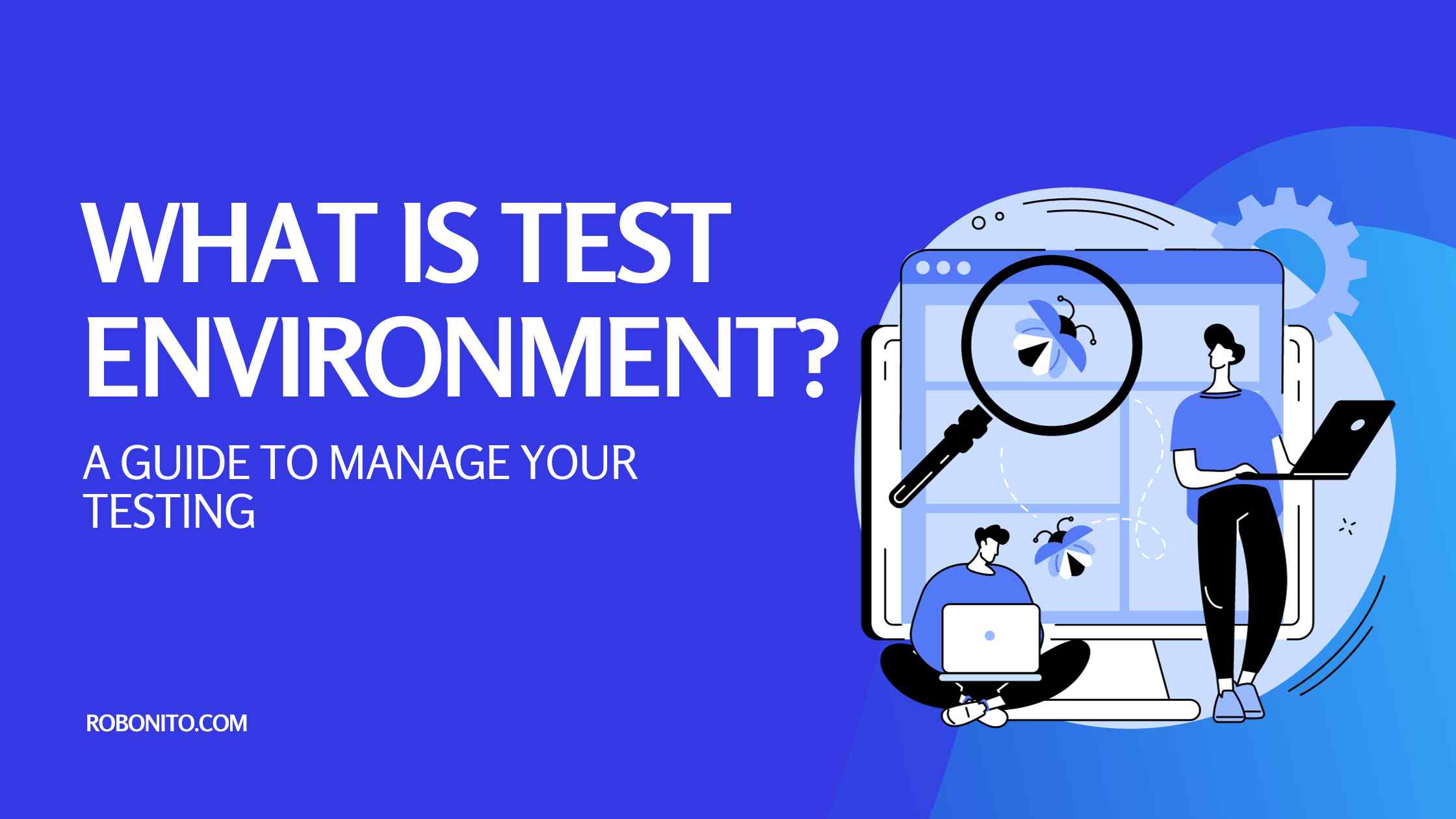Test environments play a pivotal role in ensuring the reliability and effectiveness of applications. These environments are crucial spaces where software undergoes rigorous examination, allowing developers to identify bugs, assess performance, and validate functionality before deploying it into the production environment.
Importance of Test Environments

Test environments are essential as they mimic the production environment, providing a safe space for testing without impacting live systems. They enable developers to evaluate software in a controlled setting, reducing the risk of errors or failures when it goes live.
Types of Test Environments
A. Development Environment
This environment is where developers create and test software. It's flexible, allowing quick changes and iterations but may lack the realism of the production environment.
B. Testing Environment
Focused solely on testing software, this environment closely mirrors the production setup. It's where rigorous testing, including functional and non-functional assessments, occurs.
C. Staging Environment
Used as a pre-production environment, staging closely replicates the production setup. It's employed for final testing before deploying software to live environments.
| Type | Description | Features | Pros | Cons |
|---|---|---|---|---|
| A. Development Environment | This environment is where developers create and test software. It's flexible, allowing quick changes and iterations but may lack the realism of the production environment. | - Quick changes and iterations<br>- Flexibility | - Rapid development<br>- Easy experimentation | - May lack production realism<br>- Potential integration issues |
| B. Testing Environment | Focused solely on testing software, this environment closely mirrors the production setup. It's where rigorous testing, including functional and non-functional assessments, occurs. | - Functional and non-functional testing<br>- Simulates production environment | - Identifies bugs and issues<br>- Ensures reliability | - Resource-intensive for comprehensive testing<br>- Time-consuming |
| C. Staging Environment | Used as a pre-production environment, staging closely replicates the production setup. It's employed for final testing before deploying software to live environments. | - Final testing before deployment<br>- Mirrors production setup | - Identifies deployment issues<br>- Validates software integrity | - Limited scalability<br>- Costly to maintain |
Setting Up a Test Environment
A. Planning Phase
Successful test environments start with meticulous planning, identifying goals, required resources, and methodologies.
B. Hardware and Software Requirements
Acquiring appropriate hardware and software that mirrors the production environment is crucial for accurate testing.
C. Configuration
Configuring the environment accurately ensures it closely mimics the production setup for reliable testing.
Managing and Maintaining Test Environments

A. Version Control
Implementing version control helps in managing changes and ensures consistency across environments.
B. Regular Updates and Maintenance
Regular updates and maintenance prevent environment degradation and ensure optimal performance.
C. Monitoring and Troubleshooting
Constant monitoring aids in identifying issues promptly, allowing for quick resolutions to maintain functionality.
Best Practices for Test Environment Management
A. Clear Documentation
Thorough documentation aids in understanding the environment setup and processes, facilitating seamless management.
B. Automation
Automating repetitive tasks streamlines processes and enhances efficiency in managing test environments.
C. Security Measures
Implementing robust security measures safeguards sensitive data and protects the environment from vulnerabilities.
Challenges in Test Environment Management
A. Resource Constraints
Limited resources can hinder the creation and maintenance of comprehensive test environments.
B. Compatibility Issues
Ensuring compatibility across different platforms and configurations can pose significant challenges.
Conclusion
Test environments are indispensable components of the software development lifecycle, ensuring the delivery of high-quality, reliable software. Their meticulous setup, management, and adherence to best practices are pivotal in achieving successful software deployment.
FAQs
What makes Robonito unique compared to other automation testing tools?
Robonito stands out with its AI-powered code generation technology, simplifying testing processes significantly. It also promises future AI-driven features to enhance application testing, ensuring more effective and timely project deliveries.
How does Robonito simplify test case management?
Robonito allows users to organize test cases into multiple suites across workspaces and perform bulk actions on them, streamlining and simplifying test case management efficiently.
Can Robonito facilitate Data-Driven Tests?
Yes, Robonito enables users to expand test case coverage by importing data from various sources such as Excel, APIs, and JSON, facilitating comprehensive and data-driven testing.
Does Robonito support Parallel Run for testing?
Absolutely, Robonito allows executing multiple tests simultaneously on different environments, speeding up testing processes and maximizing resource utilization for efficient testing.
What are the collaboration features offered by Robonito?
Soon to be released, Robonito will enable users to add project team members to their respective project workspaces, fostering improved collaboration and teamwork.
Is Robonito compatible with multiple browsers?
Yes, Robonito is compatible across various browsers, ensuring consistent user experience and functionality on all popular web platforms.
How does Robonito use Code Generation to enhance development?
Robonito automates the creation of code from high-level specifications, significantly speeding up the development process and reducing manual coding efforts.
Does Robonito integrate with CI/CD processes?
Yes, Robonito seamlessly integrates with CI/CD (Continuous Integration/Continuous Deployment) processes, facilitating automation of code integration, testing, and deployment. This integration accelerates development, ensures quality, and enhances collaboration.
How does Robonito facilitate efficient Test Case Organization?
Robonito enables users to organize their test cases into multiple suites across workspaces, offering ease in managing and performing bulk actions on them efficiently.