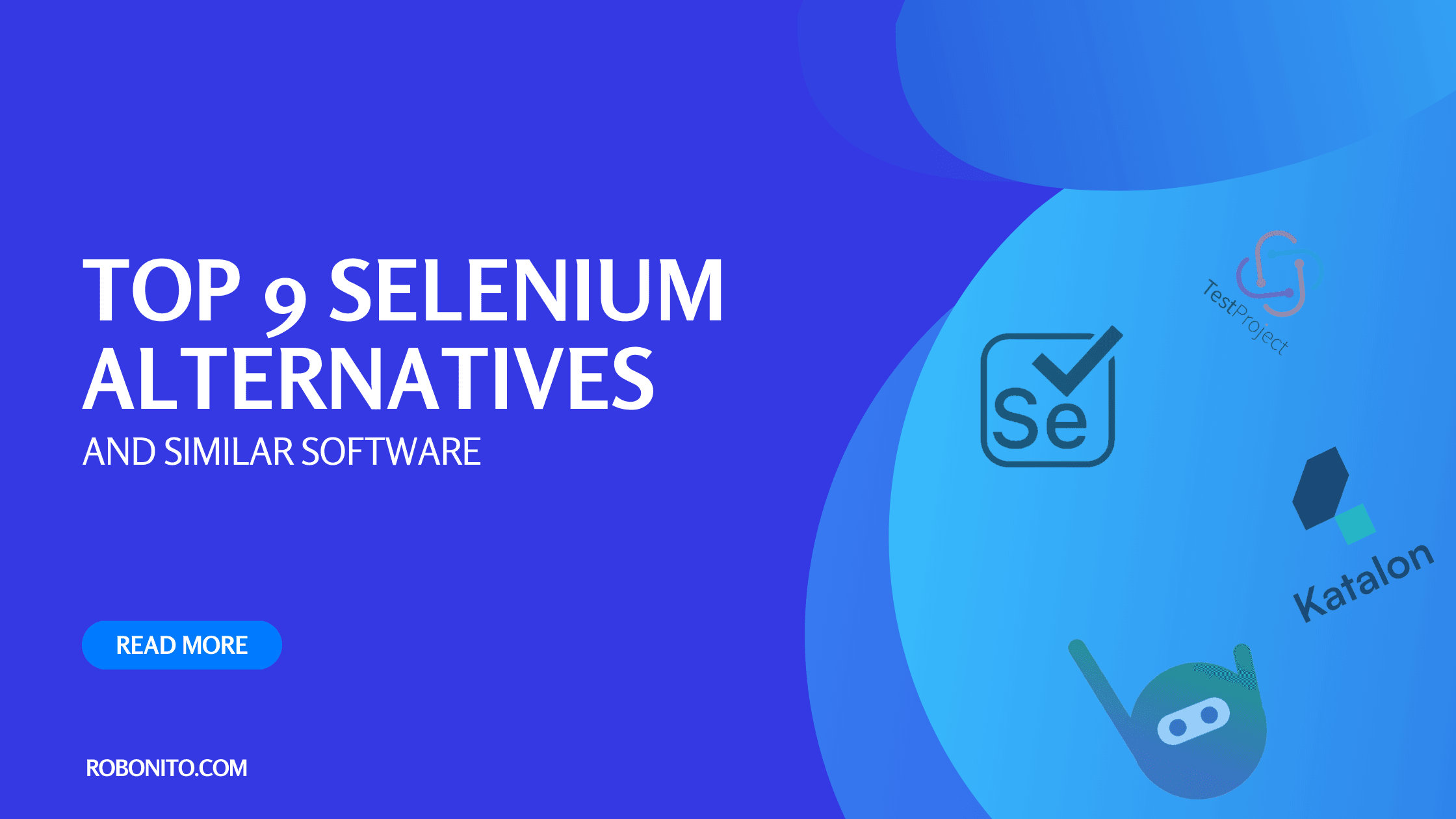If you're a developer or tester looking for alternatives to Selenium, you're in luck! In this article, we'll explore the top 9 Selenium alternatives and similar software that can help you with automated testing, web scraping, and more. These tools offer various features and advantages, so let's dive right in and explore your options.
Introduction to Selenium and its Role in Automated Testing
Selenium, a popular open-source framework, has long been the go-to choice for automated testing of web applications. Its versatility and compatibility with various programming languages have made it a staple in the QA and development communities. However, as technology advances and testing needs evolve, exploring alternative options becomes essential.
Why Consider Selenium Alternatives?
While Selenium is powerful, it might not always meet your specific testing requirements. Some alternatives offer more streamlined workflows, better integration with modern development practices, or enhanced performance. It's important to consider your project's unique needs when evaluating alternatives.
Criteria for Choosing Selenium Alternatives
When deciding on an alternative to Selenium, several factors should be taken into account. These include ease of use, language support, cross-browser compatibility, and the available community and documentation.
Top 9 Selenium Alternatives
1. Robonito
Robonito is a cutting-edge no-code automation testing tool. Robonito reduces testing time by 98%. With its user-friendly interface and powerful capabilities, Robonito streamlines the testing process, allowing QA teams to achieve remarkable efficiency gains. By eliminating the need for manual coding, Robonito empowers testers of all levels to create and execute automated test cases effortlessly.
Key Features of Robonito
Drastically Reduced Testing Time: Robonito boasts an impressive reduction of up to 98% in testing time. By automating repetitive tasks and offering seamless test case execution, teams can focus on critical aspects of testing, ensuring faster and more reliable software delivery.
Data Import from Multiple Sources: With Robonito, expanding test case coverage is a breeze. The tool allows easy data import from various sources, including Excel, API, and JSON. This enables testers to work with real-world data scenarios, enhancing the comprehensiveness of test cases.
User-Friendly Test Case Recording: Robonito simplifies the test case creation process. By utilizing its intuitive interface, testers can easily record test cases by performing actions in the application under test. This no-code approach saves time and effort, making test case creation accessible to non-technical team members.
Organized Test Suites: Robonito introduces the concept of workspaces, allowing users to organize test cases into multiple test suites. This feature is particularly useful when working on different projects, providing a structured approach to managing and executing tests.
Visual Flows: With Robonito, users can construct and modify test case steps visually, eliminating the need for manual code writing. This visual approach not only accelerates test case development but also makes it easier for team members with limited coding experience to contribute to the automation process.
2. Katalon Studio
Katalon Studio is a comprehensive test automation tool that combines testing, scripting, and profiling into a single platform. It supports both web and mobile testing, making it a versatile option for teams with diverse testing needs.
3. Cypress
Cypress is known for its fast and reliable testing capabilities. Its real-time reloads and built-in debugging features make it a favorite among developers for end-to-end testing.
4. UFT (Unified Functional Testing)
UFT, formerly known as QTP, is an extensive testing tool that supports various technologies, including web, mobile, and desktop applications. It's especially suitable for large enterprises.
5. TestComplete
TestComplete offers a wide range of testing functionalities, including functional, regression, and data-driven testing. It supports multiple scripting languages and integrates well with popular CI/CD tools.
6. Playwright
Playwright is an automation library that allows you to write browser tests using various programming languages. It supports cross-browser testing and offers advanced features for browser automation.
7. Puppeteer
Puppeteer, developed by Google, is a Node.js library that provides a high-level API for controlling headless Chrome browsers. It's perfect for tasks like web scraping and generating screenshots.
8. Watir
Watir (Web Application Testing in Ruby) is an open-source testing tool for automating web browsers. It's particularly useful for Ruby developers and supports multiple browsers.
9.Robot Framework
Robot Framework is an open-source test automation framework that uses a keyword-driven approach. It supports acceptance testing, behavior-driven development, and more.
Factors to Evaluate When Choosing an Alternative
Ease of Use
Choosing a tool with a user-friendly interface and clear documentation can significantly speed up the adoption process within your team.
Language Support
Consider the programming languages your team is familiar with and choose a tool that supports those languages for seamless integration.
Cross-Browser Compatibility
Ensure that the alternative you choose supports the browsers your application needs to be tested on.
Community and Documentation
A strong community and comprehensive documentation can provide valuable resources and support as you work with an alternative tool.
Use Cases for Selenium Alternatives
Web Application Testing
Automating the testing of web applications helps ensure their functionality, compatibility, and performance across different scenarios.
Regression Testing
Quickly identifying regressions in software is essential for maintaining a high level of code quality.
Load and Performance Testing
Testing how applications perform under various loads and conditions helps prevent bottlenecks and crashes in real-world usage.
Headless Browsing
Headless browsers enable testing and interaction with web pages without the need for a graphical user interface.
Pros and Cons of Using Selenium Alternatives
Pros
Specialized Functionality: Some alternatives excel in specific testing areas, offering enhanced functionality for particular use cases.
Performance: Certain tools are known for their speed and efficiency in executing tests.
Integration: Alternatives may offer better integration with modern development workflows and tools.
Cons
Learning Curve: Switching to an alternative tool might require some learning and adjustment time.
Compatibility: Not all alternatives support the same range of languages, browsers, or platforms.
How to Get Started with Your Chosen Tool
Once you've selected an alternative that aligns with your project's needs, start by exploring its documentation and resources. Set up a few simple tests to become familiar with the tool's capabilities.
Conclusion
In the ever-evolving landscape of software testing, having a variety of options is crucial. The top 9 Selenium alternatives and similar software mentioned in this article provide valuable choices for developers and testers seeking efficient and effective testing solutions.
Revolutionize your software testing with Robonito, the ultimate no-code RPA automation testing tool. Say goodbye to endless testing hours – Robonito slashes testing time by a staggering 98%! Ready to experience the future of software testing? BOOK A FREE DEMO NOW and transform your testing process today!
FAQs
Q: How do I decide which alternative is best for my project?
A: Consider your project's requirements, team's familiarity with programming languages, and the specific testing needs you have.
Q: Can I use multiple alternatives together?
A: Yes, you can. Depending on your project's complexity, using multiple tools might offer a more comprehensive testing strategy.
Q: Are these alternatives suitable for both small startups and large enterprises?
A: Yes, many alternatives cater to a wide range of users, from startups to large enterprises.
Q: Is Selenium still a good choice, or should I switch to an alternative?
A: Selenium is still a strong choice, but exploring alternatives can help you find a better fit for your project's specific requirements.
Q: What if I encounter issues while using an alternative?
A: Most alternatives have active communities where you can seek help and find solutions to your problems.