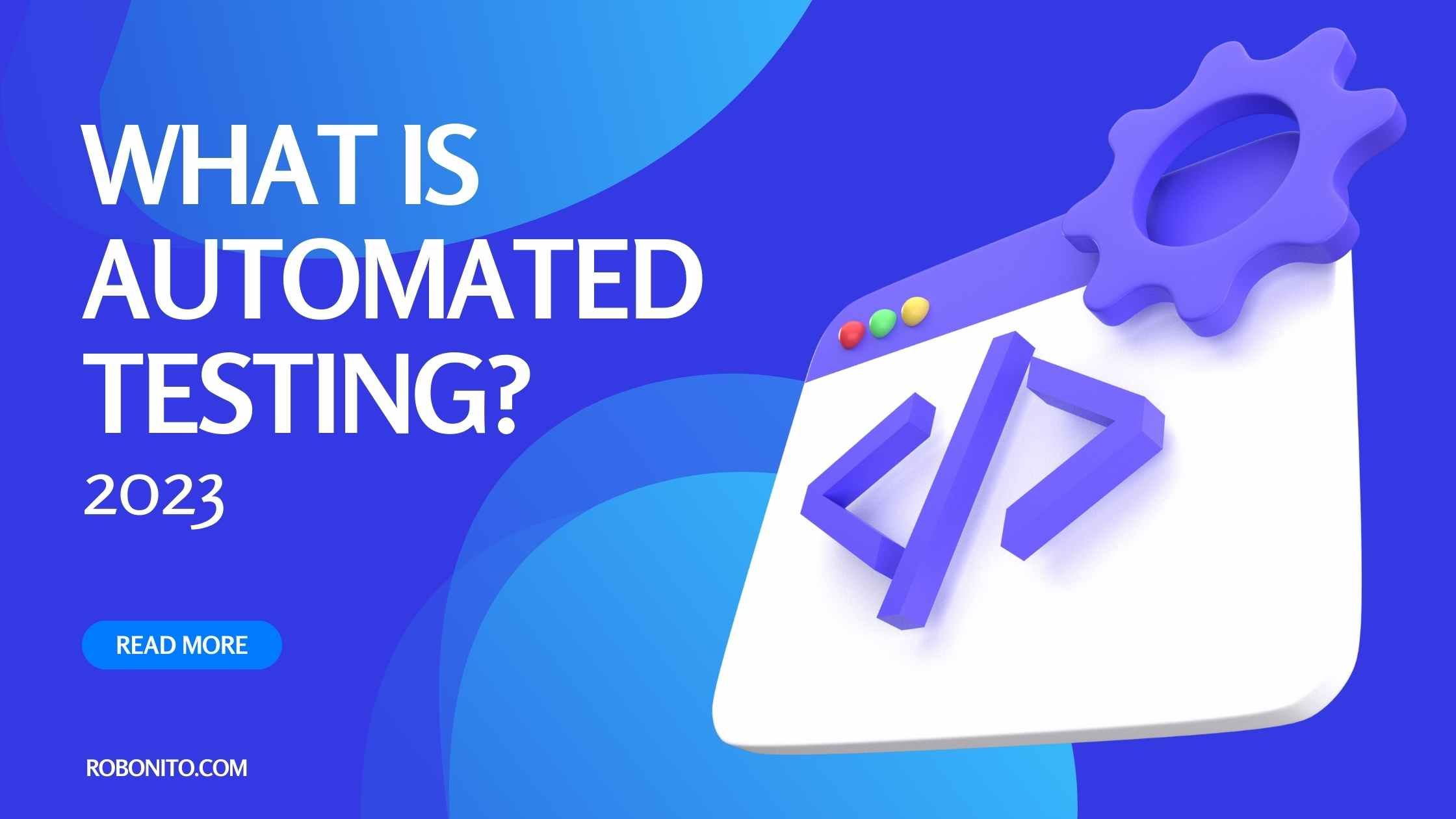Here is the gateway to the software testing of the future which have drastically changed - where precision collides with efficiency and accuracy merges with speed. In an age where every click, swipe, or tap demands flawless performance, software testing is at the forefront of security quality.
Join us as we set out on a mission to understand the mysterious world of automated testing. Imagine a seamless procedure that combines well-crafted scripts with cutting-edge equipment to execute a variety of tests at rapid speed and accuracy. Consider minimizing human labor, preventing errors, and guaranteeing a flawless user experience.
In this comprehensive guide, we'll not only go over the principles of automated testing but also examine its many benefits, important tactics, and best practices that will benefit the software industry in the future.
What is Automated Testing?
Automated testing is a method of software testing that involves running test cases over a software application using pre-written scripts and testing software. By using specialized software, these tests are run automatically without the need for human involvement. The main objective of Automated Testing is to confirm that the program performs as expected and complies with the requirements.
Purpose of Automated Testing in Software Development
- Efficiency and Speed: Automated tests can be done faster than manual tests, which speeds up the testing process and software development lifecycle.
- Reusability: Test scripts in automated tests can be reused in different software, saving time and effort in retesting.
- Cost Efficiency: While initial automation setup may require investment, automated testing can ultimately reduce costs by saving time, effort, and resources required for testing.
- Accuracy and Consistency: Automated measurements eliminate human error and provide consistent and accurate results, thus increasing the reliability of the testing process.
Let’s understand the benefits of Automated testing over Manual testing through a comparison table below.
| Benefits of Automated Testing | Benefits of Manual Testing |
|---|---|
| Efficiency and Speed: Faster test execution Runs 24/7 without human intervention. | Human Intuition: Human judgment and creativity Adaptability and Improvisation |
| Reusability: Reuse of automated test scripts Efficient for repetitive tests | Flexibility: Ad-hoc testing and exploratory testing |
| Accuracy and consistency: Consistent test execution Precise results enhance reliability. | Comprehensive testing: Detailed manual testing based on requirements. |
Benefits of Automated Testing
Now let’s explore and understand the benefits of automated testing in detail.
-
Time-Saving: The time needed to run repeated and difficult test cases is considerably reduced by automated testing. Running several iterations or regression tests requires a significant amount of time and effort for manual testing. These tests are quickly carried out using automated testing, which produces fast results. Automated tests can also be executed concurrently across a variety of devices and configurations, which further reduces testing time.
-
Consistency and Repeatability: Consistency in test execution is ensured via automated testing. The consistency of results can be impacted by human testers who may neglect certain test cases or commit mistakes while doing repetitive tasks. Automated tests conduct each test in the same way each time by precisely referring to predefined steps. It is possible to compare many test runs accurately due to this steadfastness.
-
Cost-effectiveness: Even while the initial setup of automated testing may involve an investment, the long-term advantages outweigh the disadvantages. Automated testing eliminates the need for a sizable manual testing workforce, saving on hiring costs. Additionally, it quickens the testing procedure, enabling shorter development cycles and, eventually, cutting down on time-to-market. Long-term cost reductions are significant because of their efficiency and accuracy.
-
Broader test coverage: Automated testing facilitates broader evaluation by running multiple tests and modifying each test. It is difficult to complete a comprehensive program by evaluating the manual testing in a reasonable amount of time. Automated testing covers various combinations of operating systems, devices, and browsers, allowing applications to be fully tested in different scenarios.
-
Reliable Reporting Capabilities: Test reports produced by automated testing are comprehensive and reliable. These reports offer information on test execution, problems found, and general application quality. As opposed to manual testing, which can produce inconsistently accurate and detailed reports, automated testing consistently produces thorough reports. These reports are essential for making well-informed decisions because they allow teams to concentrate on areas that need additional attention and monitor progress over time.
Misconceptions about Automated Testing
Now, let’s address some of the common misconceptions about automated testing:
-
Automated testing replaces manual testing: Automated testing does not replace manual testing, but is an additional method. Manual testing involves human perspective, creativity, and discovery that automated testing cannot replicate. Automated tests, on the other hand, stand out as repetitive, time-consuming, and comprehensive tests. Both methods are necessary for successful testing; While manual testing focuses on user experience, automated testing performs repeatable tasks and repeatability tests.
-
Automated tests are always faster: While it is true that automated tests can run more quickly than manual tests, this is not a generalization. It takes time and effort to create reliable automated test scripts. For the identical test case, initial automation setup may take longer than manual testing. However, once set up, automated tests can be executed repeatedly and concurrently, ultimately saving time over time, particularly during iterative development cycles and regression testing.
-
It’s expensive to implement automation: Automated testing does not replace manual testing, but is an additional method. Manual testing involves human perspective, creativity, and discovery that automated testing cannot replicate. Automated tests, on the other hand, stand out as repetitive, time-consuming, and multi-tasking tests. Both methods are necessary for successful testing; While manual testing focuses on user experience, automated testing performs repetitive tasks and repeatability tests.
Leave a comment below explaining which misconception about automated testing surprised you the most.
Types of Automated Testing
To understand Automated Testing better, we have discussed its types.
-
Unit Testing: Unit testing entails assessing separate software modules or components on their own. These tests are created by developers to make sure every component of the product works as intended. It is the cornerstone of testing and helps find flaws before the process of development.
-
Integration Testing: The assessment of integration points or interactions between various modules or components is known as integration testing. The goal is to find flaws in the interactions and programming interface of integrated units with a good and accurate predictions. accurate predictions.
-
Functional Testing: The primary objective of functional testing is to verify that the program operates as intended and meets all necessary specifications. It checks that the system's functionality complies with the intended design by comparing it to the specifications.
-
Performance Testing: Performance testing evaluates the speed, performance, and stability of the software under different conditions. It includes load tests, stress tests, draw insights, and scalability tests to ensure that the system can handle different loads effectively.
-
User Interface (UI) Testing: User interface testing evaluates the graphical user interface to ensure it works as intended. It allows users to interact with the system and UI elements to work effectively.
-
Acceptance Testing: Acceptance is the final stage of software testing before it is considered ready for distributed. It ensures that the software meets business requirements and is ready for strategic use.
Getting Started with Automated Testing
Let’s discuss the steps of Automated Testing here.
Step 1: Setting up the testing environment with collaborative approach
Automated testing starts with a recommended testing environment for high-quality software testing. Here is a step-by-step explanation:
- Choose a suitable automated testing tool: Choose the appropriate testing tool that meets the needs of your project. Popular options include Selenium WebDriver for web applications and Appium for mobile applications.
- Set up the development environment: Make sure you have a reliable development environment with the programming languages and frameworks required for the selected testing tool without any documentation.
- Configure Testing Dependencies: Install the necessary drivers, plugins, and dependencies to integrate your testing tools into your development environment.
Step 2: Writing your first automated test
There are a few fundamental steps for implementation involved in creating your first automated test. Let’s discuss them:
- Select a Test Scenario: Start with a simple test case that you want to automate. For example, automating the process of logging into your website or a search feature.
- Choose a testing framework: Choose a testing framework that suits your project and preferred testing tools. For web applications, Selenium WebDriver is widely used.
- Write the test script: Write tests using your preferred framework. Describe the actions required to repeat the selected experiment, the expected results, and any confirmations that need to be made.
Step 3: Running and analyzing test results by different configuration.
Important steps include executing the automated test and data-driven analyzing the results:
- Execute the test script: Using the testing tool, run the automated test script. Watch how the program and the automation tool work together to carry out the defined activities.
- Analyze Test Results: Review test results and identify malfunctions or errors. To troubleshoot and understand the problem, go to system files and error messages for clear communication.
Conclusion
In conclusion,automation testing is not just keyword-driven but automated testing is an important technique in quality assurance that makes software testing faster and more reliable. Using automation can save time and resources, ensuring higher-quality software. Drive your projects forward with confidence, and speed up your software development cycle by adopting automated testing. Discover the benefits of automated testing tools or automated testing python and optimize your testing processes including exploratory testing.
Are you ready to take your testing to another level?