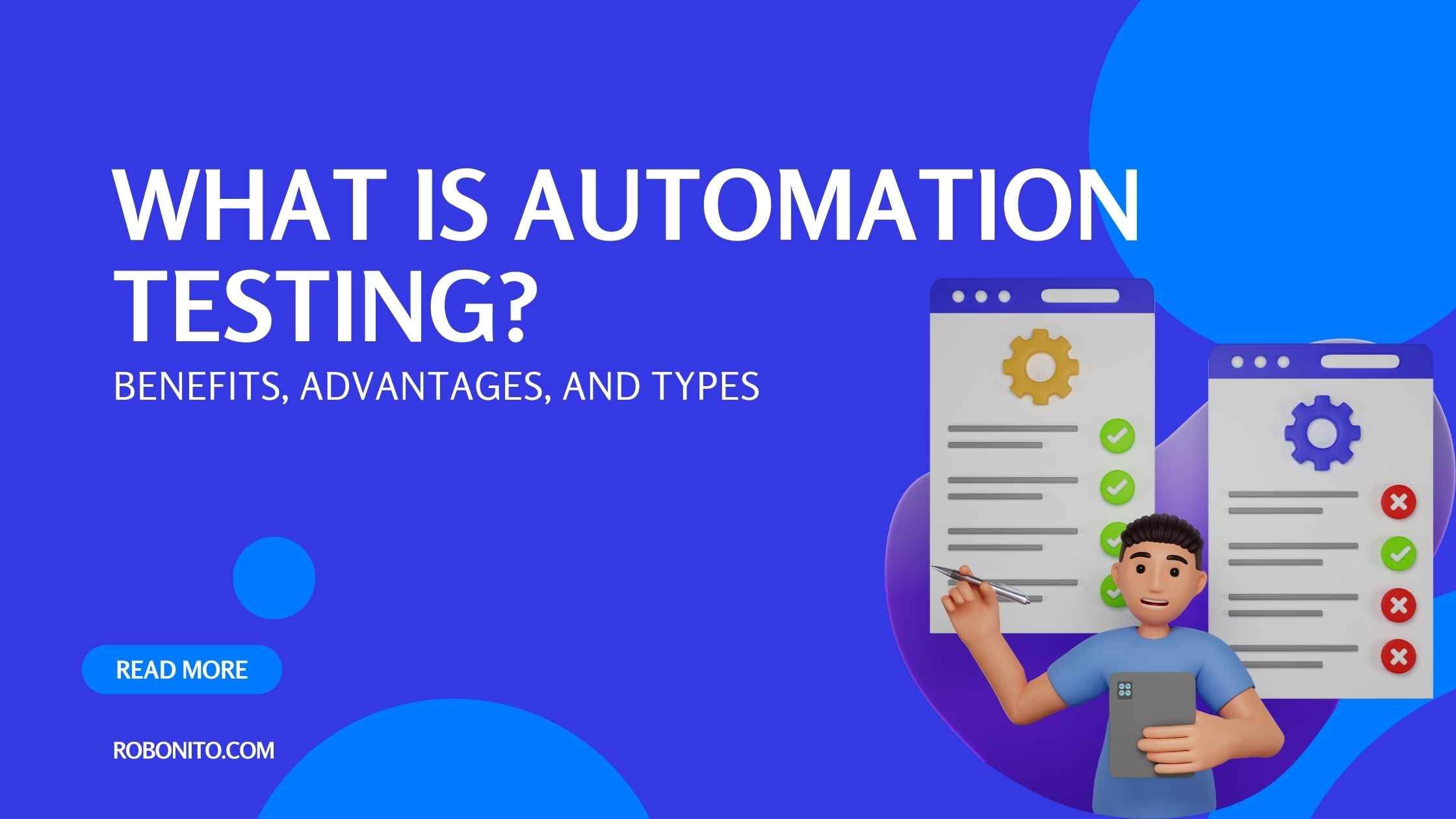Ensuring the quality of applications is paramount. Automation testing has emerged as a powerful tool to streamline the testing process, reduce human error, and expedite software releases. In this comprehensive guide, we delve into the world of automation testing, exploring its concepts, methodologies, and tools. Get ready to uncover the data-driven insights that will revolutionize your testing practices.
Understanding Automation Testing

Automation testing is a practice that harnesses technology to execute test cases automatically. By automating repetitive tasks, testing becomes more efficient and cost-effective. Here's a closer look at the key components:
- Automation Defined: Automation is the process of replacing manual tasks with automated ones, reducing human effort and improving consistency.
What is Automation Testing?
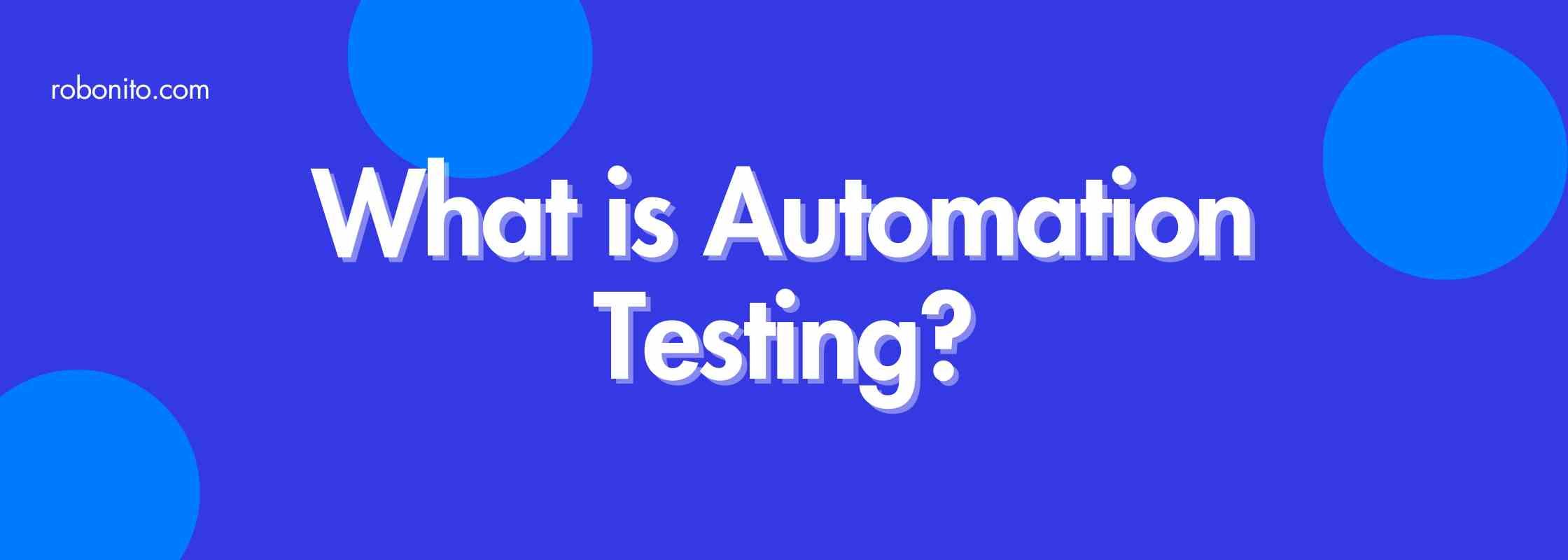
Automation testing involves the use of automation tools to execute test cases. Let's break down the essential components:
- Test Automation Tools: These are software applications designed to perform test case execution and reporting. They can be scripted to simulate user interactions.
Identifying Test Cases for Automation
Selecting the right test cases for automation is critical. Here's a data-driven approach:
| Criteria | Ideal Candidates for Automation |
|---|---|
| Test Critical Functionality | Product discovery, add to cart, purchase |
| Repeated Test Execution | Search with different search terms |
| Time-Consuming Workflows | Complex product setup and operations |
| Parallel Execution Needs | Concurrent access and performance tests |
When to Automate Testing
The timing of automation is crucial for success. Consider these factors:
- Application Stability: Automation should begin when the application is stable to avoid constant script maintenance.
Why Choose Automated Testing?

Automation testing offers a multitude of benefits, backed by data:
- Reduced Test Execution Time: Automated tests run faster than manual tests, accelerating the testing process.
- Cost and Resource Savings: Automation scripts can be reused, saving time and resources.
- Large Dataset Handling: Automation handles a vast amount of input data efficiently.
- Continuous Integration: Automation supports CI/CD, ensuring stability post-deployment.
When Not to Automate Testing
Understanding when automation may not be suitable is equally essential:
- Lack of Tool Expertise: Insufficient knowledge of automation tools can lead to ineffective automation.
- Incorrect Test Case Selection: Choosing the wrong test cases can waste resources.
- Frequent Application Changes: Frequent updates can render automation scripts obsolete.
- Inefficient Test Scripts: Poorly scripted tests can produce misleading results.
The Automation Testing Process

A structured process underpins automation testing. Here's a step-by-step guide:
| Phase | Activities |
|---|---|
| Requirements Understanding | Define project scope and objectives. |
| Defining Scope | Select test cases for automation. |
| Tool Selection | Choose the right automation tool. |
| Framework Creation | Develop a framework for test scripts. |
| Scripting Test Cases | Write and execute automated test cases. |
| CI/CD Integration | Integrate automation into CI/CD pipelines. |
Test Automation Frameworks

Frameworks enhance automation efficiency. Explore these common types:
- Modular Framework: Reusable methods for common functionalities.
- Data-Driven Framework: Test data stored externally, enabling multiple executions.
- Keyword-Driven Framework: Test cases written in plain text with predefined keywords.
- Hybrid Framework: A blend of multiple frameworks for versatility.
Debunking Myths About Automated Testing
Separate fact from fiction regarding automation testing:
- 100% Automation: Not achievable due to untestable scenarios like usability and exploratory testing.
- Job Displacement: Automation complements manual testing, requiring testers with diverse skills.
- Development Skills: Testers bring unique testing perspectives to automation projects.
- Expense: When implemented correctly, automation reduces long-term project costs.
Popular Automation Testing Tools
Here's a data-driven overview of widely used automation testing tools:
| Tool | Key Features |
|---|---|
| Robonito | No-code RPA automation testing tool, reduces testing time by 98%. |
| Katalon Studio | Record and playback, suitable for technical and non-technical users. |
| UFT One | Paid tool for Web and Windows applications, VBScript support. |
| TestComplete | Paid tool for Web, Mobile, and Desktop applications. |
| Tosca | Codeless automation tool, ideal for reducing scripting efforts. |
| Watir | Open-source automation tool for web applications in Ruby. |
| Appium | Selenium for mobile applications, open-source. |
| TestProject | Free community-powered automation testing tool for web and mobile. |
| Ranorex | Paid tool with record and playback, supports Android, iOS, and Windows. |
Conclusion
Automation testing is an invaluable asset in modern software development. Armed with data-driven insights and a deeper understanding of automation's nuances, you're now equipped to make informed decisions about when and how to employ automation testing effectively. Stay ahead of the curve and deliver high-quality software with confidence.