Delivering a seamless user experience across a multitude of devices and browsers has become a paramount concern for web applications. Browser testing, a fundamental aspect of quality assurance, plays a pivotal role in ensuring the functionality, design, and compatibility of websites across diverse browsers, operating systems, and devices.
Browser testing constitutes the practice of meticulously verifying and validating the performance and appearance of web applications across an extensive spectrum of browsers, devices, and operating systems. This indispensable practice is instrumental in guaranteeing a consistent and satisfactory user experience, considering the multitude of factors that influence how users consume and interact with online content.
Importance of Browser Testing
 The significance of browser testing has been exponentially magnified owing to the dynamic evolution of user devices and the proliferation of browsers and their versions. In earlier times, when a limited number of browsers primarily existed on desktops, manual testing sufficed. However, the modern landscape witnesses consumers accessing websites on an array of devices encompassing desktops, laptops, smartphones, and tablets, utilizing diverse browsers and versions. Additionally, agile development methodologies necessitate continuous integration and rapid updates.
The significance of browser testing has been exponentially magnified owing to the dynamic evolution of user devices and the proliferation of browsers and their versions. In earlier times, when a limited number of browsers primarily existed on desktops, manual testing sufficed. However, the modern landscape witnesses consumers accessing websites on an array of devices encompassing desktops, laptops, smartphones, and tablets, utilizing diverse browsers and versions. Additionally, agile development methodologies necessitate continuous integration and rapid updates.
Why Browser Testing is Essential

- Enhanced User Experience & Brand Loyalty: Ensuring consistent accessibility and functionality across browsers fosters brand loyalty and positive user experiences.
- Uniform User Satisfaction Across Devices: Given rendering discrepancies among browsers, comprehensive testing ensures users experience similar functionalities irrespective of their chosen devices or browsers.
- Business Impact on Revenue and User Retention: Browser testing directly impacts revenue by retaining users who can easily access and interact with content, thereby reducing bounce rates and improving conversion rates.
Implementation of Browser Testing:
- Selecting Devices and Browsers: Data-driven decisions based on user traffic analysis, considering major browser preferences and historical data on user device usage patterns.
- Execution Methods: Choosing between device labs and cloud-based testing, weighing accuracy, costs, and coverage based on statistical analysis of user device fragmentation.
- Cost Analysis: Detailed evaluation of costs associated with physical devices, emulators, virtual machines, and cloud platforms for testing, considering user demographic information and market share data.
- Benefits of Testing Platforms: Analyzing platforms for efficiency, parallel testing, and extensive browser coverage based on real-time user engagement statistics and feedback.
- Phases of Testing: Strategic use of manual testing for early development stages and automation for regression and functional testing based on industry benchmarks and agile development principles.
- Tool Advantages: Emphasizing features such as screenshot comparisons, live and local testing, and the role of automation in reducing testing time, supported by empirical data on efficiency gains.
Testing Strategies Overview
| Strategy | Description | Benefits | Examples | Challenges |
|---|---|---|---|---|
| Inclusive Testing for Diverse User Base | Utilizing statistical demographics to ensure inclusivity | Wider user reach, improved accessibility | Testing on various OS (Windows, iOS, Android) | Managing a diverse testing environment |
| Responsive Design Principles | Adaptive design based on usage trends and device behavior | Improved user experience across multiple devices | Designing layouts for smartphones and tablets | Ensuring consistency across all devices |
| Impact on Brand Reputation | Linking user experiences to brand perception | Enhanced brand loyalty and credibility | Positive user reviews, increased retention | Maintaining consistent brand standards |
| Statistical Demographics Analysis | Understanding the user base for targeted testing | Targeted testing with higher impact | Analyzing user locations and device preferences | Ensuring data accuracy and relevance |
| Test Automation for Speed and Accuracy | Automating repetitive testing tasks for efficiency | Faster testing cycles and reliable results | Selenium WebDriver, Cypress, TestComplete | Initial setup and scripting complexity |
| Cross-Browser Compatibility Testing | Ensuring functionality across different browsers | Uniform user experience across platforms | Chrome, Firefox, Safari compatibility checks | Debugging varied browser behaviors |
| Real User Monitoring (RUM) | Monitoring actual user interactions for performance insights | Insights into real-world performance and user behavior | Analyzing user behavior, identifying production issues | Data privacy concerns and tool implementation complexity |
Key Metrics in Browser Testing
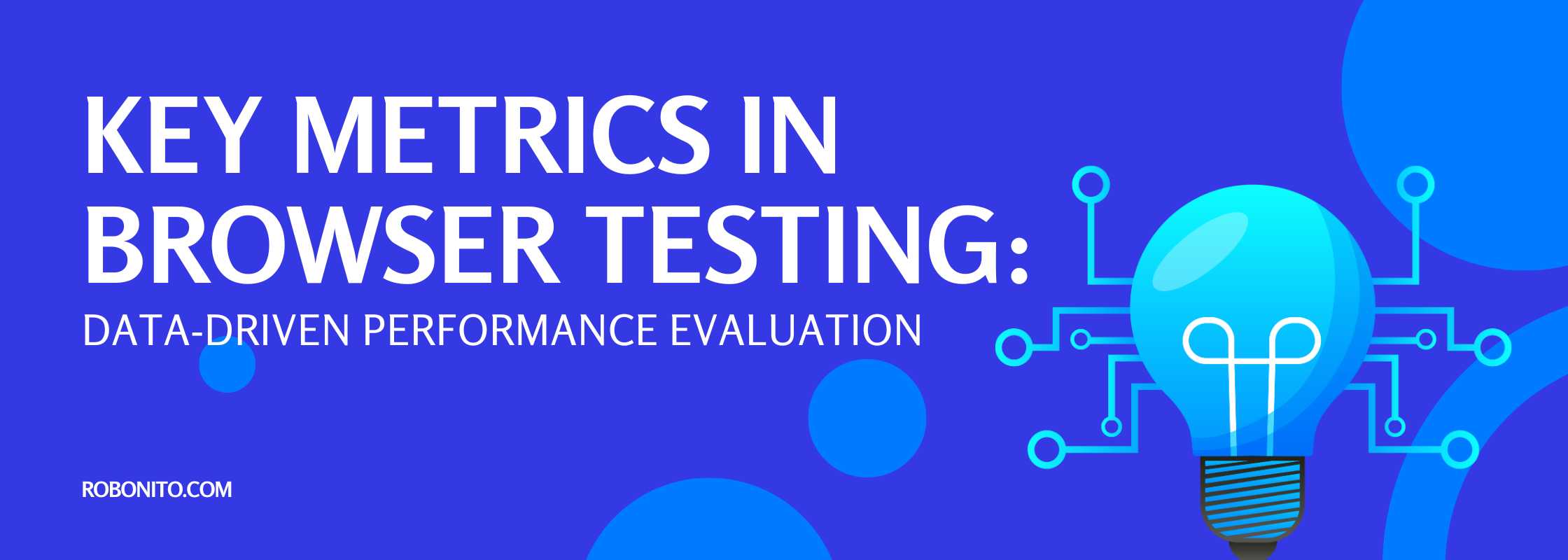
- Duration & Step Duration: Measuring the time for user interactions and actions within a web application, benchmarked against industry standards for optimal performance.
- Core Web Vitals: Analyzing metrics like Time to Interactive, Largest Contentful Paint, and Cumulative Layout Shift for improved user experience and search engine ranking, backed by empirical data correlations.
Challenges in Browser Testing: Statistical Analysis and Solutions
- Script Automation vs. Manual Testing: Analyzing statistical trends to balance between scalability and complexity, identifying scenarios where manual testing may be more effective.
- Testing Complex User Journeys: Leveraging statistical analysis to prioritize and streamline testing of intricate user workflows, optimizing resource allocation.
- Infrastructure Costs and Maintenance: Assessing the cost implications of maintaining physical devices or cloud platforms based on projected usage and market share data.
Solutions for Modern Browser Testing: Statistical Validation
- Advancements in Synthetic Testing: Embracing synthetic testing and real user monitoring for improved performance analysis, substantiated by statistical correlations with user engagement metrics.
- Platforms for Automated Testing: Utilizing platforms like Datadog for seamless and automated cross-browser testing, supported by statistical evidence of improved test coverage and efficiency gains.
Implementation Strategies for Browser Testing
- Inclusive Testing for Diverse User Base: Utilizing statistical demographics to ensure inclusivity by testing across a wide range of devices and browsers.
- Responsive Design Principles: Implementing responsive design based on statistical device usage trends to adapt to various devices and screen sizes.
- Impact on Brand Reputation: Statistical analysis demonstrating the correlation between consistent user experiences and positive brand perception.
Best Practices for Effective Browser Testing: Insights from Statistical Trends
- Data-Driven Device Selection: Using statistical user preferences and behavior to make informed decisions on device selection for testing.
- Real Devices vs. Emulators: Statistical analysis comparing accuracy and costs for efficient testing strategies.
- Cloud-Based Platforms: Statistical analysis indicating the benefits of cloud-based testing for comprehensive coverage and scalability.
Conclusion: Data-Driven Recommendations
In conclusion, effective browser testing serves as a critical determinant in ensuring an optimized and consistent user experience across a diverse array of devices and browsers. By adopting meticulous testing strategies, leveraging advanced tools, and adhering to data-driven best practices, developers and businesses can ensure uniform functionality, enhance brand reputation, and drive user satisfaction, ultimately leading to augmented revenue and improved user retention.
This detailed guide aims to provide empirical evidence and statistical insights into the multifaceted realm of browser testing, emphasizing its significance, challenges, data-driven strategies, and best practices to empower developers and businesses in delivering superior web experiences.
