Software applications have become an integral part of our lives, from mobile apps to web-based platforms. Ensuring that these applications function correctly is crucial to provide users with a seamless experience. This is where functional testing comes into play. In this comprehensive guide, we'll explore functional testing in detail, covering its types, the testing process, tools, and best practices.

What is Functional Testing?
Functional testing is a type of software testing that focuses on verifying whether an application performs its functions as intended. It checks whether the software meets its functional requirements and specifications. This testing type doesn't concern itself with the source code but evaluates the software's behavior based on inputs and expected outputs.
Functional testing is essential because it ensures that an application's main functions, usability, accessibility, and error-handling capabilities are working correctly. It covers various aspects, including:
1. Mainline Functions:
- Testing the primary functions and features of the application.
2. Basic Usability:
- Ensuring that users can navigate the application without difficulties.
3. Accessibility:
- Verifying that the application is accessible to all users, including those with disabilities.
4. Error Conditions:
- Checking how the application handles error conditions and whether it displays appropriate error messages.
How to Perform Functional Testing

Functional testing involves a systematic process to ensure thorough testing of an application's functionality. Here's a step-by-step guide on how to perform functional testing:
-
Understand the Functional Requirements:
- Gain a deep understanding of the application's functional requirements and specifications.
-
Identify Test Inputs:
- Determine the test data and inputs based on the identified requirements.
-
Compute Expected Outcomes:
- Calculate the expected outcomes for each test case using the selected test inputs.
-
Execute Test Cases:
- Run the test cases, providing the specified input data to the application.
-
Compare Actual vs. Expected Results:
- After executing the test cases, compare the actual results generated by the application with the expected outcomes.
Types of Functional Testing

Functional testing encompasses various techniques to validate different aspects of an application's functionality. Here are some common types of functional testing:
-
Unit Testing:
- Tests individual units or modules of the application to ensure they function correctly.
-
Integration Testing:
- Examines the interactions between integrated units or modules to identify integration issues.
-
Smoke Testing:
- Conducts a quick check of essential functionalities to determine if the application is stable for further testing.
-
User Acceptance Testing (UAT):
- Performed by end-users to validate that the system meets their requirements before production release.
-
Interface Testing:
- Focuses on verifying interactions between different software systems or components.
-
Usability Testing:
- Measures the user-friendliness and ease of use of the application.
-
System Testing:
- Evaluates the entire integrated system's compliance with specified requirements.
-
Regression Testing:
- Ensures that code changes or updates do not negatively impact existing functionality.
-
Sanity Testing:
- A subset of regression testing, checking whether specific code changes work as expected.
-
White Box Testing:
- Examines the internal workings of the application, including code and infrastructure.
-
Black Box Testing:
- Focuses on functionality without considering internal code structures.
-
Database Testing:
- Verifies the integrity of the database schema and data.
-
Adhoc Testing:
- Conducts exploratory testing without predefined test cases or plans.
-
Recovery Testing:
- Evaluates the software's ability to recover from failures, such as hardware or software crashes.
-
Static Testing:
- Identifies defects in the software without executing the code.
-
Grey Box Testing:
- Combines aspects of both black box and white box testing.
-
Component Testing:
- Tests individual components or modules independently.
Functional Testing vs. Non-Functional Testing
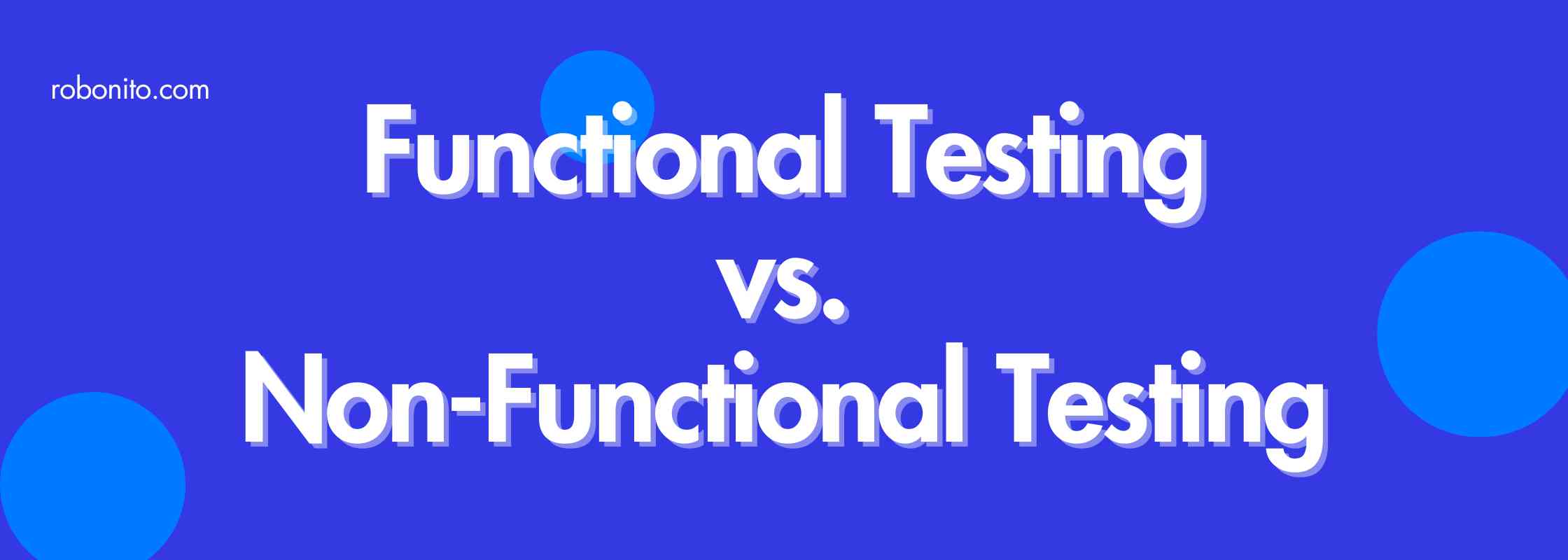
Functional testing primarily focuses on verifying the application's operations and actions, ensuring it meets customer requirements. In contrast, non-functional testing assesses the software's behavior concerning performance, reliability, scalability, and other non-functional aspects.
Here's a quick comparison:
| Parameters | Functional Testing | Non-Functional Testing |
|---|---|---|
| Definition | Verifies operations and actions. | Verifies the behavior and performance. |
| Testing Based On | Customer requirements. | Expectations and performance specifications. |
| Objective | Validate software actions. | Evaluate performance and behavior. |
| Requirements | Functional specification. | Performance specifications. |
| Functionality Description | Describes what the product does. | Describes how well the product works. |
| Examples | Unit Testing, Integration Testing, Usability | Performance Testing, Load Testing, Security Testing |
Functional Testing Tools

Functional testing can be performed manually or with the help of automation tools. Here are some popular functional testing tools:
-
Selenium:
- An open-source automation tool for web applications, supporting multiple programming languages.
-
QTP (Quick Test Professional):
- Now known as UFT (Unified Functional Testing), it automates functional testing for web, desktop, and client-server applications.
-
JUnit:
- A unit-testing framework for Java that can be used alongside Selenium WebDriver for web application testing.
-
SoapUI:
- A tool for SOAP and web service testing, offering an easy-to-use graphical interface.
-
Cucumber:
- An open-source testing tool focusing on end-user experience and enabling easy test case reuse.
Best Practices for Functional Testing
To make the most out of functional testing, consider these best practices:
-
Automate Tests:
- Automate repetitive test cases to identify defects faster and reduce testing time and costs.
-
Dedicated Automation Team:
- Assign automation tasks to a dedicated team with the necessary skills and expertise.
-
Create Tests Early:
- Begin creating test cases early in the project to catch issues while requirements are fresh.
-
Choose Tests Wisely:
- Prioritize and automate tests that are executed frequently and prone to human error.
-
Test Frequently:
- Establish a strategy for regular test execution to maintain the application's quality.
| Best Practices for Functional Testing | Benefits | Challenges | Tools/Frameworks |
|---|---|---|---|
| Practice | Description | Advantages & Possible Hurdles | Examples |
| ---------------------------------------------------------------- | ----------------------------------------------- | ------------------------------------------------------- | ------------------------------------------------- |
| Automate Tests | Faster defect identification, reduced costs | Initial setup overhead, maintenance of scripts | Selenium, Cypress, Appium, TestNG |
| Dedicated Automation Team | Expertise utilization, specialized focus | Resource allocation, team coordination | Jenkins, Docker, JIRA, GitLab CI |
| Create Tests Early | Early issue detection, better requirement understanding | Time investment initially, scope changes impact | JUnit, NUnit, Pytest, Cucumber |
| Choose Tests Wisely | Increased test coverage, efficient testing | Identifying critical tests, managing test suites | Ranorex, Katalon Studio, Robot Framework |
| Test Frequently | Continuous quality assurance, bug prevention | Time constraints, test suite scalability | Postman, SoapUI, JMeter, LoadRunner |
Benefits of Functional Testing
Functional testing offers several benefits, including:
- Delivering a bug-free and high-quality product.
- Ensuring customer satisfaction by meeting requirements.
- Focusing testing efforts on specifications.
- Verifying proper functionality and feature working.
Limitations of Functional Testing
Functional testing may have some limitations:
- Missing critical logical errors.
- Performing redundant testing.
- Challenging when requirements are incomplete.
Functional testing plays a crucial role in delivering reliable software to users. Embrace it as an integral part of your development process to build robust and high-quality applications that meet user expectations.
By following best practices and leveraging automation tools, you can streamline your functional testing efforts and contribute to the success of your software projects.
Remember that functional testing is just one piece of the puzzle. Combining it with other testing types, such as non-functional and security testing, ensures you deliver a comprehensive and high-quality software product to your users.
Functional testing not only identifies and resolves issues but also contributes to the overall success of your software projects. Embrace functional testing as a crucial part of your development process to build robust and reliable applications that delight users.
