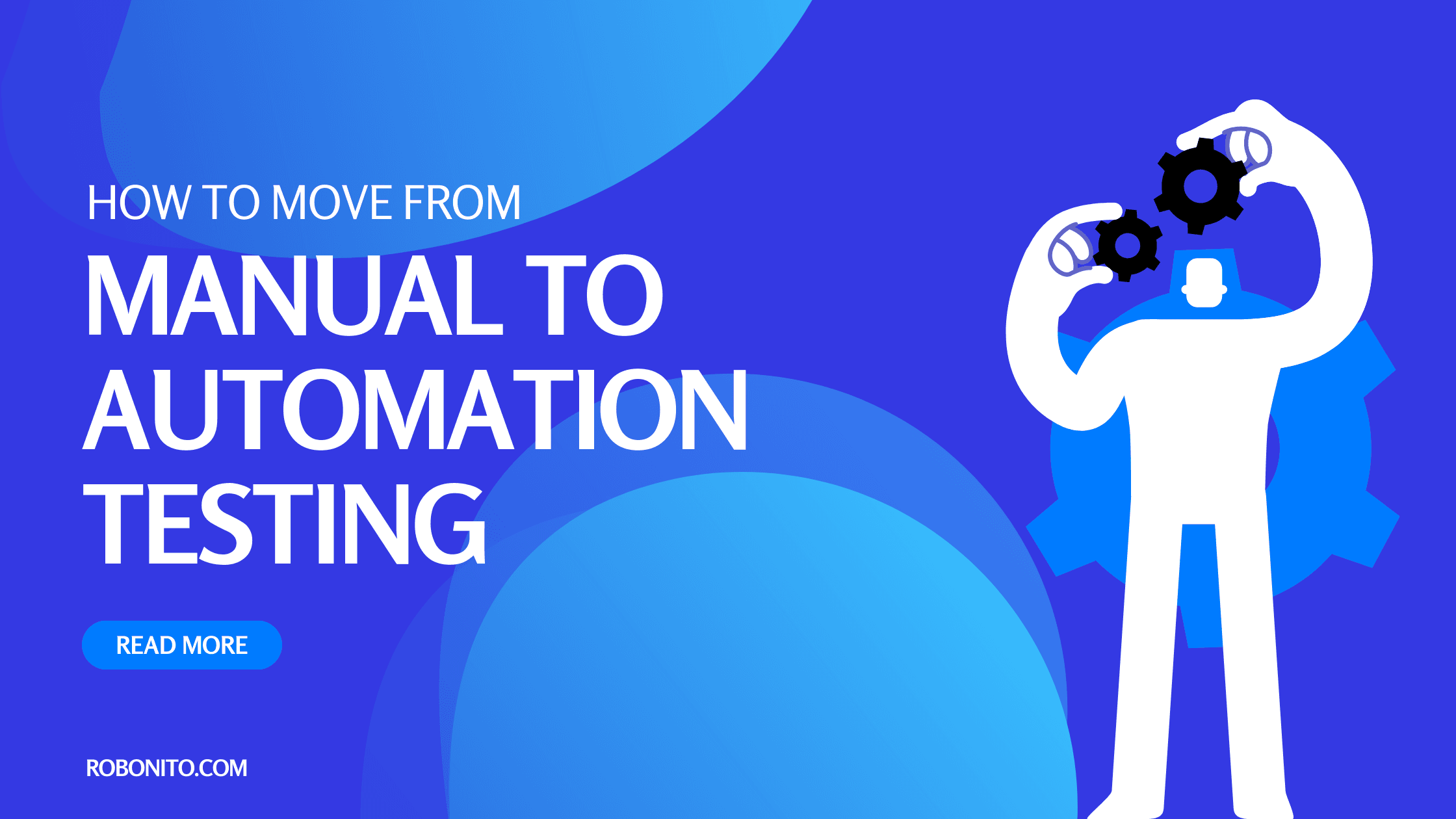As technology continues to advance, the world of software development is constantly evolving. The traditional approach of Manual Testing is proving to be less effective, repetitive, and time-consuming. With the rise of agile development and the growing demand for release cycles. It has become essential for businesses to shift from Manual testing to Automation.
Adopting Automation Testing not only streamlines the testing processes. It also enhances the overall quality of software products.
If you still heavily rely on Manual Testing it’s time to consider making this transition. In this blog post, we will provide you with a step-by-step guide on transitioning from manual to automation testing.
Understanding Manual Testing

Manual testing refers to the process where testers execute test cases without the assistance of automation tools. The purpose of manual testing is to identify bugs or defects and confirm that the product is error-free. Manual testing provides an understanding of the application behavior, it can be time-consuming, resource intensive, and prone to errors, especially in repetitive testing situations.
Manual Testing is recommended for every newly developed software when the application features are still evolving. It is also advised for testing, usability assessments, and one-time test cases that do not necessitate retesting.
Why Go for Automated Testing?
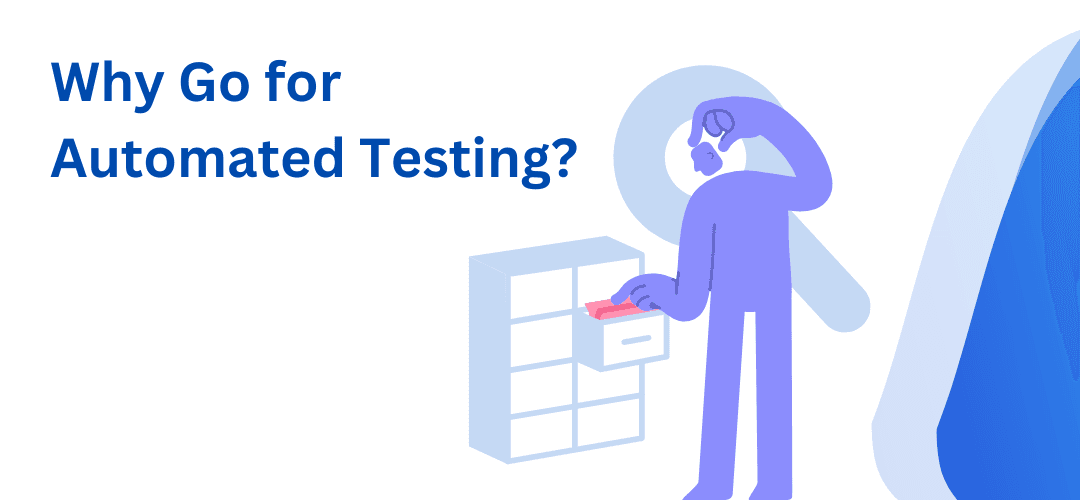
Automated testing is a method of software testing that involves automating the manual test process. The automated test allows your team to execute more tests in less time with better overall test coverage. The tester creates test scripts or instructions that automatically run the tests. This helps reduce overall testing time, enables the developers to catch bugs, and ensures the software works accurately.
There are several benefits of Automated testing:
- Faster and efficient testing process
- Accurate data-driven testing
- Reducing Human Error
- Increased Test Coverage
- Save time
Key Challenges in Transition

Shifting from Manual to Automation testing can be a challenging step for the software development teams as there are many difficulties and challenges that testers have to face. While automation testing provides various benefits, this transition comes with its challenges. Detecting and addressing these challenges early on is crucial for a successful shift.
Lack of Skill Set:
For implementing automated testing, QA engineers might need to learn new programming languages or scripting skills. If they do not possess these skills the company can face a challenge as shifting to automated testing will require providing training to the workers, which could slow down the initial transition.
Proper Tool Selection:
There is a wide range of tools available for performing these tasks and each tool has its learning curve. Selecting the right tool to match your project requirements and tech assistance can be difficult.
Maintenance of Automated Test:
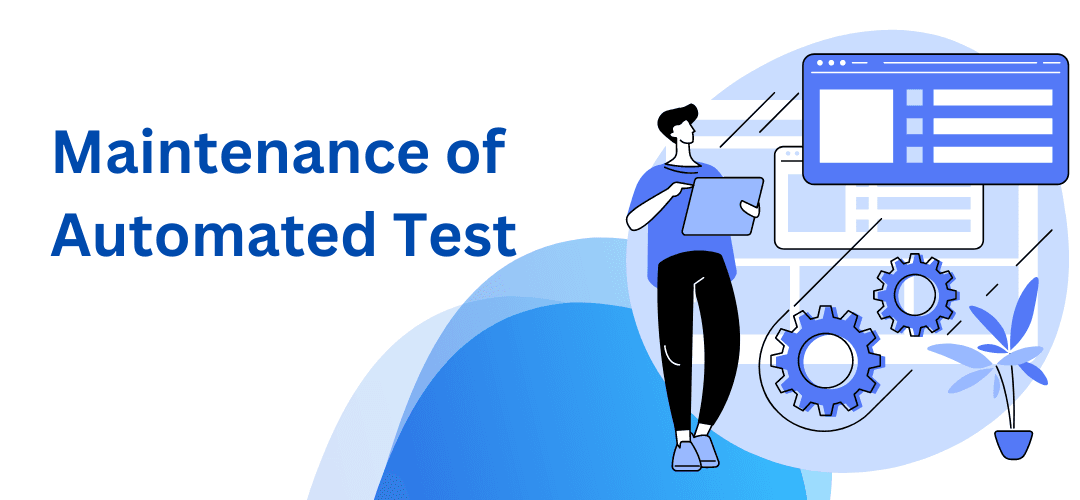
Maintenance of Automated tests is crucial because automated tests need to be regularly updated. Every time the application changes, the tests need to be updated. If you have an existing automated test you must notice that old tests are breaking when new requirements are added to the application. This can be as time-consuming as manual testing if not managed properly.
Resistance of Management towards Change:
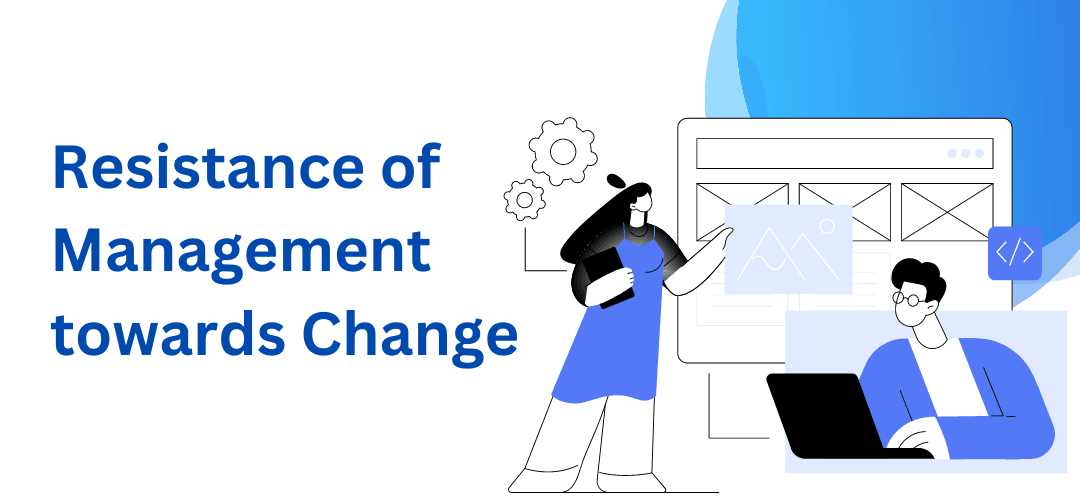
People do not accept change easily, especially when they are comfortable with the existing manual process. They might be resistant to this change, affecting the overall productivity of the organization.
Steps to Transition to Automation Testing
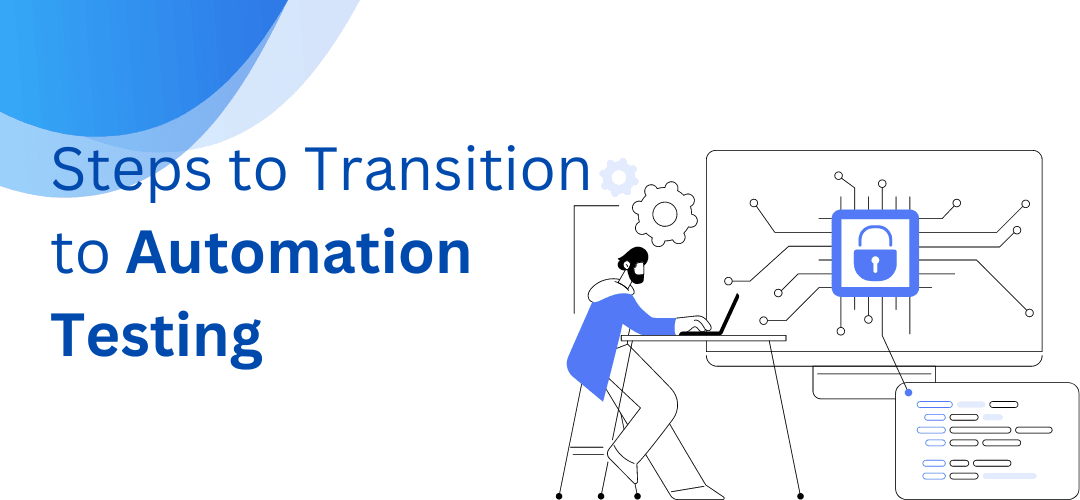
To overcome the many challenges of manual testing, organizations are transitioning to automated testing. It helps avoid delays by accelerating the test process and enhancing accuracy. Here’s a step-by-step comprehensive guide for you on How to move from manual to automated testing effectively.
Step.1: Assessing Test Suitability for Automation
Before delving into the realm of automation. It is essential to determine which tests are appropriate for such a process. It should be noted that not all tests are candidates for automation. Tests that involve repetitive tasks, consume time, and are susceptible to human error tend to be excellent choices for automation. Additionally, complex scenarios that necessitate the simulation of users or environments can also greatly benefit from automated processes
Step.2: Selecting the Right Automation Tools
It’s crucial to select the appropriate automation tools. There are various choices available in the market, including Selenium, Appium, and Junit. The technology stack of your application, convenience of use, community support, and scalability should all be taken into account when selecting the tools that satisfy your testing requirements.
Step.3: Creating a Test Automation Strategy
A clear strategy paves the way for a successful transition. Have a clear understanding of your objectives, define your goals, identify the scope of automation, set key performance indicators, and create a schedule as well-thought-out strategies have a higher chance of success. Consider your options whether you’ll choose UI Automation, API testing, or a combination. Create a plan for an integrated and seamless delivery.
Step.4: Building Test Automation Infrastructure
Building test automation infrastructure ensures to increase in the testing efficiency and scalability of your automation efforts. It is a complicated setup activity that involves several projects, testing methodologies, tools used, platform coverage, frequency of test execution, the skillset of the engineers, etc. A robust infrastructure ensures the smooth operation of your automation endeavors. By implementing a version control system, you can streamline test scripts, and configuration management effectively. Cloud-based testing environments can provide both flexibility and financial advantages.
Step.5: Designing and Implementing Automated Test Cases
Now comes the task of crafting automated test scripts. Commencing with a well-defined test case design, including inputs, anticipated results, and relocation of steps. Write test scripts using the preferred automation framework and language. Modular design and reusability can significantly reduce maintenance requirements.
Step.6: Running and Analyzing Automated Tests
It is a crucial step in software development. This involves implying specific tools to identify code defects or bugs through automated testing. The process consists of setting up test requirements, running tests, analyzing the results for failures, identifying and fixing bugs, and retesting them as needed. The benefit of automated testing is early problem detection which promotes code quality improvement and a more efficient development workflow, commonly integrated into the Continuous Iintegration and Deployment pipeline for effective testing during code changes and updates.
**Step.7: Continuous Integration and Continuous Deployment
(CI/CD) Integration**
Continuous Integration and Continuous Deployment is an agile and collaborative approach to software development focused on accelerating the speed, efficiency, and reliability of software deployment. It’s a streamlined process that ensures code changes are built, tested, and deployed without delay. This process helps to minimize errors, speeds up updates, and maintains quality. Some of the most commonly used tools in CI/CD pipelines are : Jenkins, Travis CI, GitHub Actions, and built CI/CD features by Host.
Step.8: Training and Upskilling Test Teams
The modern software development era demands training and upskilling your test teams. It is a necessary step indicating your testing teams must keep pace with technological progress. Organizations should invest in their employees' professional growth through a structured training program and resource availability. This way we can improve their familiarity with the latest testing methodologies, tools, and practices. When your team takes this step, they will excel in a continuously evolving setting, consistently improving, innovating, and adapting to deliver exceptional products.
Best Practices for Successful
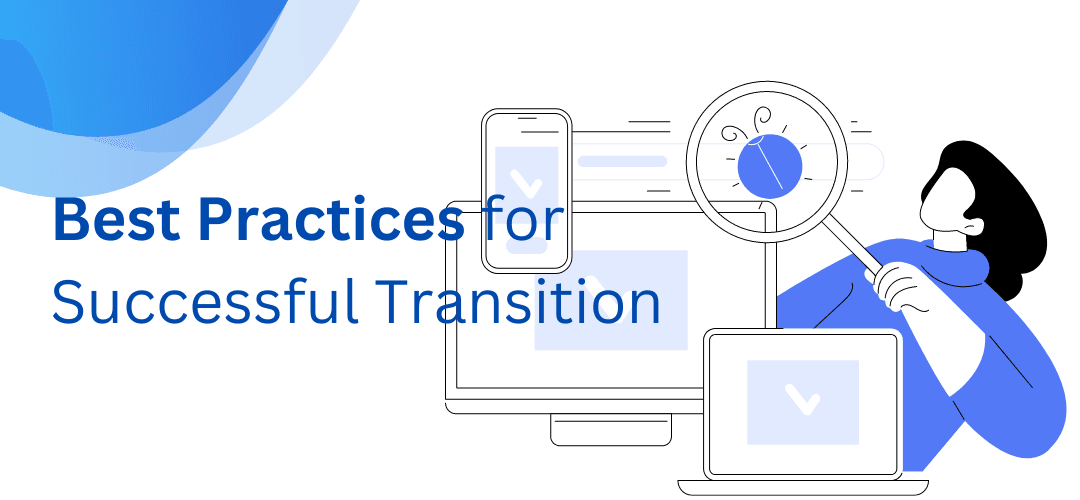
If you’re planning to shift from manual to automated testing but are unsure about the best way possible for a successful transition. Let’s discuss some of the best practices that are crucial for maintaining a smooth and efficient transition to Automated Testing.
Start Small and Gradually Scale Up
When you have decided to take up the step towards process alterations and transitioning to new processes, tools, or methodologies. A minor pilot project can be initiated for a trial. This allows you to address any smaller-scale challenges initially and you can refine the process before applying it systematically across the entire development and testing system. The more you learn and become comfortable with it, you can gradually expand the changes to your larger projects.
Collaboration between Development and Testing Teams
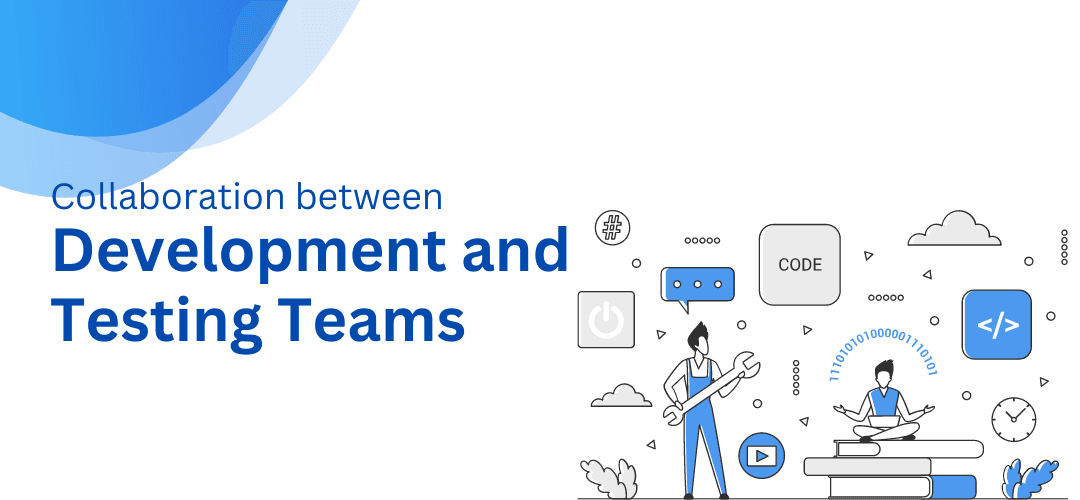
Software of exceptional quality requires collaboration as its cornerstone. Throughout the development process, developers and testers work closely by exchanging their knowledge, insights, and feedback. This approach helps to prevent misunderstandings, and defects, ensuring alignment with development objectives. By regularly conducting team meetings and sharing information, team members can work together more efficiently, thanks to open communication channels and joint reviews.
Version Control for Test Scripts
Version control serves as a vital tool for managing changes to code, scripts, and other project assets. Version control systems like GIT enable you to follow changes, work jointly on projects, and return to earlier iterations whenever you feel necessary. Following this practice, you can ensure that test scripts are accurate, reliable, up-to-date, and consistent across the team which contributes to reducing the risk of errors and confusion.
Regular Maintenance of Automated Test Suites
Automated test suites help save time and ensure accurate testing. However, they need to be continuously maintained as the application evolves. Tests may become outdated or fail due to changes in the software. It is important to regularly review and update the automated test scripts to reflect the current state of the application. This ensures that the tests accurately identify any issues or changes in the software, preventing false positives or false negatives. By keeping the tests up to date, they remain effective in catching any regressions or unexpected issues that may arise.
Measuring ROI of Automation Testing
Measuring the return on investment (ROI) of automation testing is crucial for justifying the investment and determining the advantages it offers to your software development process. Let’s discuss a breakdown of how you can measure the ROI of automation testing.
Time Savings
Automation testing aims to reduce manual effort and save time. By automating repetitive and time-consuming tasks, automaton frees up testers to concentrate on exploratory testing and higher-level quality assurance. Measure the time saved by automation testing compared to manual testing. Evaluate the number of test cases automated, the time taken to execute them manually, and the time taken to execute them using automation. This will help you determine the percentage of time saved through automation.
Reduced Human Errors
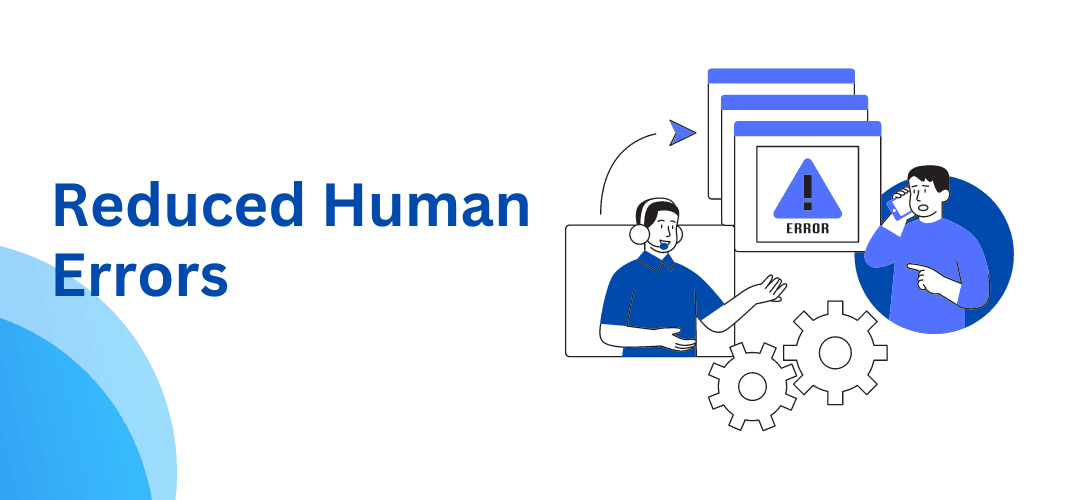
In the software development process, mistakes made by humans can lead to costly defects being introduced into the production environment. However, automation testing helps mitigate the impact of human errors. Automated test scripts are designed to follow predefined steps and input data accurately, this results in greatly reducing the likelihood of manual mistakes occurring. To determine the results there is a need to calculate the cost incurred due to defects found in production and determine the potential cost savings achieved through defect prevention.
Improved Test Coverage
In manual testing, it can be difficult to achieve thorough test coverage due to time constraints and the limitations of human testers. However, automation testing overcomes this challenge by allowing the execution of a wide range of test cases across various scenarios and configurations. To determine the results measure the increase in test coverage achieved through automation testing. Evaluate the number of cases executed manually versus those executed through automation. This will help you understand the extent to which automation has improved your test coverage and identify any untested areas that need attention.
Conclusion
Moving from manual to automotive testing can be challenging but it is a crucial step in today’s constantly technologically advanced era. The benefits of automotive testing are like upgrading your software quality game. The limitations of manual testing, time constraints, and the possibility of human error can make you compromise your software quality. By transitioning to automotive testing you can make your testing process more efficient, reduce errors, and cover more tests. Our blog can help you with all the necessary guiding steps to address this challenge.
Revolutionize your software testing with Robonito, the ultimate no-code RPA automation testing tool. Say goodbye to endless testing hours – Robonito slashes testing time by a staggering 98%! Ready to experience the future of software testing? BOOK A FREE DEMO NOW and transform your testing process today!