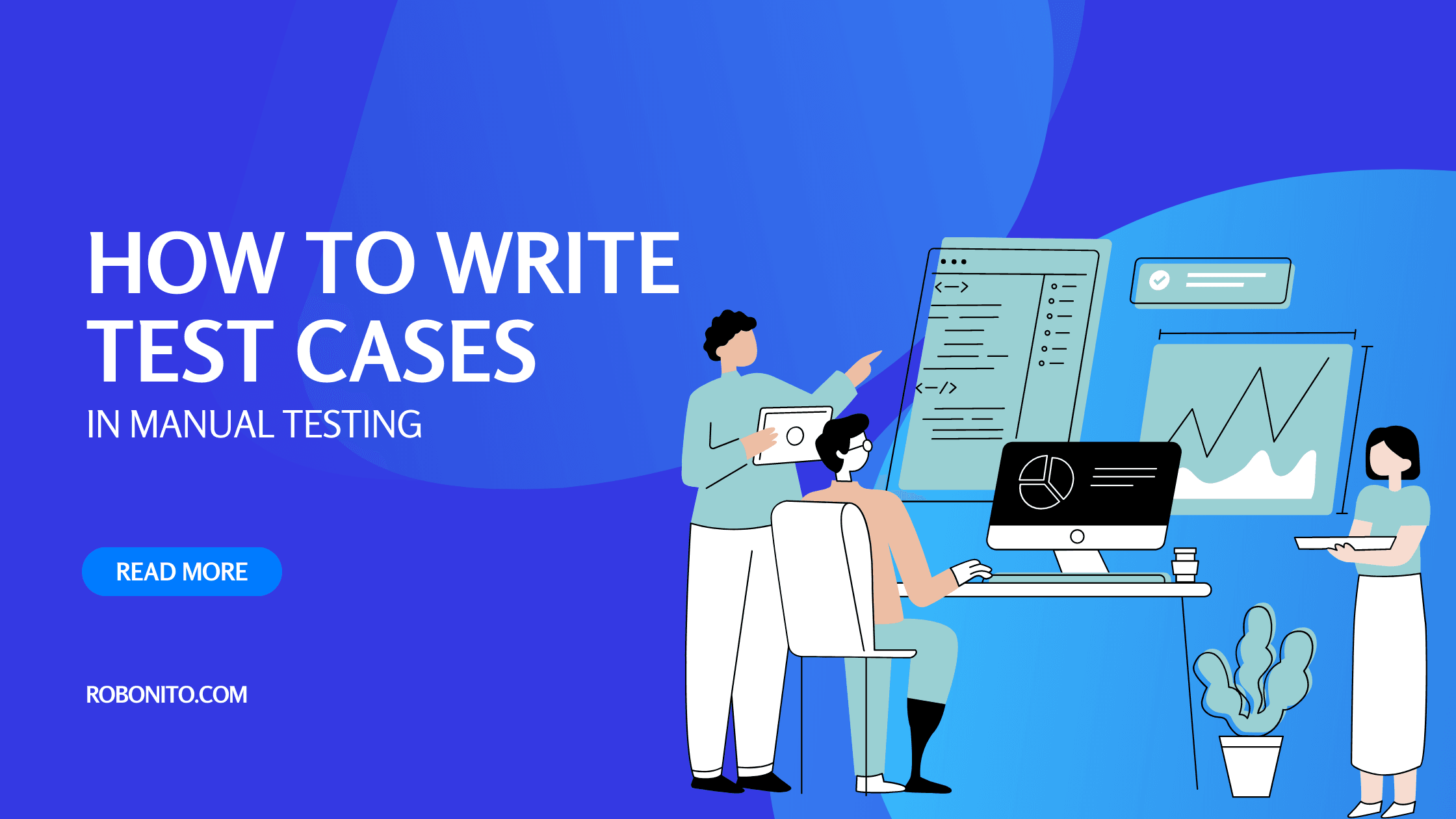In this article, we are going to learn How to Write Test Cases in Manual Testing and explore the steps involved in writing effective test cases in manual testing.
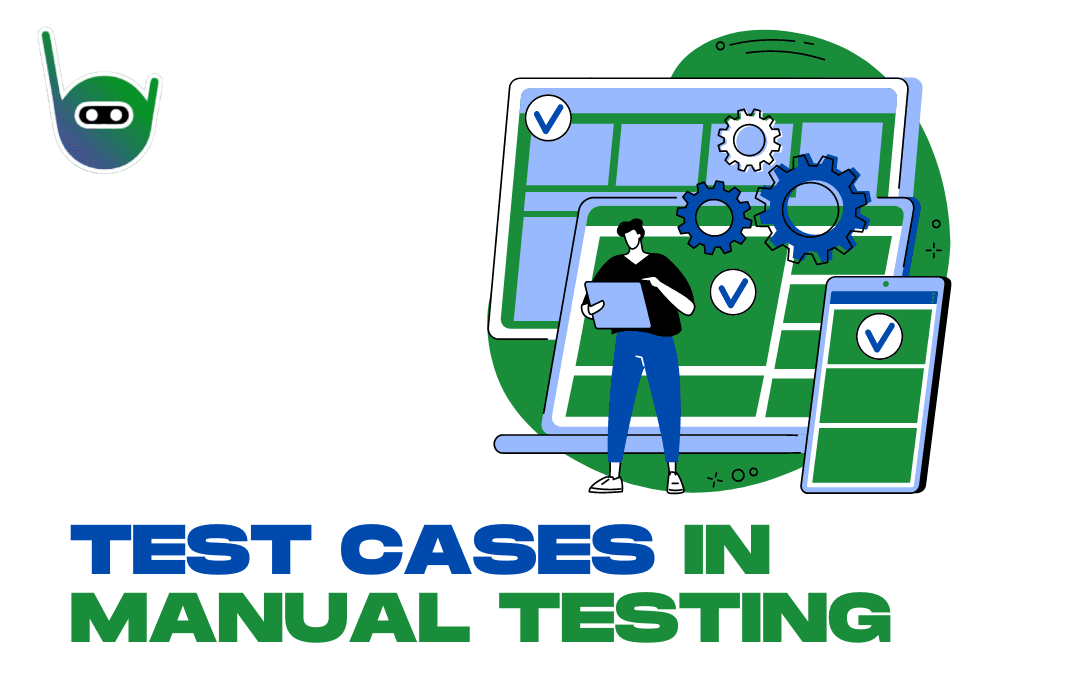
Introduction
Manual testing involves executing test cases manually without the use of any automated tools. It allows testers to evaluate the software's functionality, usability, and overall user experience. Writing comprehensive and well-structured test cases is essential to ensure thorough testing and identify potential defects. Let's dive into the process of writing effective test cases.
Manual testing involves human testers actively interacting with the software, identifying defects, and providing real-time feedback. While automated testing offers efficiency and speed, manual testing provides unique advantages that automated processes may not cover. Let's delve into the various uses and benefits of manual testing.
Before we move further let us have a look at the Usage and Advantages of Manual Testing and the test case components.
Uses of Manual Testing
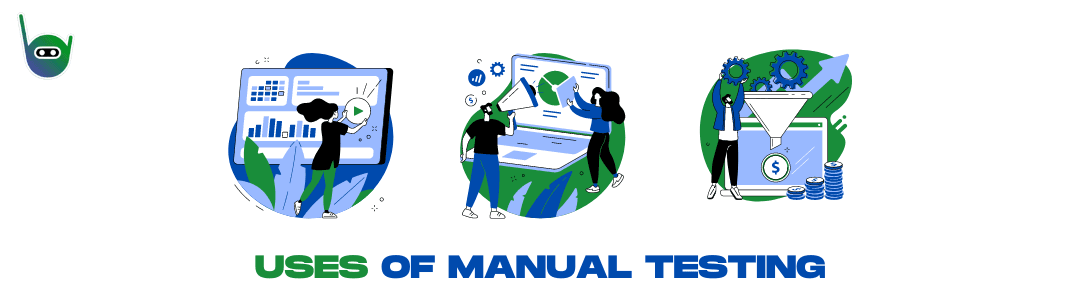
Manual testing plays a significant role in software development and quality assurance. It offers unique advantages that automated testing may not cover comprehensively. Let's explore the key uses of manual testing:
-
Validation of User Experience: Manual testing allows for thorough validation of the software's user experience, ensuring it is intuitive, user-friendly, and meets end-user expectations.
-
Ad Hoc Testing: Manual testing is ideal for ad hoc testing, where testers freely explore the software without predefined test cases. It helps identify unexpected defects and ensures comprehensive testing coverage.
-
Exploratory Testing: Manual testing is instrumental in exploratory testing, enabling testers to simultaneously learn, design, and execute tests. It involves creativity, intuition, and real-time feedback to uncover defects and gain a deeper understanding of the system.
-
Usability Testing: Manual testing facilitates usability testing, where testers assess the software's ease of use, navigation, layout, and overall user satisfaction. It allows for subjective feedback and identifies areas of improvement for enhanced user experience.
-
GUI Testing: Manual testing is effective in Graphical User Interface (GUI) testing, where testers visually inspect and interact with the interface to ensure its responsiveness, aesthetics, and adherence to design guidelines.
-
Security Testing: Manual testing is crucial for security testing, as testers simulate various attack scenarios to identify vulnerabilities and security loopholes. It helps in evaluating the software's ability to protect sensitive data and resist unauthorized access.
-
Localization Testing: Manual testing plays a vital role in localization testing, ensuring the software is adapted to different languages, cultures, and regional settings. Testers validate translations, cultural sensitivities, and overall functionality in various locales.
-
Compatibility Testing: Manual testing is essential for compatibility testing, where testers verify that the software functions correctly across different platforms, devices, browsers, and network configurations. It identifies compatibility issues and ensures a seamless experience for users.
By leveraging human expertise, manual testing complements automated processes and helps deliver high-quality software that meets user expectations.
Advantages of Manual Testing
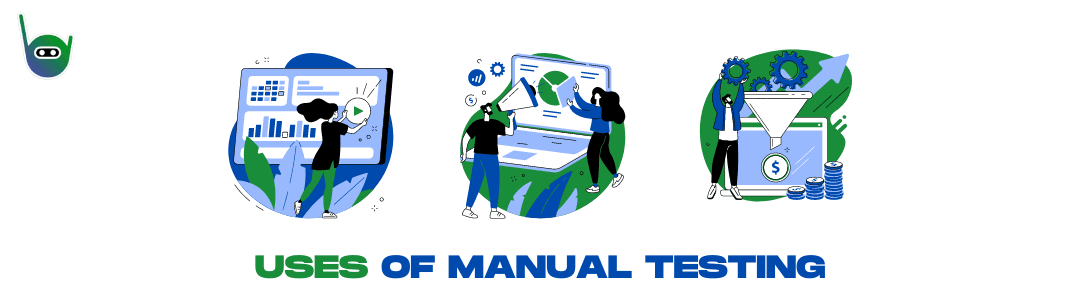
Manual testing offers several advantages that contribute to the overall quality and reliability of software applications. While automated testing provides efficiency and speed, manual testing brings human expertise and flexibility to the testing process. Let's explore the key advantages of manual testing:
-
Thorough Validation: Manual testing allows for thorough validation of the software's functionality, usability, and user experience. Testers can simulate real-world scenarios, identify defects, and provide valuable feedback.
-
Flexibility and Adaptability: Manual testing offers flexibility and adaptability to changing requirements and scenarios. Testers can explore different paths, make intuitive decisions, and adapt their approach based on real-time feedback.
-
Subjective Evaluation: Manual testing enables subjective evaluation, allowing testers to provide valuable insights, observations, and recommendations based on their expertise and perspective.
-
Exploratory Testing: Manual testing is ideal for exploratory testing, where testers can actively explore the software, uncover unexpected defects, and gain a deeper understanding of the system being tested.
-
Usability Assessment: Manual testing allows for comprehensive usability assessment, ensuring the software is user-friendly, intuitive, and meets the expectations of the end users.
-
Effective Localization Testing: Manual testing is crucial for localization testing, where testers validate the software's adaptation to different languages, cultures, and regional settings. They can ensure accurate translations and assess cultural sensitivities.
-
Visual Inspection: Manual testing enables visual inspection of the software's graphical elements, such as the user interface, layout, and design. Testers can identify visual glitches, alignment issues, and other GUI-related defects.
-
Security Assessment: Manual testing plays a vital role in security testing by allowing testers to simulate various attack scenarios and identify potential vulnerabilities. They can evaluate the software's ability to protect sensitive data and resist unauthorized access.
-
Validation Across Platforms: Manual testing ensures the software functions correctly across different platforms, devices, and configurations. Testers can identify compatibility issues, ensuring a seamless experience for users.
-
Real-time Feedback: Manual testing provides real-time feedback to the development team. Testers can communicate defects and observations immediately, enabling faster resolution and enhancing collaboration.
-
Cost-effective for Small Projects: Manual testing can be a cost-effective option for small-scale projects with limited resources. It eliminates the need for complex test automation frameworks and allows for focused testing efforts.
-
Supplement to Automated Testing: Manual testing complements automated testing by covering aspects that may be challenging to automate. It helps identify defects that automated tests may overlook and provides a human touch to the testing process.
By leveraging the advantages of manual testing, organizations can ensure the quality, usability, and reliability of their software applications.
Test Case Components
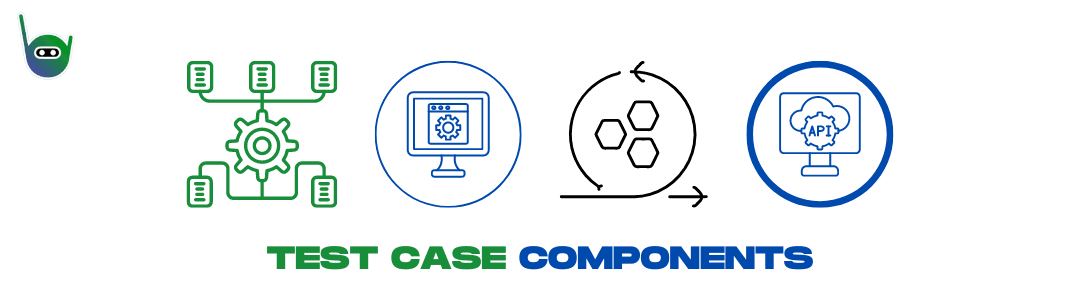
A well-defined test case consists of several components that provide structure and guidance for effective testing. Each component plays a crucial role in ensuring thorough testing and accurate validation of the software. Let's explore the key components of a test case:
-
Test Case ID: Assign a unique identifier to each test case for easy reference and traceability. The ID helps testers and stakeholders identify and track specific test cases.
-
Test Case Description: Provide a clear and concise description of the test case. This description outlines the purpose, objective, or functionality being tested. It helps testers understand the intent of the test case and what needs to be validated.
-
Preconditions: Define any necessary conditions or prerequisites that need to be fulfilled before executing the test case. Preconditions ensure that the software is in the required state for accurate testing and validation.
-
Test Steps: Outline step-by-step instructions detailing the actions that testers need to perform during the test. Each test step should be specific, unambiguous, and easy to follow. These steps provide a clear roadmap for testers to execute the test case accurately.
-
Expected Results: Specify the expected outcome or result for each test step. The expected results serve as a benchmark to determine whether the software behaves as intended. They provide a basis for comparison between the expected and actual results during test execution.
-
Actual Results: During the test execution phase, testers provide the actual results for each step. This documentation captures the observed behavior or outcome of the test. It serves as a reference for future analysis, comparison, and debugging if any discrepancies arise.
-
Pass/Fail Status: Record the pass or fail status of each test case. This status indicates whether the test case has successfully passed or failed based on the comparison of actual results with expected results. Tracking the pass/fail status helps in monitoring overall testing progress.
-
Notes: Include any additional information, observations, or comments related to the test case in this section. Notes provide context, clarification, or insights that may be relevant for testers, developers, or stakeholders.
By including these components in your test cases, you establish a structured and systematic approach to testing. It ensures clarity, repeatability, and consistency in the testing process, ultimately contributing to the overall quality of the software.
Steps to Write Test Cases
-
Define Test Objectives: Clearly define the goals and objectives of the testing effort. This will help in identifying the key areas to focus on while writing test cases.
-
Identify Test Scenarios: Break down the software functionality into different test scenarios. Test scenarios represent specific use cases or workflows that need to be tested.
-
Prioritize Test Scenarios: Prioritize the identified test scenarios based on their criticality and impact on the software's functionality. This ensures that the most critical aspects are tested first.
-
Create Test Cases: Based on the prioritized test scenarios, create test cases using the defined components mentioned earlier. Each test case should be unique and cover a specific aspect of the software.
-
Review and Refine: Review the test cases to ensure they are clear, comprehensive, and aligned with the defined objectives. Refine the test cases if necessary to improve their quality.
-
Validate Test Cases: Validate the test cases by executing them manually to ensure they produce the expected results. This helps in identifying any gaps or issues in the test cases themselves.
-
Maintain Test Case Repository: Establish a central repository to store and manage the test cases. This facilitates easy access, version control, and reusability.
Best Practices for Test Case Writing
To write effective test cases, consider the following best practices:
-
Be Specific: Test cases should be specific and leave no room for ambiguity. Clear and precise instructions help testers understand what needs to be done.
-
Cover Positive and Negative Scenarios: Test both positive and negative scenarios to validate the software's behavior in different conditions.
-
Keep Test Cases Independent: Ensure that each test case is independent and does not rely on the execution of other test cases.
-
Use Appropriate Test Data: Select appropriate test data that covers different scenarios and boundary conditions.
-
Include Preconditions: Clearly define any prerequisites or conditions that need to be met before executing the test case.
-
Revisit and Update Test Cases: Test cases should be regularly reviewed and updated to align with any changes in the software.
How to Write Test Cases in Manual Testing
Use Clear and Concise Language
One of the fundamental principles of improving readability is using clear and concise language. Avoid jargon, technical terms, or convoluted phrases that might confuse your readers. Instead, strive for simplicity and clarity in your writing. Break down complex ideas into understandable concepts and communicate them in a straightforward manner.
Organize Your Content with Headings
Headings and subheadings not only make your content visually appealing but also enhance its readability. Use headings to outline the structure of your article and guide readers through different sections. Headings act as signposts, allowing readers to skim through the content and quickly find the information they are looking for.
Break Down Complex Sentences
Long and intricate sentences can hinder readability. Break them down into shorter, more digestible sentences. This allows readers to grasp the information more easily and prevents them from getting lost in convoluted structures. Aim for a balance between sentence variety and simplicity.
Utilize Paragraphs Effectively
Paragraphs are crucial for organizing your ideas and creating visual breaks in your content. Each paragraph should focus on a specific point or idea. Aim for a logical flow between paragraphs to maintain the reader's engagement. Start a new paragraph whenever you introduce a new concept or shift the topic.
Optimize Sentence Length
Pay attention to the length of your sentences. Long sentences can be challenging to follow, while very short sentences might feel abrupt and disjointed. Aim for a mix of sentence lengths to maintain a natural rhythm in your writing. Varying sentence lengths can make your content more engaging and enjoyable to read.
Choose Appropriate Vocabulary
Consider your target audience when selecting vocabulary. Use language that is accessible and familiar to your readers. Avoid excessive use of technical terms or jargon unless your audience is well-versed in the subject matter. When introducing new terms, provide clear explanations to ensure understanding.
Incorporate Transition Words and Phrases
Transition words and phrases help establish connections between sentences and paragraphs, improving the flow and coherence of your writing. Examples of transition words include "however," "therefore," "in addition," and "moreover." These words guide readers through your content and make it easier to follow your train of thought.
Write in Active Voice
Using active voice instead of passive voice can make your writing more direct and engaging. Active voice adds clarity and emphasizes the subject performing the action. It simplifies sentences and makes them more concise. For example, instead of saying, "Mistakes were made," use "We made mistakes."
Use Bullet Points and Numbered Lists
When presenting information in a list format, consider using bullet points or numbered lists. Lists make your content scannable and allow readers to quickly grasp key points. They break down information into bite-sized chunks, making it easier to comprehend and remember.
Proofread and Edit
After completing your initial draft, take the time to proofread and edit your work. Look for spelling and grammar errors, awkward phrasing, or areas where the writing could be improved. Editing ensures that your content is polished and free from distractions that may hinder readability.
''If you are Tired of doing manual testing Tired of spending endless hours on manual testing, clicking through screens, and documenting results? Well, I've got some fantastic news for you!"
"Introducing Robonito, the ultimate no-code tool for every QA engineer. It's time to say goodbye to the pain of manual testing and embrace the future of automation!"
"With Robonito, you don't need any coding experience. It's designed to simplify automation testing, making it accessible to everyone."
"Imagine being able to create and execute automated test cases without writing a single line of code.
Conclusion
Improving readability is crucial for creating engaging and accessible content. By implementing the tips mentioned in this article, you can enhance the clarity, organization, and overall readability of your writing. Remember to write with your audience in mind and strive for simplicity, coherence, and effective communication.
Revolutionize your software testing with Robonito, the ultimate no-code RPA automation testing tool. Say goodbye to endless testing hours – Robonito slashes testing time by a staggering 98%! Ready to experience the future of software testing? BOOK A FREE DEMO NOW and transform your testing process today!
FAQs
Q: Why is readability important in writing?
A: Readability is important because it ensures that your audience can easily understand and engage with your content. It enhances communication and keeps readers interested.
Q: Should I use complex language to appear more sophisticated?
A: No, using complex language can alienate readers. Opt for simplicity and clarity to ensure your message is effectively conveyed.
Q: Are short sentences always better for readability?
A: While shorter sentences can improve readability, a mix of sentence lengths adds variety and rhythm to your writing. Aim for a balance.
Q: How can I assess the readability of my writing?
A: Several tools are available online that can assess the readability of your writing. They consider factors like sentence length, word choice, and overall structure.
Q: Can I improve readability without sacrificing the depth or complexity of ideas?
A: Yes, readability and complexity are not mutually exclusive. You can communicate complex ideas effectively by breaking them down into understandable concepts.