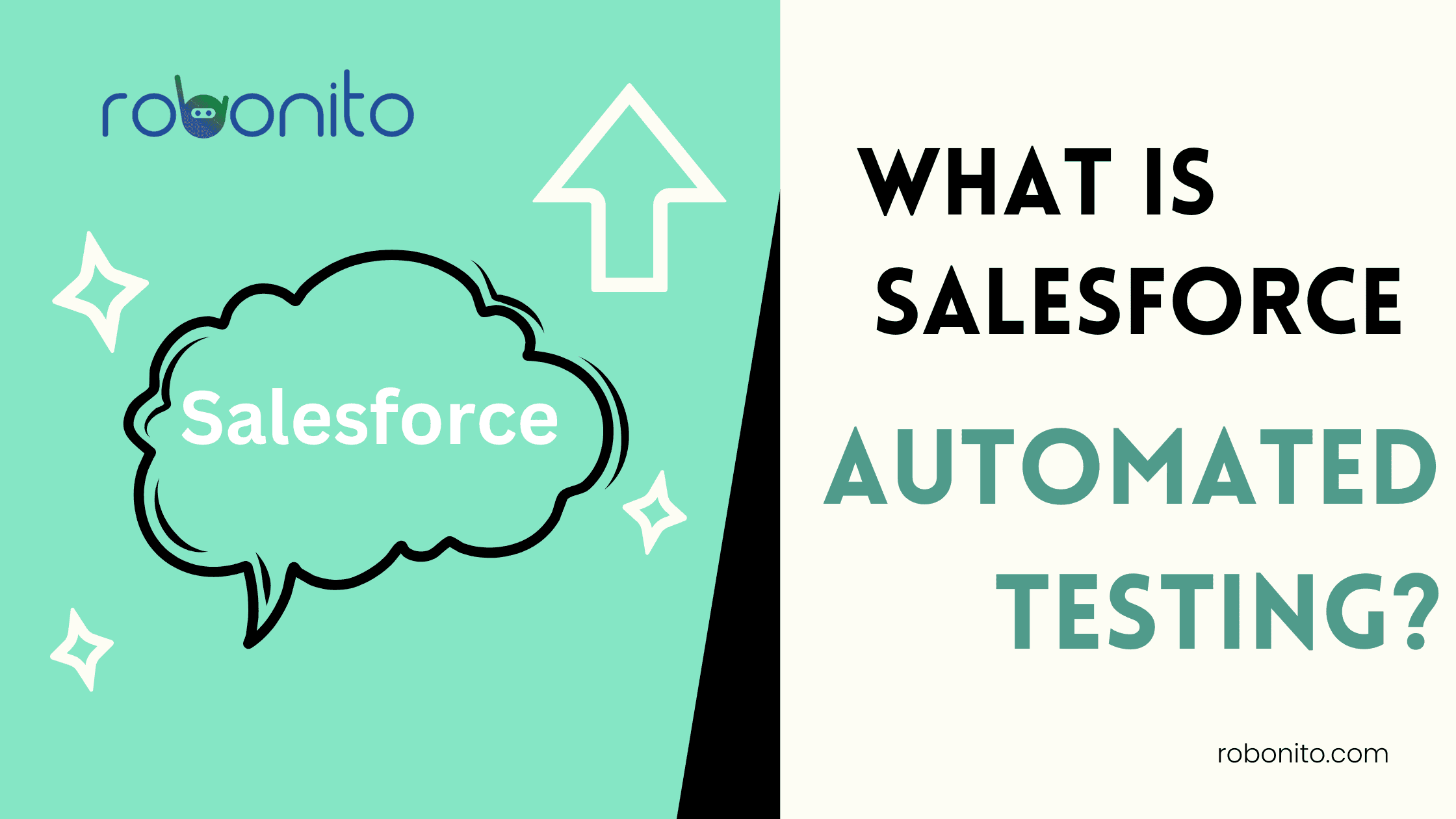In today's fast-paced business environment, companies rely on robust customer relationship management (CRM) platforms like Salesforce to streamline operations and boost productivity. However, as organizations customize and scale their Salesforce implementations, ensuring consistent performance and functionality becomes crucial. This is where Salesforce automated testing comes into play.
What is Salesforce Automated Testing?
Salesforce automated testing involves using specialized tools and scripts to execute test cases automatically, ensuring that the Salesforce environment performs as expected. Unlike manual testing, Salesforce automated testing reduces human intervention, enhances accuracy, and accelerates the testing process.
Why is Salesforce Automated Testing Essential?
1. Frequent Updates: Salesforce updates roll out regularly, making it essential to ensure that existing customizations and integrations remain unaffected. 2. Complex Customizations: Organizations often customize Salesforce to align with their unique business processes. Salesforce automated testing ensures these customizations work seamlessly. 3. Time Efficiency: Automated tests can run faster and more frequently than manual tests, saving time and resources. 4. Improved Accuracy: Salesforce automated testing minimizes human errors, providing reliable and consistent test results. 5. Scalability: As the Salesforce environment grows, Salesforce automated testing ensures the system’s scalability and stability.
Key Types of Salesforce Automated Testing
1. Unit Testing
- Focuses on individual components like Apex classes and triggers.
- Ensures each unit of the code functions as expected.
2. Functional Testing in Salesforce Automated Testing
- Verifies that Salesforce’s features and functionalities meet business requirements.
- Examples include lead creation, opportunity management, and reporting.
3. Integration Testing for Salesforce Automated Testing
- Ensures seamless communication between Salesforce and third-party applications.
- Validates data flows and process integrity across integrated systems.
4. Regression Testing in Salesforce Automated Environments
- Confirms that recent changes, updates, or enhancements do not negatively impact existing functionalities.
5. Performance Testing in Salesforce Automated Testing
- Assesses the responsiveness and stability of Salesforce under various load conditions.
Tools for Salesforce Automated Testing
Several tools cater specifically to Salesforce automated testing, offering features tailored to its ecosystem:
1. Selenium for Salesforce Automated Testing
- An open-source tool widely used for web application testing.
- Requires technical expertise to write and maintain scripts.
2. Provar for Salesforce Automated Testing
- A Salesforce-centric testing tool with a codeless interface.
- Simplifies testing for non-technical users.
3. Testim for Salesforce Automated Testing
- AI-powered testing tool that supports dynamic Salesforce environments.
- Automates script creation and maintenance.
4. Tosca for Salesforce Automated Testing
- A model-based testing tool offering robust support for Salesforce testing.
- Facilitates both functional and regression testing.
5. Copado for Salesforce Automated Testing
- A Salesforce DevOps platform with built-in testing capabilities.
- Integrates well with the Salesforce ecosystem.
Best Practices for Salesforce Automated Testing
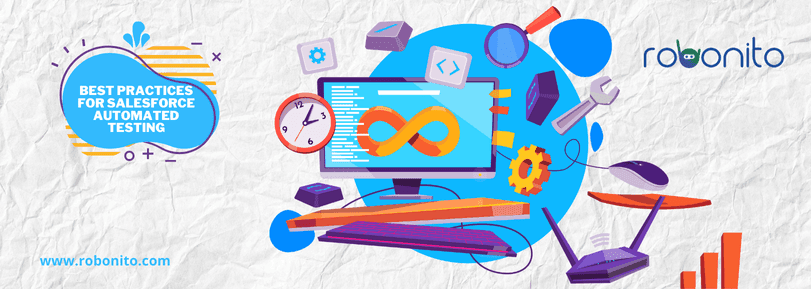 1. Define Clear Objectives for Salesforce Automated Testing
1. Define Clear Objectives for Salesforce Automated Testing
- Identify the scope of testing and prioritize test cases based on business needs.
2. Leverage Test Data Management in Salesforce Automated Testing
- Use realistic test data to replicate actual scenarios accurately.
3. Maintain Test Scripts Regularly in Salesforce Automated Testing
- Update scripts to accommodate changes in the Salesforce environment.
4. Adopt a Hybrid Testing Approach for Salesforce Automated Testing
- Combine automated and manual testing to cover all scenarios comprehensively.
5. Integrate Continuous Testing into Salesforce Automated Testing
- Use CI/CD pipelines to automate testing as part of the development lifecycle.
Challenges in Salesforce Automated Testing
1. Dynamic Elements in Salesforce Automated Testing
- Salesforce’s dynamic UI can complicate element identification.
2. Frequent Updates in Salesforce Automated Testing
- Regular updates require constant maintenance of test scripts.
3. Complex Integrations in Salesforce Automated Testing
- Testing integrations across multiple systems can be challenging.
4. Skill Requirements for Salesforce Automated Testing
- Some tools require advanced technical expertise to set up and manage.
Conclusion
Salesforce automated testing is a critical component of maintaining a reliable and efficient CRM system. By leveraging the right tools and adopting best practices, organizations can ensure their Salesforce implementations are robust, scalable, and aligned with business goals. As businesses continue to rely on Salesforce for their CRM needs, investing in Salesforce automated testing will be key to staying competitive in a dynamic marketplace.