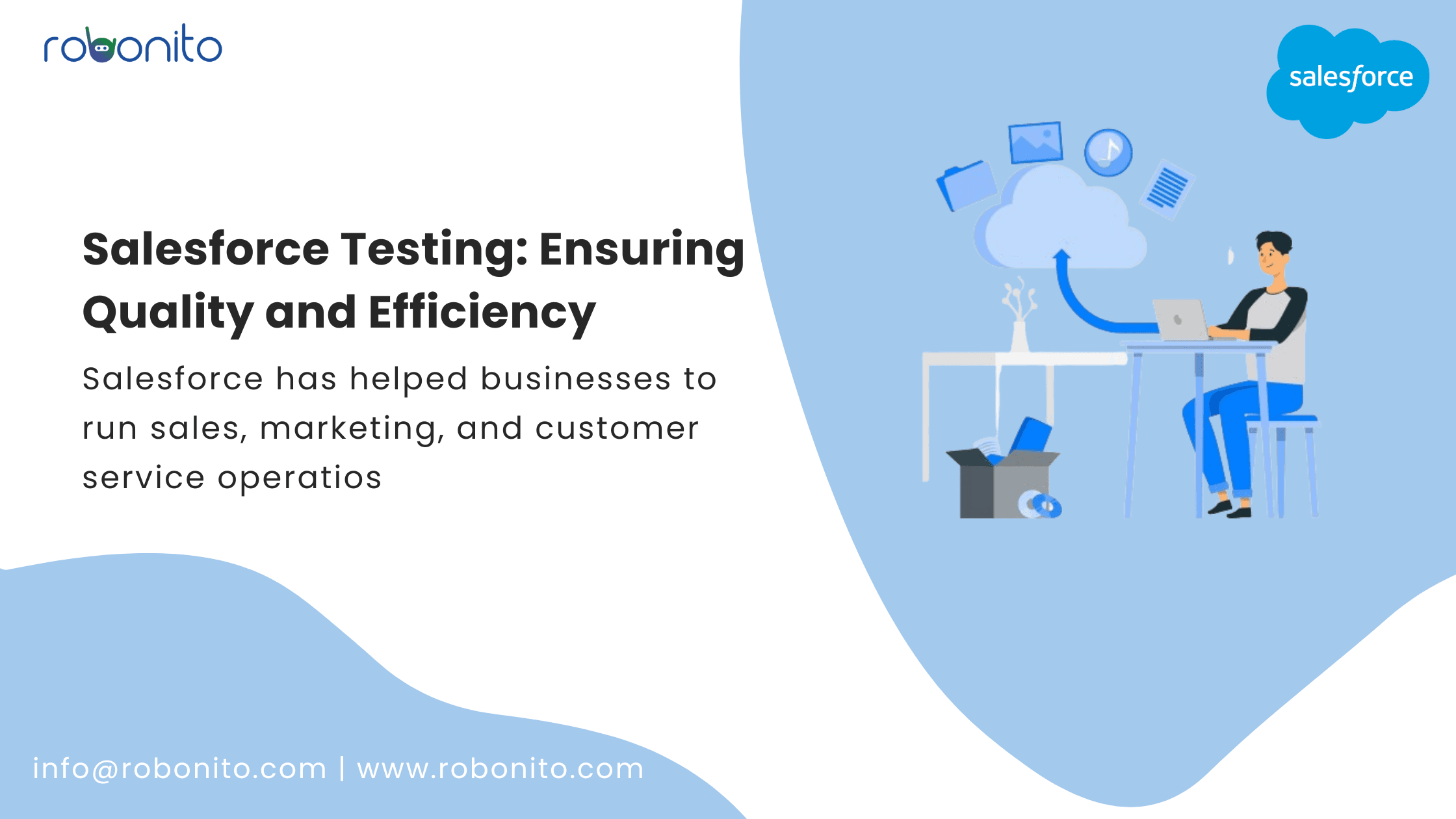In its foremost role as a leading customer relationship management (CRM) platform, Salesforce has helped businesses to run sales, marketing, and customer service operations. With frequent updates and customizations, the quality and functionality of the platform must be guaranteed. This takes the form of testing Salesforce.
Types of Testing
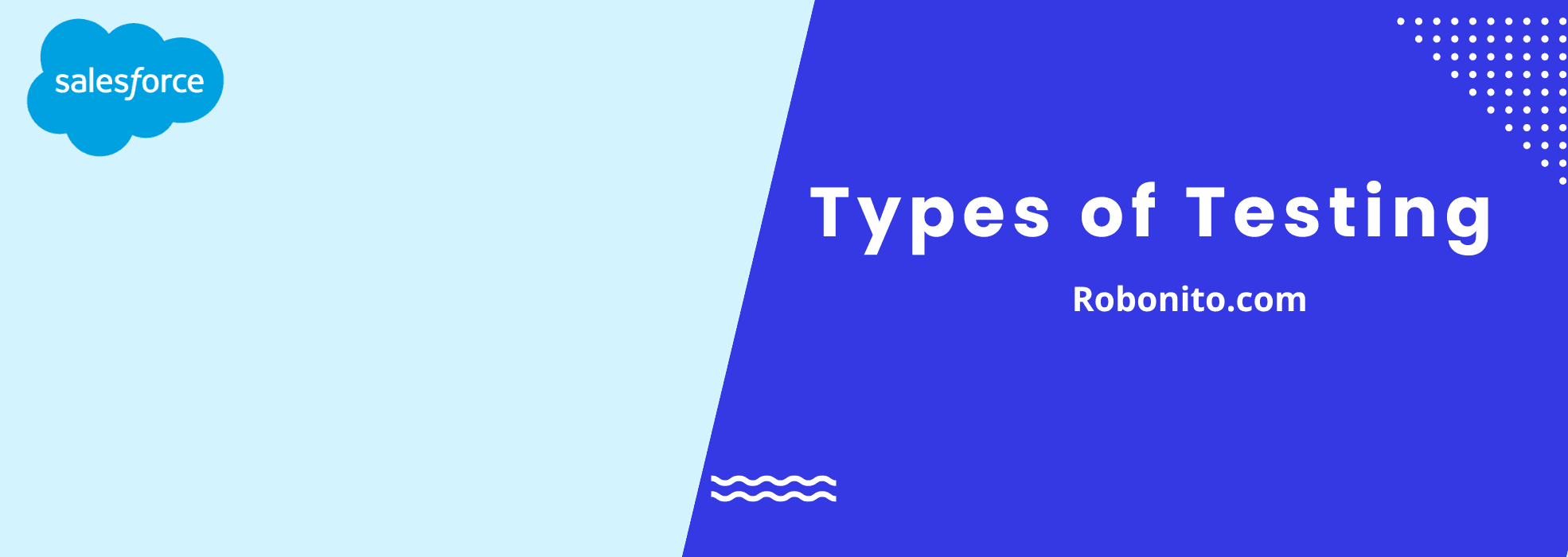
Salesforce testing includes several types for complete coverage:
- Unit Testing: Verifies Apex classes and triggers.
- Integration Testing: Tests interactions of Salesforce components.
- UI Testing: Validates visual elements and user interactions.
- System Testing: Tests functionality from an end-user perspective.
- Regression Testing: This allows for some testing of features before and after changes.
Challenges in Salesforce Testing

Salesforce testing faces various challenges that can deeply affect many nuances of the quality, efficiency, and reliability of the testing processes. Recognition of these challenges enables organizations to form effective strategies for remediation.
- Decreasing platform updates Salesforce gets updated thrice a year with hundreds of features and upgrades.
- Challenge: Keeping the tests on par with its updates.
- Impact: 35% of test teams report redundant testing.
- Complex customizations Customizations such as Apex code and Visualforce Pages make testing difficult.
- Challenge: To test custom code to check if it is working as intended.
- Impact: 60% do use customized code that requires a special set of tests.
- Data integrity and security issues Customer-sensitive data is stored in Salesforce, hence making data protection yearning therein and data integrity needful.
- Challenge: To follow compliance and protect data.
- Impact: 83% claim security is worth prioritizing.
- Tedious manual testing Manual testing mostly in Salesforce and huge amounts of time and resources get wasted away.
- Challenge: To lessen manual testing efforts.
- Impact: 80% of test times wasted away to manual testing.
- Limited resources for testing An insufficient budget, and personnel fail the testing process.
- Challenge: It will be difficult to get adequate resources allocated for effective testing implementation.
- Impact: 45% of testing teams lack a sufficient amount of resources for testing.
- Integration complexity Salesforce integrations with external apps create an even difficult element for testing.
- Challenge: Make an effort to keep those integrations on the seamless side.
- Impact: 75% of Salesforce users do integration with various external apps.
- User experience and UI Testing Ensuring fluid user experience across all supported configurations while taking care of UI testing; this goes unresolved for many organizations across Salesforce for ongoing projects.
- Challenge: Validating visual elements and user interactions.
- Impact: 50% of testing focuses on UI and user experience.
- Salesforce testing for regulatory and compliance is germane to various regulations.
- Challenge: Achieving regulatory compliance
- Impact: This may evoke huge fines and dissolve the company's credibility.
- Salesforce Lightning Test This new platform brings new testing challenges.
- Challenge: Validation of Lightning components and performance.
- Impact: 50% percent of Salesforce users are now on Lightning.
- Skills Gap Lack of a skilled Salesforce tester hampers effective testing.
- Challenge: It's too hard to recruit and train competent testers.
- Impact: 40% of testers have not done Salesforce.
Sources:
Testing on Salesforce Salesforce Testing State of Salesforce (IBM) Salesforce's official documentation and blogs (for general information on Salesforce testing)
**Note: **Depends on sources and date, exact percentage varies.
Salesforce Testing Best Practices

-
Testing Automation: Automated tools mitigate manual effort.
-
Testing Early and Often: Integrate with all development cycles.
-
Use of Testing Frameworks: Apex testing, Selenium, or Cypress.
-
Prioritize Critical Features: High-impact areas first.
-
Collaboration Among Teams: Involve developers, QA, and all business stakeholders. Salesforce Automated Testing
To add the finishing touches, below are the top automated tools to be used to best practice and conquer challenges.
-
Robonito: AI Test Automation for Salesforce.
Benefits: Easy test creation, faster execution, easy integration.
Key Features: Visual testing, data-driven testing, and CI/CD support.
-
Salesforce Apex Testing
-
Selenium WebDriver
-
Cypress
-
QAF (Quality Automation Framework)
Implementing Robonito for Salesforce Testing
-
Proper integration with Salesforce.
-
Creating tests easily using AI.
-
Visual testing for UI elements.
-
Data-driven testing for complex business logic.
-
CI/CD-ready: Integrate with all development pipelines.
Conclusion
Salesforce testing is core to quality, efficiency, and reliability. With knowledge of types of testing, best practices, and tools such as Robonito, businesses can grow.
- Reduce testing time and effort
- Improve test coverage and accuracy
- Enhance overall Salesforce performance
- Drive business growth and customer satisfaction