Scripting languages play a vital role. They are versatile tools that simplify the process of instructing software and automating tasks. This article provides a comprehensive overview of scripting languages, delving into their definition, types, applications, and more.
Definition of Scripting Languages

Scripting languages, often referred to as "scripts," are specialized programming languages that focus on executing tasks without the need for compilation. Unlike traditional programming languages, scripts are interpreted and executed line by line. This means that a separate compilation step, as seen in languages like C++ or Java, is not required. Instead, an interpreter reads and executes the script directly, making scripting languages highly accessible and flexible.
Distinction from Compiled Languages

One key distinction lies in the compilation process. Compiled languages translate the entire codebase into machine code before execution, resulting in standalone executable files. In contrast, scripting languages are interpreted at runtime, providing flexibility but potentially sacrificing execution speed.
Importance in Modern Computing

Scripting languages are integral to modern computing for several reasons:
- Task Automation: They excel at automating repetitive and straightforward tasks, making them invaluable in system administration and data processing.
- Web Development: Both server-side and client-side scripting languages are essential for creating dynamic and interactive web applications.
- Customization: Scripting languages empower developers to modify and enhance software applications and games.
II. Scripting Language Basics

Interpretation vs. Compilation
- Interpretation: Scripting languages are interpreted at runtime, allowing for flexibility and easy modification. There's no need for a separate compilation step.
- Advantages of Interpretation: This approach simplifies debugging and facilitates rapid development and testing.
- Disadvantages of Interpretation: Interpreted scripts may be slower in execution compared to compiled languages due to the interpretation overhead.
Versatility and Use Cases

Scripting languages find use across various domains and applications, including:
- Automation: Scripts automate tasks such as data processing, file manipulation, and system maintenance.
- Web Development: Server-side scripting languages like PHP and Python power dynamic websites, while JavaScript enhances client-side interactivity.
- System Administration: Scripting languages assist in managing servers, automating backups, and executing routine maintenance.
- Data Manipulation: They are employed in data analysis, extraction, and transformation, facilitating tasks in fields like data science.
- Game Modification: Scripting languages enable gamers to customize and enhance their gaming experience through mods.
III. Types of Scripting Languages

A. Server-Side Scripting Languages
1. PHP
2. Python
3. Ruby
4. Perl
B. Client-Side Scripting Languages
Client-side scripting languages primarily focus on enhancing the user experience within web browsers. The following are notable examples:
1. JavaScript
2. HTML/CSS
These languages enable dynamic content rendering and interactivity on websites.
IV. Applications of Scripting Languages

A. Automation and Task Automation
One of the core applications of scripting languages is task automation. This includes automating repetitive, predictable, and straightforward tasks, such as:
- Paying bills automatically
- Sending notifications via email
- Managing files and directories
B. Web Development
1. Server-Side Scripting for Dynamic Websites
Server-side scripting languages like PHP, Python, Ruby, and Perl are pivotal in web development. They enable:
- Database interactions
- Dynamic content generation
- User account management
- Handling form submissions
2. Client-Side Scripting for Enhanced User Experience
Client-side scripting languages, primarily JavaScript, empower web developers to:
- Create interactive user interfaces
- Validate user inputs in real-time
- Perform asynchronous operations (AJAX)
- Enhance website responsiveness
C. System Administration

System administrators rely on scripting languages for various tasks, including:
- Server configuration and monitoring
- Log analysis and reporting
- Automating backups and maintenance routines
- User and permission management
D. Data Manipulation and Analysis
In data-centric fields like data science and research, scripting languages are instrumental for:
- Extracting and transforming data
- Performing statistical analysis
- Generating visualizations and reports
- Automating data-related tasks
E. Game Modification
Gamers and game developers use scripting languages to create custom content, mods, and extensions for games. This enables:
- Custom game mechanics
- Unique items and characters
- Tailored gaming experiences
V. Scripting Languages vs. Compiled Languages
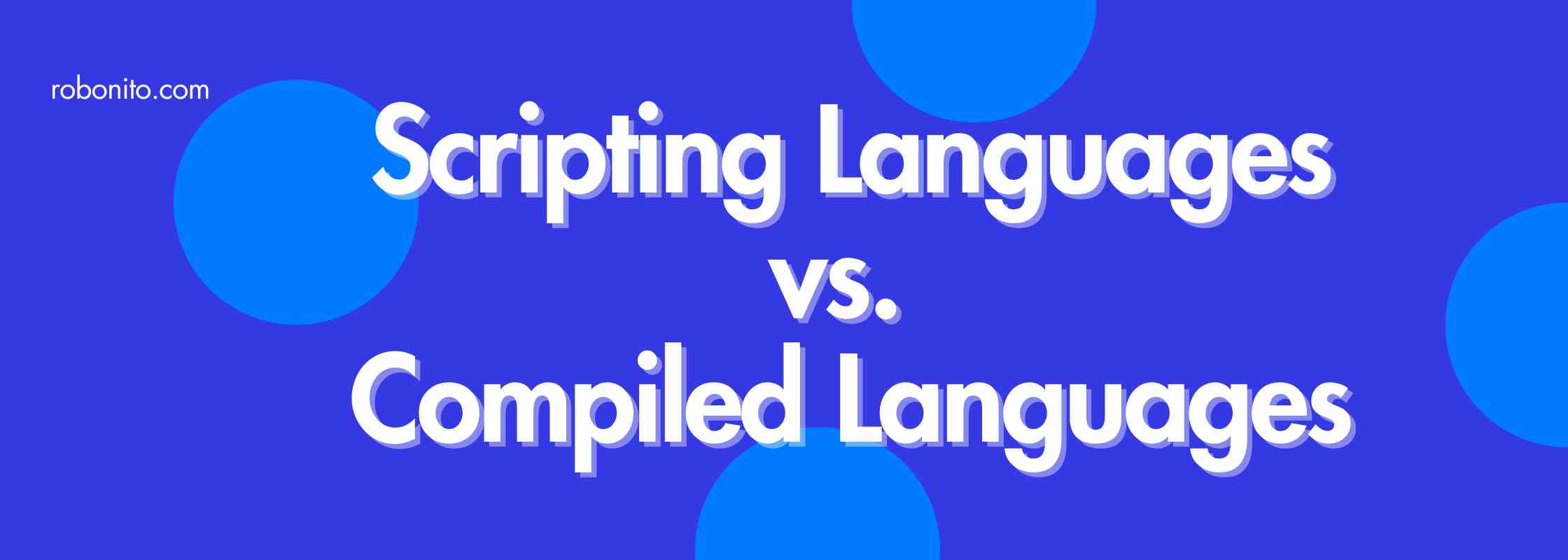
A. Key Differences
- Applications across Platforms: Scripting languages are platform-specific, while programming languages are cross-platform.
- Need for Compilation: Scripting languages are interpreted, while programming languages require compilation before execution.
- Speed at Runtime: Scripting languages may experience runtime pauses due to interpretation, while compiled languages offer smoother execution.
- Amount of Coding Required: Scripting languages often require less code than programming languages, thanks to platform-specific functionality.
- Creating Stand-alone Apps: Programming languages are suitable for creating standalone applications, whereas scripting languages typically rely on runtime environments.
B. Advantages and Disadvantages of Scripting Languages
-
Advantages:
- Quick Modification
- Enhancement of User Interaction
- Ease of Learning
- Smaller Codebase
-
Disadvantages:
- Platform Dependency
- Slower Execution in Some Cases
- Limited for Stand-alone Apps
VI. Most Popular Scripting Languages
A. JavaScript
B. Python
C. PHP
D. Ruby
E. Perl
These languages enjoy widespread adoption and offer diverse applications in web development, automation, and more.
VII. Learning a Scripting Language
A. Choosing the Right Language
Selecting a scripting language depends on your goals and interests. Consider factors like ease of learning, industry demand, and your specific use case.
B. Resources and Learning Path
Numerous online resources, tutorials, and coding bootcamps cater to scripting languages. Start with beginner-friendly languages like Python or JavaScript if you're new to programming.
C. Importance in Tech Careers
Scripting languages are valuable skills for aspiring programmers and tech professionals. They open doors to roles in web development, data analysis, system administration, and more.
D. The Role of Coding Bootcamps
Coding bootcamps offer structured learning paths and career-focused training for mastering scripting languages. They are ideal for individuals looking to fast-track their tech careers.
VIII. Conclusion
In conclusion, scripting languages are dynamic tools with a broad spectrum of applications in today's tech-driven world. Understanding their flexibility, use cases, and differences from compiled languages is essential for anyone embarking on a journey into programming and tech careers. Whether you're automating tasks, building dynamic websites, or enhancing game experiences, scripting languages are powerful instruments in your arsenal.
As you explore the world of scripting languages, remember that the choice of language should align with your goals and interests. With the right resources and a structured learning approach, you can harness the potential of scripting languages and unlock exciting opportunities in the tech industry.
