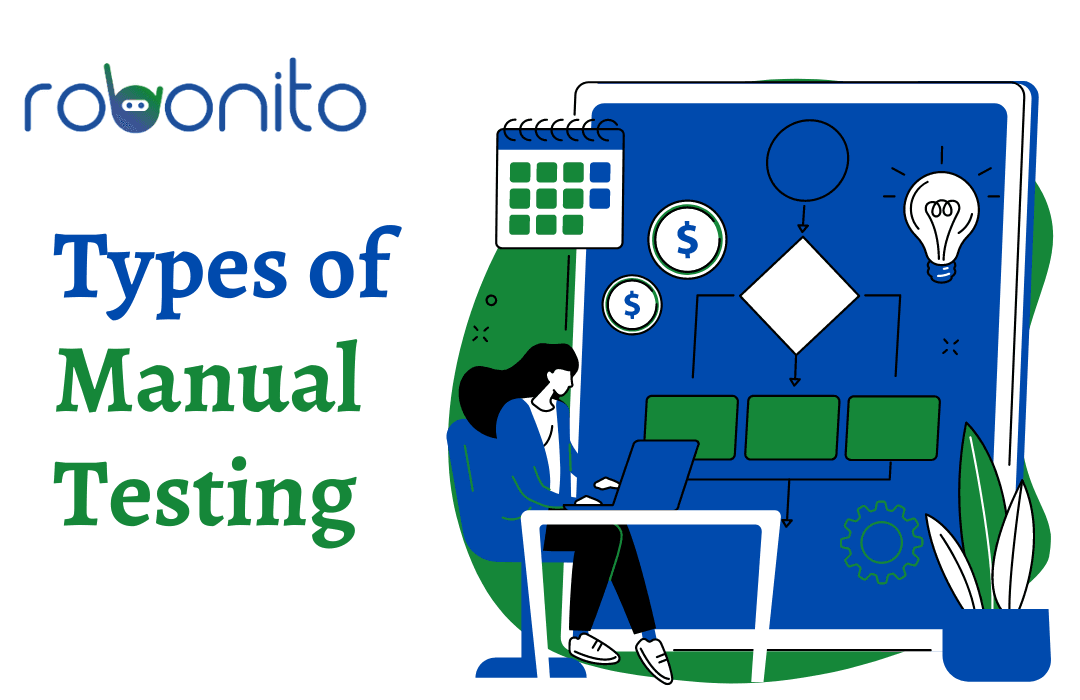In this article, we will delve into the various types of manual testing methodologies used in the industry today. From exploratory testing to regression testing, each approach offers unique insights into the software's behavior and helps deliver a seamless user experience. In the fast-paced world of software development, ensuring the quality and reliability of software products is of utmost importance. Manual testing plays a vital role in this process, allowing testers to assess the software's functionality, usability, and performance.
Introduction to Different Types Of Manual Testing
Manual testing refers to the process of executing test cases and scenarios manually without the use of automated tools. It allows testers to assess the software's behavior from a user's perspective, replicating real-life scenarios and uncovering potential issues that automated tests may miss. types of manual testing involve a human touch, providing valuable insights into the software's usability, intuitiveness, and overall quality.
Types of Manual Testing
Exploratory Testing: Uncovering Hidden Issues
Exploratory testing is a dynamic approach that involves simultaneous test design and execution. Testers explore the software without predefined test cases, allowing them to think creatively and uncover hidden defects or unexpected behaviors. This method is particularly useful during the early stages of testing, as it helps discover critical issues and improve the overall test coverage.
Ad Hoc Testing: An Informal Approach
Ad hoc testing is an informal and unplanned testing approach where testers execute test cases without any specific guidelines or preconditions. It relies on the tester's intuition and domain knowledge to identify defects. Ad hoc testing is useful when there is limited time or documentation available, as it allows testers to quickly assess the software's functionality and identify potential issues.
Regression Testing: Ensuring Stability
Regression testing involves retesting the software after modifications or enhancements to ensure that existing functionality remains intact. It aims to uncover any unintended side effects caused by the changes. Regression testing is crucial in complex software systems, where modifications in one area can inadvertently impact other interconnected components.
User Acceptance Testing: Meeting User Expectations
User acceptance testing (UAT) is performed by end-users or clients to validate whether the software meets their requirements and expectations. It ensures that the software fulfills its intended purpose and is ready for deployment. UAT is typically the final phase of testing before the software is released to the market or implemented within an organization.
Smoke Testing: Preliminary Checks
Smoke testing, also known as build verification testing, is a preliminary round of testing that aims to determine if the software is stable enough for further testing. It involves a minimal set of tests to check basic functionality and ensure that critical features are working as expected. Smoke testing helps identify major issues early in the testing process.
Sanity Testing: Quick Validation
Sanity testing focuses on quickly validating specific functionality or fixes in the software. It is a subset of regression testing and aims to ensure that the recent changes have not introduced new defects or broken existing functionality. Sanity testing is often performed before a major testing cycle to avoid wasting resources on extensive testing if the software is not in a stable state.
Integration Testing: Assessing Component Interaction
Integration testing is conducted to evaluate the interaction between different software components or modules. It aims to identify defects in the interfaces and data exchanges between these components. Integration testing ensures that the integrated system works seamlessly and that the individual components function harmoniously together.
Alpha and Beta Testing: Real-World Feedback
Alpha testing involves testing the software in a controlled environment by the development team. It helps identify issues early in the development process, allowing for timely fixes. Beta testing, on the other hand, involves releasing the software to a limited group of end-users to gather real-world feedback. Beta testing helps assess the software's performance, usability, and compatibility with various hardware and software configurations.
Usability Testing: Enhancing User Experience
Usability testing focuses on evaluating the software's ease of use and overall user experience. Testers simulate real users' interactions with the software, assessing its intuitiveness, efficiency, and satisfaction levels. Usability testing aims to identify any usability issues, such as confusing interfaces or cumbersome workflows, and provide recommendations for improvement.
Accessibility Testing: Ensuring Inclusivity
Accessibility testing involves evaluating the software's compatibility with assistive technologies and ensuring that it can be accessed and used by individuals with disabilities. Testers assess factors such as screen readers, keyboard navigation, color contrast, and alternative text for images to ensure that the software adheres to accessibility standards and guidelines.
Security Testing: Safeguarding Confidentiality
Security testing is performed to identify vulnerabilities in the software and ensure that it can withstand potential security threats. Testers simulate attacks, such as unauthorized access or data breaches, to assess the software's robustness. Security testing helps identify weaknesses in the system and allows for necessary security measures to be implemented.
Localization Testing: Adapting to Different Cultures
Localization testing focuses on verifying whether the software is culturally and linguistically suitable for a specific target audience. Testers assess factors such as language translations, date and time formats, currency symbols, and cultural sensitivities. Localization testing ensures that the software can seamlessly adapt to different regions and markets.
Performance Testing: Assessing Speed and Stability
Performance testing evaluates the software's responsiveness, scalability, and stability under various load conditions. Testers assess factors such as response time, throughput, and resource usage to ensure that the software can handle the expected user workload. Performance testing helps identify bottlenecks, performance issues, and scalability limitations.
Compatibility Testing: Ensuring Cross-Platform Functionality
Compatibility testing is performed to verify the software's compatibility across different platforms, browsers, and devices. Testers assess the software's functionality, appearance, and performance on various operating systems, web browsers, and hardware configurations. Compatibility testing helps ensure that the software delivers a consistent experience across different environments.
Conclusion On Types of Manual Testing
types of manual testing encompass a wide range of methodologies, each serving a specific purpose in the software development lifecycle. From exploratory testing that uncovers hidden defects to user acceptance testing that validates the software against user expectations, these approaches provide valuable insights into the software's quality. By leveraging the diverse types of manual testing available, organizations can enhance the overall reliability, usability, and performance of their software products.
Revolutionize your software testing with Robonito, the ultimate no-code RPA automation testing tool. Say goodbye to endless testing hours – Robonito slashes testing time by a staggering 98%! Ready to experience the future of software testing? BOOK A FREE DEMO NOW and transform your testing process today!
FAQs (On Types of Manual Testing)
Q 1. Is manual testing still relevant in the era of automated testing?
Absolutely! all types of manual testing complement automated testing by providing a human perspective and uncovering issues that automated tests may miss.
Q 2. When should exploratory testing be conducted?
Exploratory testing is beneficial during the early stages of testing or when there is limited documentation available. It helps uncover critical issues and improve test coverage.
Q 3. What is the difference between alpha and beta testing?
Alpha testing is performed by the development team in a controlled environment, while beta testing involves releasing the software to a limited group of end-users for real-world feedback.
Q 4. Why is usability testing important?
Usability testing ensures that the software provides an intuitive and user-friendly experience, resulting in higher user satisfaction and adoption.
Q 5. How does compatibility testing benefit software development?
Compatibility testing ensures that the software functions seamlessly across different platforms, browsers, and devices, expanding its reach and user base.