Ensuring the seamless functionality of user interfaces (UI) is paramount. This is where UI testing comes into play. UI testing involves evaluating the graphical user interface of a software application to guarantee its usability, responsiveness, and overall user satisfaction. Let's delve into the definition, advantages, and best practices of UI testing.
UI testing encompasses a set of procedures aimed at validating the user interface of a software application. It involves checking the various elements of the UI, such as buttons, menus, forms, and graphical elements, to ensure they function as intended. This type of testing is crucial for identifying and rectifying issues related to user interaction and visual presentation.
Advantages of UI Testing

1. Ensuring User Satisfaction
UI testing plays a pivotal role in ensuring that the end-user has a positive and frustration-free experience. By identifying and resolving UI issues early in the [development process](https://sofyrus.com/), developers can create applications that users find intuitive and easy to navigate.
-
Identifying and Fixing UI Issues Early in Development
Conducting UI testing early in the development cycle allows teams to catch and address potential issues before they escalate. This proactive approach significantly reduces the chances of encountering major problems during later stages of development.
3. Enhancing Product Reliability
Rigorous UI testing contributes to the overall reliability of a software product. It helps in eliminating glitches, crashes, and other UI-related problems that could negatively impact the user experience.
Key Aspects of Successful UI Testing
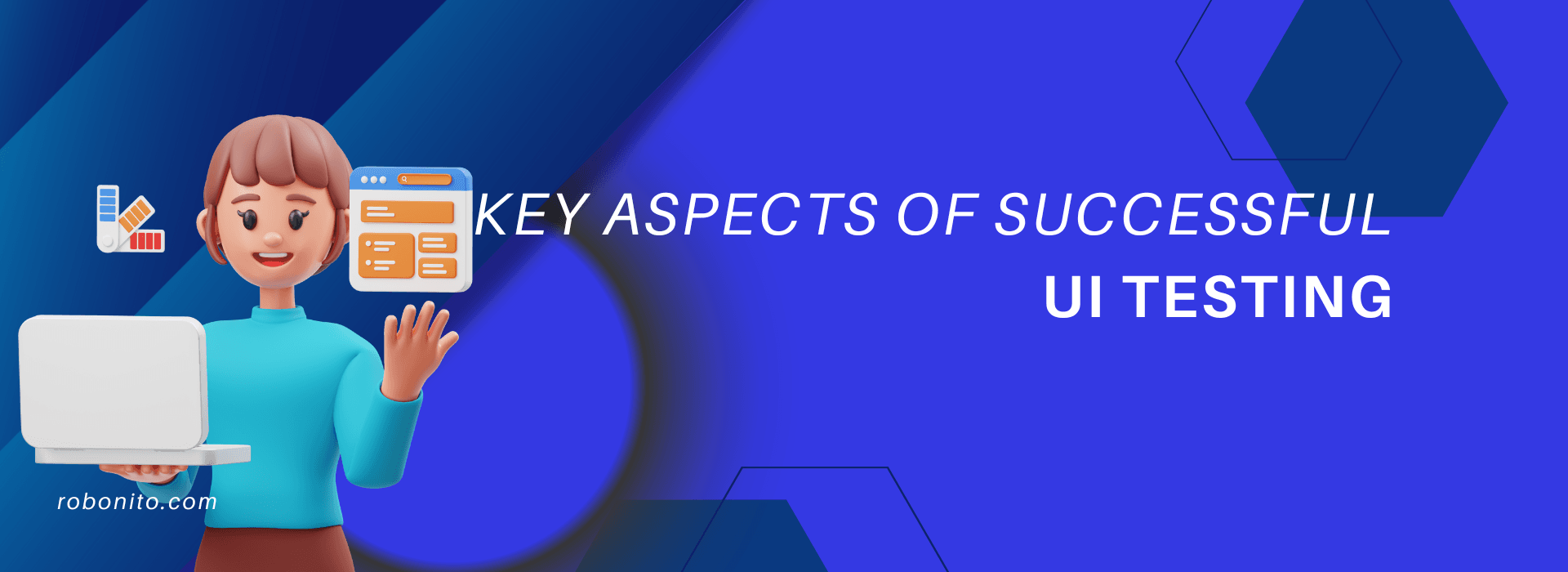
Successful UI testing involves paying attention to several key aspects:
1. Choosing the Right Testing Tools
Selecting appropriate tools for UI testing is crucial. Tools like Selenium, Appium, and Cypress offer features that facilitate comprehensive UI testing.
-
Developing Comprehensive Test Cases
Crafting detailed test cases ensures that all aspects of the UI are thoroughly examined. Test cases should cover different scenarios to uncover potential issues.
3. Incorporating Usability Testing
Usability testing is an integral part of UI testing. It involves evaluating the application's ease of use, navigation, and overall user-friendliness.
Best Practices in UI Testing

1. Consistency in Testing Environments
Maintain consistency in testing environments to simulate real-world conditions accurately. This helps in identifying issues that may arise due to variations in platforms or devices.
2. Automation of Repetitive Tasks
Automate repetitive tasks in UI testing to increase efficiency and speed up the testing process.[ Automation tools](robonito.com) can execute tests faster and more accurately than manual testing.
-
Continuous Integration for Efficiency
Integrate UI testing into the continuous integration (CI) process to ensure that tests are executed automatically with each code change. This approach identifies issues promptly and promotes a more efficient development pipeline.
Challenges in UI Testing
While UI testing is essential, it comes with its set of challenges:
1. Handling Dynamic and Complex Interfaces
Dynamic and complex interfaces pose a challenge in UI testing. Testing teams must adapt their strategies to effectively evaluate interfaces that are constantly changing or feature intricate design elements.
2. Compatibility Issues with Various Devices and Browsers
Ensuring compatibility across different devices and browsers can be challenging. UI testing must cover a broad spectrum of environments to guarantee a consistent experience for all users.
-
Addressing Visual Bugs
Visual bugs, such as layout inconsistencies or graphic glitches, can be elusive. Specialized testing approaches and tools are required to detect and address these issues effectively.
Strategies for Effective UI Testing
-
Conducting Exploratory Testing
Incorporate exploratory testing to simulate real-world user interactions. This approach helps in identifying unforeseen issues that may not be covered by predefined test cases.
-
Collaborative Testing Approaches
Foster collaboration between development and testing teams. Regular communication ensures that feedback is exchanged promptly, leading to quicker issue resolution.
-
Regularly Updating Test Cases
Keep test cases up-to-date to align with evolving application features and functionalities. Regular updates ensure that tests remain relevant and effective throughout the development lifecycle.
Real-world Examples of UI Testing Success Stories
-
Instances Where UI Testing Prevented Major Issues
In a notable case, rigorous UI testing identified a critical flaw in the checkout process of an e-commerce application. Rectifying this issue before the release prevented potential financial losses and maintained customer trust.
-
Improved User Experiences Due to Rigorous Testing
A mobile banking app underwent extensive UI testing, resulting in a smoother and more intuitive user interface. Positive user feedback and increased app usage demonstrated the impact of thorough UI testing on user satisfaction.
Common Misconceptions about UI Testing
-
Clarifying Misconceptions Surrounding UI Testing
One common misconception is that UI testing is solely about aesthetics. In reality, it extends beyond visuals, encompassing functionality, usability, and overall user experience.
-
Highlighting the Importance of UI Testing in the Development Process
Some may believe that UI testing can be skipped in favor of other testing types. Emphasizing the crucial role of UI testing in delivering a polished and reliable product is essential for dispelling such misconceptions.
Future Trends in UI Testing
-
Evolution of UI Testing Methodologies
UI testing methodologies are expected to evolve with advancements in technology. Incorporation of artificial intelligence (AI) and machine learning is likely to play a significant role in enhancing testing accuracy and efficiency.
-
Integration of AI and Machine Learning in UI Testing
The integration of AI and machine learning will enable UI testing tools to learn from patterns and make predictions, improving the identification of potential issues and reducing false positives.
How to Implement UI Testing in Your Development Workflow
-
Step-by-step Guide on Incorporating UI Testing
- Identify critical UI components for testing.
- Select appropriate testing tools based on project requirements.
- Develop comprehensive test cases covering various scenarios.
- Implement automated testing for efficiency.
- Integrate UI testing into the continuous integration (CI) process.
-
Tips for a Seamless Integration Process
- Foster collaboration between development and testing teams.
- Regularly update test cases to align with evolving application features.
- Conduct exploratory testing to simulate real-world user interactions.
Measuring the Success of UI Testing
-
Key Performance Indicators for Evaluating UI Testing Effectiveness
- Number of identified and resolved UI issues.
- User feedback on the application's UI.
- Efficiency gains through automated testing.
-
Monitoring and Improving the Testing Process
Regularly monitor the UI testing process and gather feedback from the testing team. Continuous improvement ensures that the testing process remains effective and aligned with project goals.
Collaboration Between Development and Testing Teams
-
Importance of Communication Between Teams
Open and effective communication between development and testing teams is crucial for successful UI testing. Regular meetings, feedback sessions, and collaborative problem-solving contribute to a streamlined development process.
-
Streamlining the Feedback Loop for Efficient Collaboration
Establish a feedback loop that allows for quick and efficient communication between development and testing teams. Prompt feedback ensures that identified issues are addressed promptly, preventing delays in the development timeline.
Ensuring Security in UI Testing
- Addressing Potential Security Vulnerabilities During Testing
Incorporate security testing into the UI testing process to identify and address potential vulnerabilities. This proactive approach helps in creating robust and secure software applications.
-
Incorporating Security Measures into UI Testing Protocols
Develop testing protocols that include security checks, ensuring that the UI testing process contributes to overall application security. Regular security audits should be conducted to stay ahead of emerging threats.
Conclusion
In conclusion, UI testing is a critical aspect of software development that ensures the seamless functioning of user interfaces. By defining UI testing, exploring its advantages, best practices, and challenges, we gain a comprehensive understanding of its importance in creating reliable and user-friendly applications. As technology evolves, embracing future trends and continually improving UI testing methodologies will further enhance the development process.
FAQs
-
Why is UI testing important in software development?
UI testing is crucial as it ensures a positive user experience, identifies issues early, and enhances the overall reliability of software applications.
-
What are the key challenges in UI testing?
Challenges include handling dynamic interfaces, compatibility issues with devices and browsers, and addressing visual bugs.
-
How can AI and machine learning impact UI testing?
AI and machine learning can improve testing accuracy, efficiency, and prediction of potential UI issues.
-
What are the best practices for successful UI testing?
Best practices include consistency in testing environments, automation of repetitive tasks, and continuous integration for efficiency.
-
How can development and testing teams collaborate effectively in UI testing?
Effective collaboration involves open communication, regular feedback sessions, and a streamlined feedback loop for efficient issue resolution.
