We use web apps for a variety of functions, from social media to productivity tools to online shopping. However, these applications must go through thorough Web app load Testing if they are to operate without a hitch. In this thorough course, we'll delve into the nuances of web app load testing to make sure your application runs smoothly even in the face of high traffic.
What Is Web load App Testing?
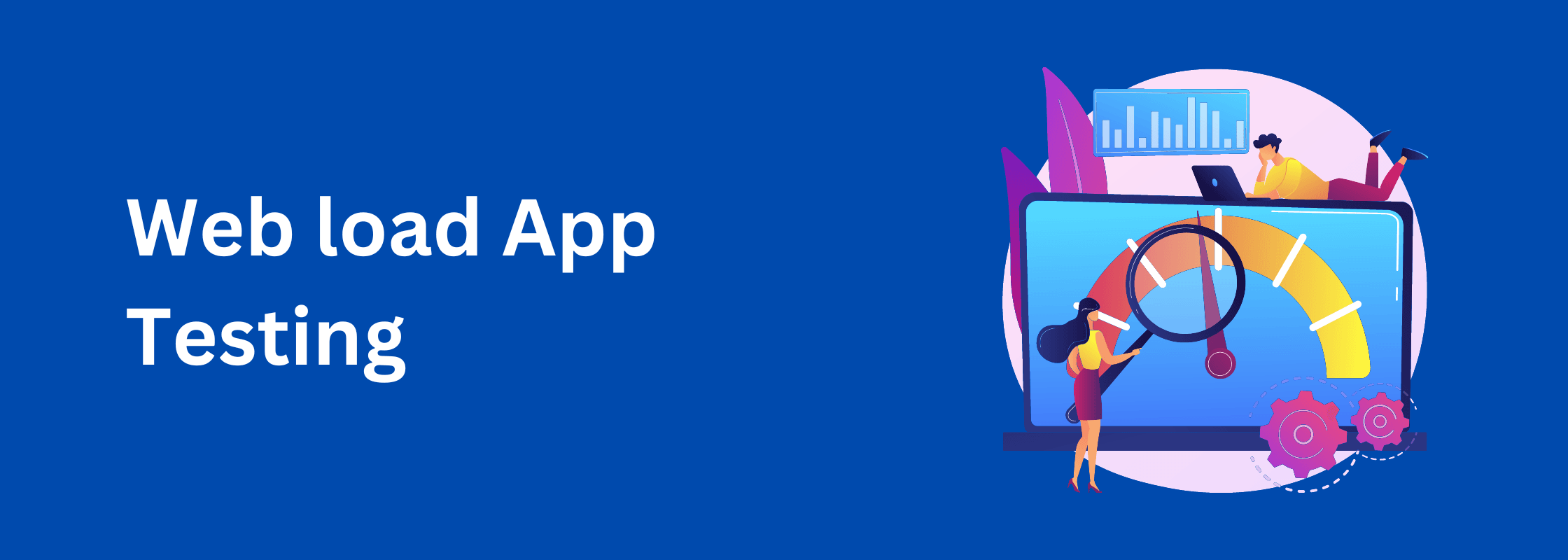
The continuum of web application development and maintenance includes load testing as a key component. It acts as a rigorous review procedure to determine whether the web application can endure a range of user involvement levels. Simply said, load testing involves subjecting the program to varying levels of user engagement to imitate real-world usage scenarios. Finding weaknesses, performance stumbling blocks, and figuring out the application's breaking points are some of its main goals.
In essence, load testing is a web application's "health check." Similar to how a doctor might do stress tests on a patient's heart to assess its resilience, load testing subjects a web application to stress situations to evaluate its performance. Consider the case of a website intended for product purchases, for instance. The purpose of load testing is to determine how many users can visit the website at once without slowing it down, degrading its responsiveness, or resulting in system faults.
This procedure is comparable to a thorough motor road test. Load testing aims to ascertain how a web application manages varied amounts of user activity, similar to how one evaluates a vehicle's capacity to traverse various road conditions and maintain specified speeds.
Consider the web application as a bridge for an appropriate analogy. Load testing makes assurance that a program is reliable and structurally sound even when a large number of people are using it simultaneously. The major objective is to make sure that the program is reliable and consistently provides a positive user experience, especially during times of high usage.
It's important to note that load testing is not about fault-finding or criticism. Instead, it serves as a proactive measure to identify weaknesses within the application's architecture, allowing for targeted enhancements. In this way, load testing contributes to the ongoing improvement and reliability of the web application, bolstering its performance and user satisfaction.
Why Web App load Testing is Essential
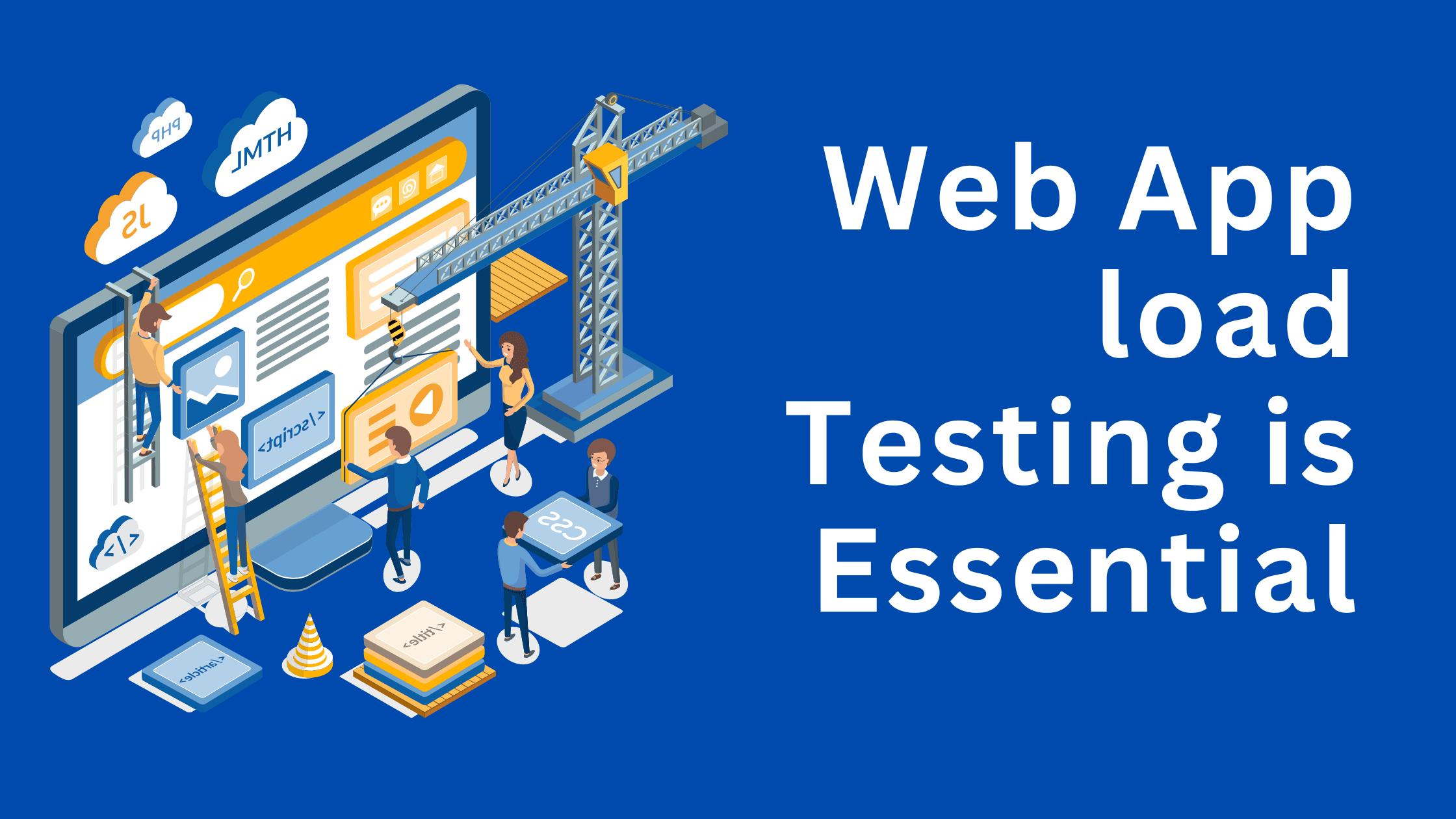
Ensuring Reliability
Load testing plays a pivotal role in guaranteeing the reliability of your web application, particularly when it encounters peak usage periods. Imagine your web app as a busy highway during rush hour. Without load testing, it's like driving on that highway without knowing if the road can handle all the traffic.
Load testing provides assurance that even during the busiest times when many users are accessing your application simultaneously, it remains dependable and steadfast. This is crucial for several reasons.
Preventing Crashes: Load testing identifies the maximum capacity of your application. It's like knowing the exact weight limit for a bridge. If you exceed that limit, the bridge (or in this case, the application) might collapse, resulting in a crash or system failure. Load testing helps determine that weight limit, ensuring your application doesn't buckle under excessive traffic.
Avoiding Downtime: Downtime is like closing a store during business hours. It inconveniences users, disrupts operations, and can even lead to revenue loss. Load testing minimizes the risk of downtime by ensuring your application can handle the traffic without faltering.
User Satisfaction: Frustrated users are unlikely to return to your web app. By maintaining reliability under heavy loads, load testing ensures that users have a smooth and consistent experience, fostering user satisfaction and trust in your application.
Performance Optimization
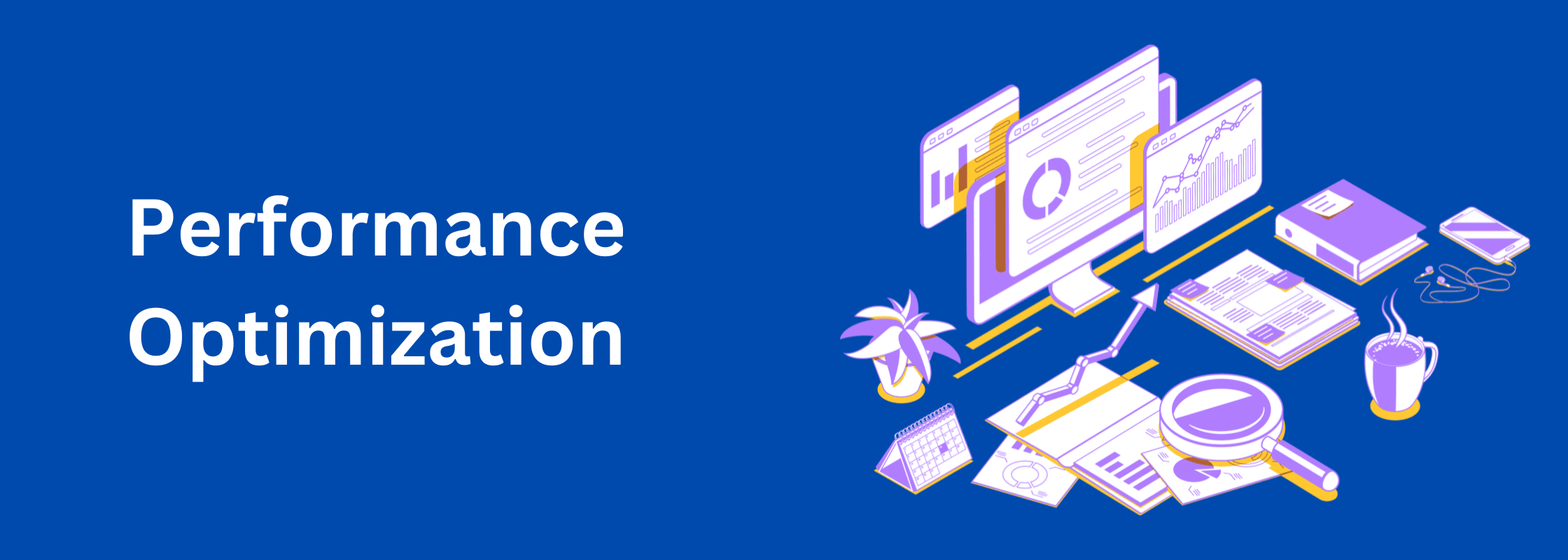
In addition to ensuring reliability, load testing is a potent tool for optimizing the speed of your online application. It's comparable to a racing car driver collecting data from practice laps to increase their vehicle's speed and responsiveness.
Here's how load testing helps optimize performance
Identifying Performance Issues: By subjecting your application to varied amounts of user activity, load testing produces insightful data. Response times, error rates, and system resource utilization are all included in this data. You may precisely identify the areas where your application's performance can suffer by evaluating this data.
Optimizing Speed and Responsiveness: Armed with insights from load test results, you can take targeted actions to enhance your application's speed and responsiveness. This might involve code optimizations, database tuning, or server upgrades. The goal is to ensure that even under heavy loads, your application remains swift and agile, providing users with a seamless experience.
Different types of Web load App Testing
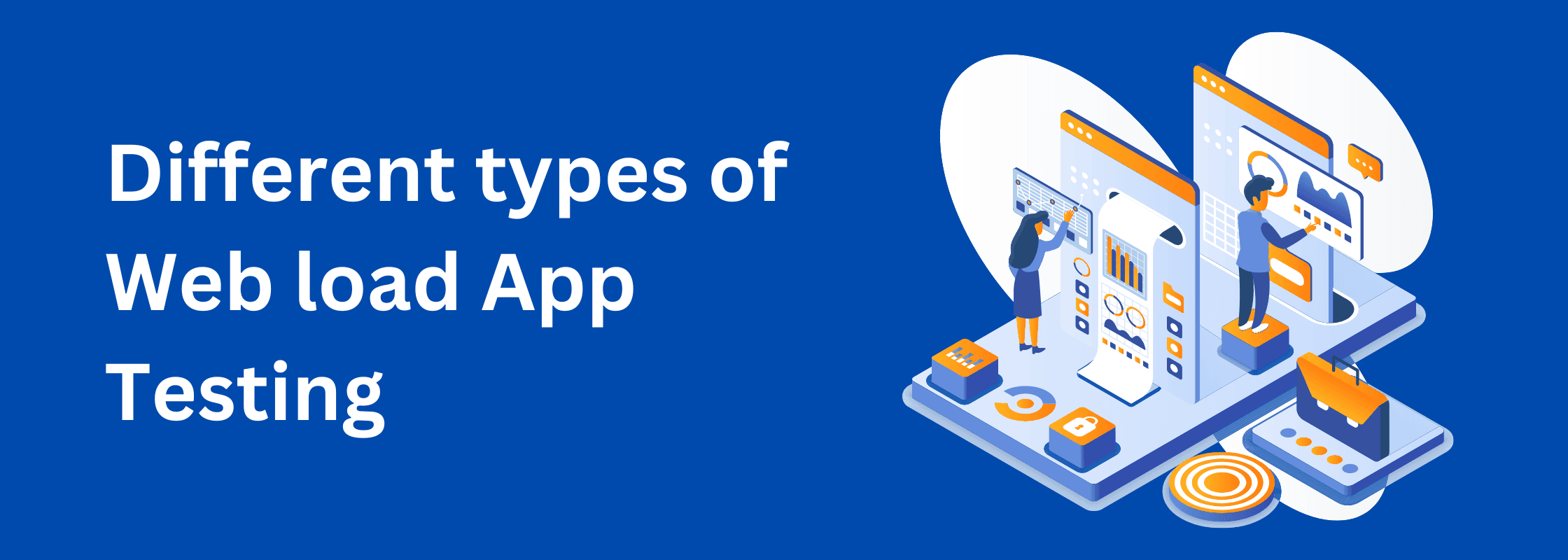
Volume Testing
Testing the volume is similar to determining how well a library can manage a certain quantity of volumes. It evaluates how your application functions when faced with a particular amount of data during load testing. Consider your application to be a library, with the books on the shelves representing the data it handles. Questions like "Can our database manage a million customer records efficiently?" are answered via volume testing. You can spot any sluggishness or inefficiencies that can appear as your dataset expands by testing with a big amount of data.
Stress Testing
Stress testing is akin to pushing a car to its absolute limits to see when it breaks down. In load testing, it's about determining your application's breaking point. Imagine your application as a car, and you're trying to find out at what speed it will start to sputter and fail. Stress testing helps answer questions like, "How many users can simultaneously access our website before it crashes?" This type of testing pushes your application to the brink to discover its maximum capacity and where weaknesses might emerge.
Soak Testing
Soak testing is similar to measuring a marathon runner's stamina. It evaluates the performance of your application over a lengthy period as opposed to fast sprints. Imagine that you are submitting an application like a marathon runner. One topic that soak testing seeks to address is, "Can our web server handle continuous traffic for 24 hours without slowing down or crashing?" This kind of testing aids in identifying problems like memory leaks or resource depletion that might not become apparent right away.
Scalability Testing
Testing for scalability is similar to evaluating how effectively a plant can increase production as needed. The capacity of your application to scale gracefully with rising user load is examined during load testing. If your application were a factory, you would want to see if it could quickly ramp up production as more orders came in. Scalability testing provides answers to inquiries like, "Can we add more servers to our e-commerce website to handle the increased load if there is a sudden spike in user traffic during a sale?" This kind of testing guarantees that the architecture of your application can change and expand without affecting performance.
| Type of Load Testing | Objective | Testing Methodology |
|---|---|---|
| Volume Testing | Assess the application's efficiency in handling large data volumes. | Create scenarios with sizable data sets and measure performance. |
| Stress Testing | Determine the breaking point of the application and identify weaknesses. | Gradually increase user load until performance degrades or issues arise. |
| Soak Testing | Evaluate long-term performance and identify potential memory leaks or resource exhaustion. | Sustain testing for an extended period (e.g., 24 hours) while monitoring performance. |
| Scalability Testing | Measure the application's ability to expand smoothly as user load grows. | Increase user load incrementally and assess how the system scales. |
Tools for Web load App Testing
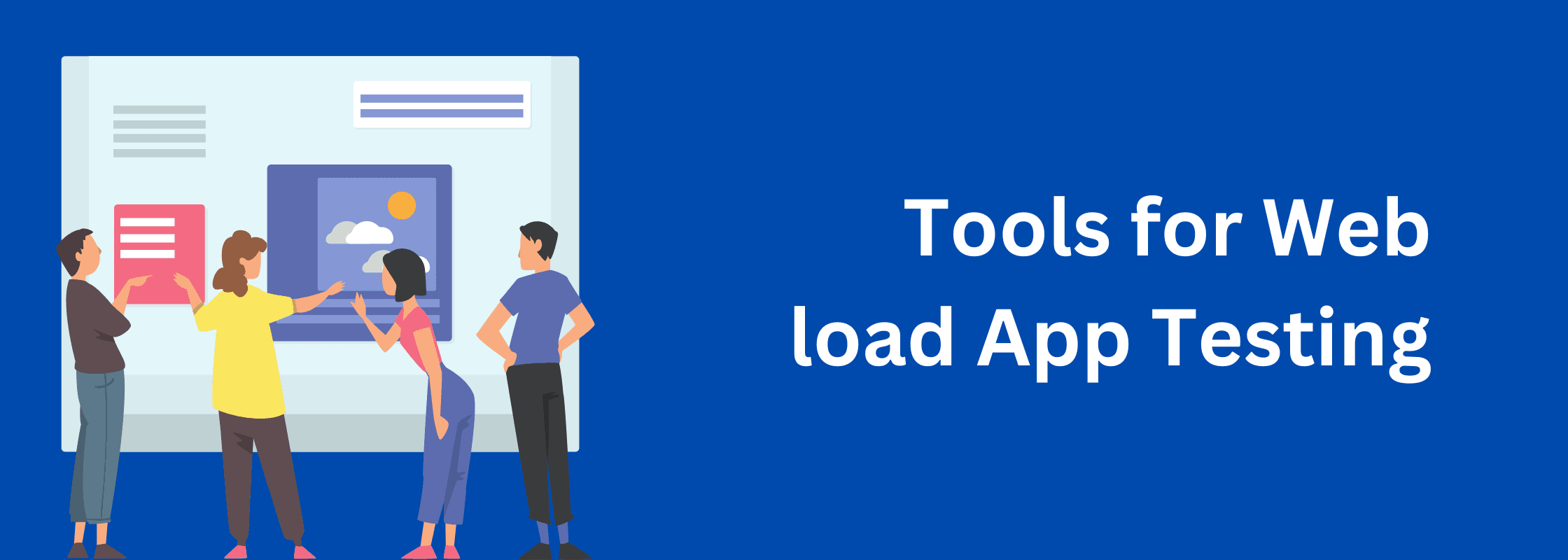
Choosing the right tools for load testing is crucial. Popular options include Apache JMeter, LoadRunner, and Gatling. These tools offer features like script recording, performance monitoring, and result analysis.
Preparing for Load Testing:
Before initiating the pivotal process of load testing, meticulous preparation is paramount to ensure the validity and usefulness of the ensuing results. This preparatory phase lays the groundwork for the entire testing endeavor and encompasses several critical facets:
1. Environment Replication Resembling Production Setup:
The initial and foundational step in load testing preparation involves the creation of an environment that faithfully replicates the production setup. In essence, this necessitates the duplication of the infrastructure, servers, databases, and configurations that your web application relies upon in the live operational environment.
Conceptualize your web application as a finely tuned automobile destined for rigorous testing. For the test results to accurately reflect real-world performance, it is imperative that the vehicle used in testing mirrors the one that users will eventually interact with. Any disparities, such as variations in server specifications or network configurations, can introduce variables that distort the test outcomes. Thus, mirroring the production setup ensures that load testing faithfully represents how your application will perform under actual usage conditions.
2. Crafting Realistic User Scenarios:
Load testing endeavors to emulate genuine user interactions. To achieve this with precision, it is essential to craft meticulously detailed, realistic user scenarios. These scenarios essentially serve as scripts delineating the sequence of actions that users undertake when engaging with your application. Each script must encapsulate actions like user authentication, navigation through product catalogs, addition of items to shopping carts, and submission of forms.
For example, in the context of an e-commerce platform, a realistic user scenario might entail a user conducting product searches, inspecting item details, adding selected items to their shopping cart, proceeding to checkout, and executing a purchase. These scenarios must be rooted in actual user behavioral data or user stories to effectively mirror genuine user interactions.
These carefully constructed user scenarios provide the blueprint for the load test. During testing, virtual users or test agents follow these scripts, simulating the actions of actual users. This meticulous approach ensures that load testing faithfully replicates the dynamics of your application's behavior under typical usage patterns.
3. Establishment of Performance Benchmarks:
Performance benchmarks serve as the guiding metrics against which your application's performance is gauged throughout load testing. Before commencing tests, it is imperative to define these benchmarks, typically encompassing metrics such as response times, error rates, and throughput.
For instance, a performance benchmark might specify that your application should consistently respond to user requests within two seconds, exhibit an error rate below 1%, and sustain a throughput of 1000 requests per minute. These benchmarks serve as precise performance targets that your application is expected to meet or exceed.
Performance benchmarks serve as a crystalline standard against which to appraise your application's performance. Throughout load testing, the actual results are juxtaposed against these benchmarks to ascertain whether your application aligns with the designated performance standards. Any deviations from these benchmarks illuminate areas warranting optimization efforts.
4. Resource Allocation Adequacy:
Resource allocation entails ensuring that your testing infrastructure is sufficiently equipped with the requisite resources to conduct load tests effectively. This encompasses provisioning servers, network bandwidth, and requisite test agents or virtual users.
Analogous to a scientific experiment, accurate and dependable results hinge on the availability of the right equipment and resources. In the context of load testing, this implies the necessity to guarantee adequate server capacity and resource allocation to emulate the projected user load effectively.
For instance, if your anticipations involve accommodating 10,000 simultaneous users during peak traffic scenarios, meticulous resource allocation is imperative. It ensures that you have the requisite server infrastructure and test agents capable of simulating this anticipated level of traffic accurately. Insufficient resource provisioning can introduce distortions into the test outcomes, thereby undermining the accuracy of performance assessments.
PerformWeb load App Testing
Conduct load tests by emulating user actions and closely observe server performance metrics, including CPU utilization and response durations, to pinpoint and address performance constraints or bottlenecks.
Analyzing Test Results
Once load testing has been executed, the subsequent phase involves the comprehensive analysis of test results. This phase is pivotal, as it unveils crucial insights into the performance of your web application. The analysis is divided into two key components:
Metrics and Key Performance Indicators (KPIs)
During load testing, a multitude of data is collected, but not all data is of equal importance. To make sense of the test results, it is essential to focus on specific metrics and Key Performance Indicators (KPIs). These metrics are akin to the vital signs of your application's health, providing invaluable information on its performance under stress.
Among the most critical KPIs are
Response Time: This metric quantifies how quickly your application responds to user requests. A longer response time can signify performance issues that need attention.
Error Rate: The error rate measures the frequency of errors or failures that occurred during the load test. High error rates indicate potential issues within your application.
Throughput: Throughput represents the number of requests processed per unit of time. It's a measure of your application's capacity to handle concurrent user interactions.
These KPIs offer a snapshot of your application's performance during load testing. Analyzing them allows you to discern patterns, trends, and areas where your application may struggle when subjected to increased user traffic.
Identifying Bottlenecks
The second crucial aspect of test result analysis is the identification of bottlenecks. Bottlenecks are points of congestion or restriction within your application's infrastructure that impede performance. These bottlenecks can manifest in various areas, including the application's code, server infrastructure, or interactions with third-party services.
The analysis of test results should include a meticulous examination of where these bottlenecks occur. Identifying bottlenecks is akin to finding roadblocks in a traffic system. Once located, you can take targeted measures to alleviate congestion and improve overall flow.
bottlenecks might emerge from inefficient code, where certain processes or functions are consuming excessive resources. Alternatively, bottlenecks could stem from limitations in your server infrastructure, such as insufficient processing power or memory. They can also arise from dependencies on third-party services that may experience delays or outages.
The key is to use the test results to pinpoint these bottlenecks accurately. Once identified, you can collaborate with your development and operations teams to implement appropriate solutions. This might involve code optimization, server upgrades, or redundancy measures to ensure the resilience of third-party services.
Optimize your web app
Refactoring Your Web App's Code, Tuning Your Database, and Load Balancing are all examples of optimization techniques. Retest your app frequently to assure improvements.
Continuous Web App Load Testing
Continuous load testing is a crucial practice in the realm of web application development and maintenance. It involves an ongoing and systematic approach to monitoring and assessing your application's performance as it undergoes changes, updates, and enhancements. The primary objective of continuous load testing is to safeguard and enhance your application's performance by preventing the introduction of performance regressions or deterioration over time.
The Significance of Continuous Load Testing
Adapting to Change: In the dynamic landscape of web applications, change is constant. Developers regularly introduce updates, new features, and optimizations to enhance user experiences. However, these changes can unintentionally impact performance. Continuous load testing serves as a safety net, ensuring that any modifications do not compromise the application's responsiveness.
Preventing Performance Regressions: A regression occurs when a change in the application's code or configuration inadvertently leads to a decrease in performance. Such regressions can be detrimental to user experience and lead to dissatisfaction. Continuous load testing acts as a vigilant guardian, promptly detecting and highlighting any performance regressions, allowing developers to address them before they reach users.
Maintaining Consistency: Users expect consistent and reliable performance from web applications. Continuous load testing helps in maintaining this consistency. By routinely subjecting the application to simulated user loads, it ensures that any fluctuations in performance are swiftly identified and rectified.
Implementing Continuous Load Testing
Integration with CI/CD: Continuous load testing is seamlessly integrated into the Continuous Integration/Continuous Deployment (CI/CD) pipeline. Whenever code changes are pushed, automated load tests are triggered to evaluate the impact on performance. This integration ensures that testing is an integral part of the development process.
Realistic Scenarios: Load tests used in continuous testing should be based on realistic usage scenarios. They should mimic how actual users interact with the application, including common tasks, such as logging in, browsing, and transactions. This authenticity ensures that the tests reflect real-world conditions.
Thresholds and Alerts: Continuous load testing involves setting performance thresholds and alerts. If any test surpasses these thresholds, it triggers immediate notifications to the development and operations teams. These alerts serve as early warnings, allowing rapid response to performance anomalies.
The Benefits of Continuous Load Testing
Early Issue Detection: Continuous load testing detects performance issues at their inception, making it easier and more cost-effective to resolve them. This early detection prevents the accumulation of multiple issues that might go unnoticed until they become critical.
Enhanced User Satisfaction: Consistently reliable performance leads to increased user satisfaction. Users are more likely to engage with and return to an application that consistently delivers a positive experience, even during peak usage periods.
Streamlined Development: Continuous load testing promotes collaboration between developers and testers. By proactively addressing performance concerns, it streamlines the development process and reduces the time and effort spent on debugging and fixing issues after deployment.
Significance of Scalability in Load Testing
Scalability is an integral aspect of web application development and load testing. It refers to an application's ability to accommodate an increasing amount of traffic or workload without compromising performance. To put it simply, a scalable application can seamlessly handle more users and data as it grows, ensuring a smooth user experience even during traffic spikes.
Why Scalability Matters
Meeting User Expectations: In today's digital landscape, users expect web applications to be available and responsive 24/7. Scalability is key to meeting these expectations. When a web app can efficiently scale up its resources, it remains accessible and responsive, even during high-demand periods.
Handling Traffic Peaks: Web traffic can be unpredictable. Events such as product launches, marketing campaigns, or viral content can lead to sudden traffic surges. Scalability allows your application to gracefully handle these peaks without crashing or slowing down, ensuring uninterrupted service.
Cost Efficiency: Scalability also has financial implications. Traditional infrastructure often requires over-provisioning to handle potential traffic spikes. In contrast, cloud services and containerization offer dynamic scaling, allowing you to allocate resources as needed. This leads to cost savings by only paying for what you use.
Achieving Scalability
To ensure your web application is scalable, consider the following strategies:
Cloud Services: Cloud providers like Amazon Web Services (AWS), Microsoft Azure, and Google Cloud offer scalable infrastructure solutions. By hosting your application on the cloud, you can easily scale resources up or down based on demand.
Containerization: Containers, such as Docker, provide a lightweight and consistent environment for your application. They can be easily replicated and orchestrated, enabling rapid scaling when necessary.
Load Balancing: Implement load balancers to distribute incoming traffic across multiple servers or instances. This not only enhances performance but also ensures redundancy, reducing the risk of downtime.
Auto-Scaling: Use auto-scaling mechanisms that automatically adjust the number of server instances based on predefined criteria, such as CPU utilization or traffic volume.
Database Scaling: Scalability extends to databases. Consider adopting database technologies that support horizontal scaling, allowing you to distribute data across multiple servers.
Monitoring and Optimization: Continuously monitor your application's performance and make optimizations as needed. Performance bottlenecks may arise as traffic grows, and proactive measures can mitigate these issues.
Web App Load Testing Best Practices
Scripting Realistic Scenarios
When conducting load testing, it's essential to create test scenarios that mimic real-world user interactions with your web application. This means scripting the actions and behaviors that actual users perform when using your application. Realistic scenarios should encompass various user journeys, including logging in, browsing, making transactions, and logging out. By doing so, you ensure that your load tests simulate the kind of load your application will face in production accurately.
Why is this important? Realistic scenarios provide insights into how your application performs under actual usage conditions, helping you identify bottlenecks and performance issues that users might encounter.
Monitoring Server Resources
Effective load testing involves not only assessing your application's performance but also closely monitoring the resources your servers consume during the tests. This includes monitoring metrics like CPU utilization, memory usage, network bandwidth, and disk I/O. Tracking these server resources helps you pinpoint whether performance bottlenecks are occurring at the server level.
Why is this important? Monitoring server resources allows you to correlate performance issues with specific resource constraints, making it easier to diagnose and address problems efficiently.
Collaborating with Cross-Functional Teams
Load testing is a collaborative effort that extends beyond the testing team. It's crucial to involve cross-functional teams, including developers, system administrators, and business analysts, in the load testing process. Developers can help optimize the code, system administrators can ensure server resources are appropriately allocated, and business analysts can provide valuable insights into critical user scenarios.
Why is this important? Collaboration ensures that load testing aligns with the overall goals of the organization. It helps in identifying and addressing performance bottlenecks comprehensively by leveraging the expertise of different team members.
Iterative Testing and Feedback
Load testing should be an iterative process, not a one-time event. After each load test, gather and analyze the results, and use them as feedback for improvement. Continuously refine your test scenarios, scripts, and infrastructure based on the insights gained from previous tests. This iterative approach allows you to fine-tune your application's performance over time.
Why is this important? Iterative testing and feedback ensure that your web application is continuously optimized, adapting to changing user behaviors and evolving technology.
Data Management and Test Environment
Proper data management is crucial for load testing. Ensure that you use realistic test data that reflects actual usage patterns. Also, maintain a clean and isolated test environment that mirrors your production setup as closely as possible. This environment consistency is essential to obtain accurate test results.
Why is this important? Realistic data and a consistent test environment help in creating load tests that accurately represent real-world conditions, allowing you to identify and address issues effectively.
Common Load Testing Pitfalls: Pitfalls to Avoid
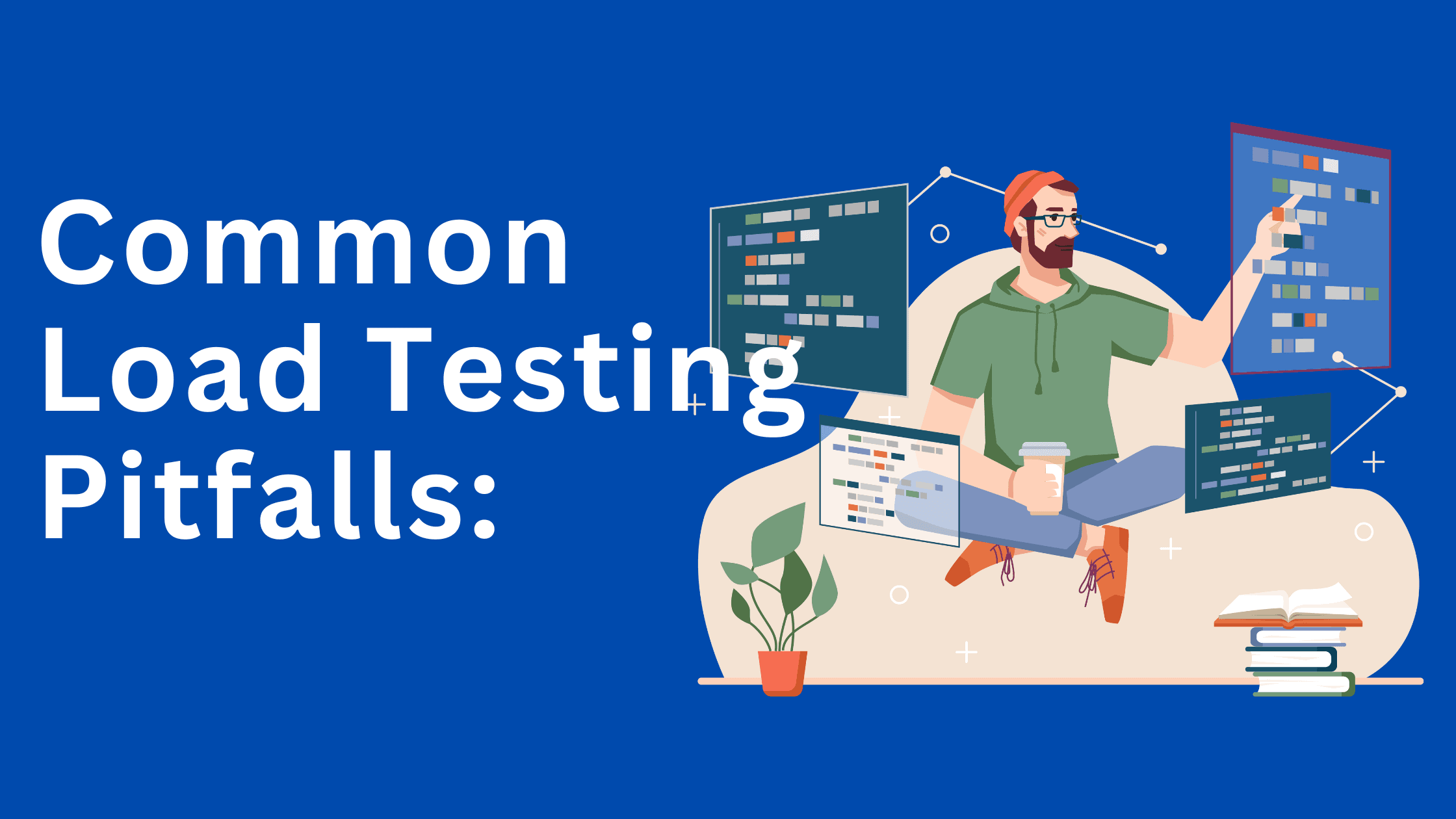
Load testing is an essential process in ensuring the performance and reliability of web applications, but it's not without its challenges. Here, we'll explore some common pitfalls that you should be aware of and avoid during load testing:
Inadequate Test Data
One of the most common mistakes in load testing is using insufficient or unrealistic test data. Inadequate test data can skew your results, leading to inaccurate conclusions about your application's performance under real-world conditions.
Explanation: Inadequate test data means that the data you use to simulate user interactions and requests in your load tests doesn't accurately represent what your actual users would encounter. This can result in load tests that are too lenient or too harsh on your application. For example, if you use a small dataset that doesn't reflect the diversity and volume of real user data, your load test might underestimate the actual load your application can handle. On the other hand, if your test data is too large and unrealistic, it can create an artificial load that doesn't align with real user behavior.
Solution: To overcome this pitfall, ensure that your test data is representative of the data your application will encounter in production. This involves collecting and using actual user data whenever possible. Additionally, consider creating various datasets that mimic different user profiles and scenarios to get a comprehensive view of your application's performance.
Unrealistic User Scenarios
Another common pitfall is using unrealistic user scenarios in load testing. Unrealistic scenarios fail to replicate the complexities and nuances of actual user behavior, leading to inaccurate performance assessments.
Explanation: Unrealistic user scenarios can include scripted actions that deviate significantly from how real users interact with your application. For instance, assuming that every user will perform a particular action simultaneously or follow a linear path through your app may not mirror reality. This can result in load tests that do not reflect the actual load your application will encounter, leading to misguided optimization efforts.
Solution: To address this pitfall, strive to create realistic user scenarios based on actual user behavior data. Collaborate with your team to identify common user journeys and actions within your application. Consider factors such as login patterns, navigation routes, and data retrieval patterns to create scenarios that closely mimic real-world usage.
Ignoring Third-Party Dependencies
Neglecting third-party dependencies during load testing is a critical oversight. Many web applications rely on external services and APIs, and not accounting for these dependencies can lead to incomplete performance evaluations.
Explanation: Web applications often integrate with third-party services, such as payment gateways, social media APIs, or cloud-based storage. These external services can significantly impact your application's performance. Load testing without considering these dependencies can give you an incomplete picture of your application's capabilities. Failures or slowdowns in third-party services can affect your application's response times and reliability, leading to a suboptimal user experience.
Solution: To avoid this pitfall, ensure that your load tests encompass all third-party dependencies. This may involve coordinating with the providers of these services to set up test environments or incorporating mocks and stubs to simulate their behavior. By including third-party dependencies in your load tests, you can identify potential bottlenecks and mitigate performance issues caused by external factors.
Security and Load Testing
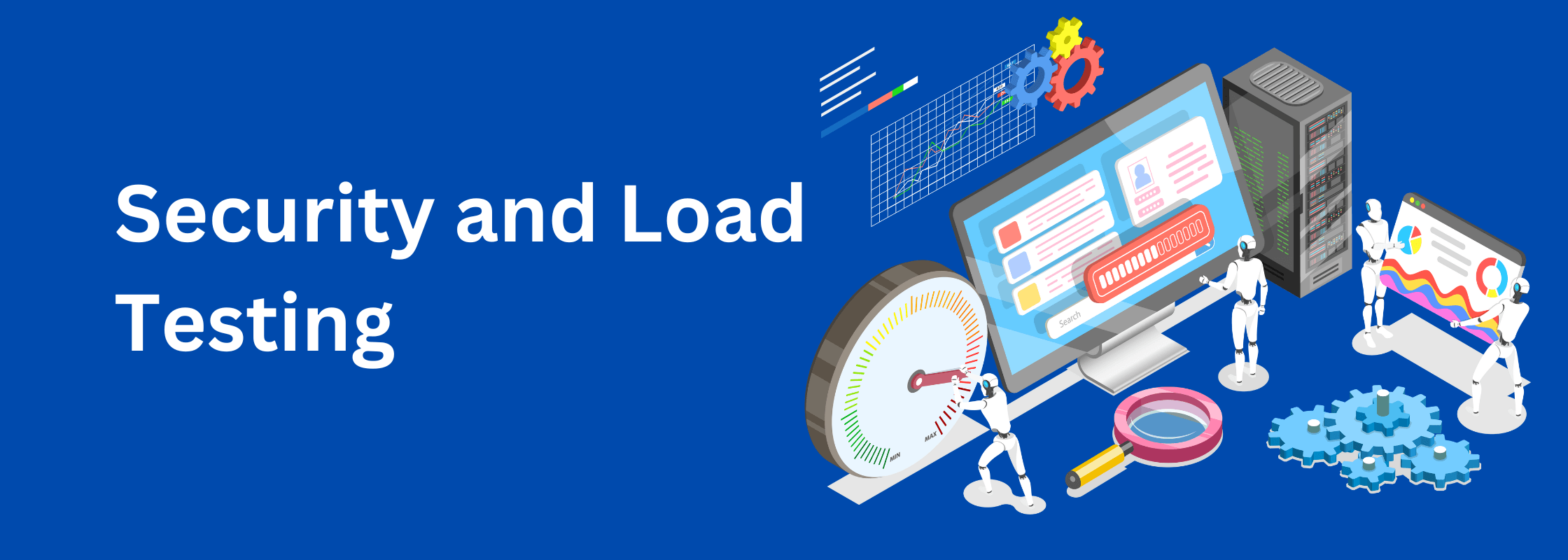
Consider the security aspects of load testing, ensuring that sensitive data remains protected during testing and that security vulnerabilities are not introduced.
Revolutionize your software testing with Robonito, the ultimate no-code RPA automation testing tool. Say goodbye to endless testing hours – Robonito slashes testing time by a staggering 98%! Ready to experience the future of software testing? BOOK A FREE DEMO NOW and transform your testing process today!
FAQs
How do you test load testing for a web application?
Load testing is a crucial process for ensuring the stability and reliability of a web application under heavy user traffic. To effectively conduct load testing, you should begin by selecting a suitable load testing tool. Popular options include Apache JMeter and Micro Focus LoadRunner. These tools allow you to simulate a high volume of concurrent users accessing your web application.
Once you've chosen a tool, you'll need to design test scenarios that mimic real-world usage patterns. This involves defining user interactions, such as navigating through web pages, submitting forms, and performing various actions within the application. Next, you specify the number of virtual users or concurrent connections to simulate, gradually increasing the load to see how your application responds. During the test, monitor key performance metrics like response times, error rates, and server resource utilization. Analyze the results to identify bottlenecks and areas for improvement, such as optimizing code, database queries, or server configurations. By systematically conducting load testing, you can ensure that your web application can handle the expected load without performance degradation or crashes, providing a smooth and reliable user experience.
What is the first step in load testing web application?
When embarking on load testing for a web application, the initial step is to meticulously define your testing objectives and establish clear performance metrics. This involves comprehending the purpose of the load test, such as identifying the specific aspects of your web application that you want to evaluate under varying levels of load. Are you looking to assess its response time, scalability, or the maximum number of concurrent users it can handle? Understanding these objectives is crucial as it will guide the entire testing process.
Furthermore, defining performance metrics is essential for gauging the success of your load test. Metrics like response time, throughput, error rates, and resource utilization provide quantitative insights into how well your application performs under different loads. By setting benchmarks and goals for these metrics, you can effectively measure the web application's performance against your expectations. This initial planning phase lays the foundation for a structured and purposeful load testing process, ensuring that you can gather valuable data and make informed decisions to optimize your web application's performance.
How do I prepare for load testing?
Preparing for load testing is a critical step in ensuring the reliability and performance of your software or system. To begin, you should thoroughly analyze your system's requirements and understand the expected workload. This involves gathering information on user expectations, peak usage times, and any specific performance benchmarks you aim to meet. By having a clear understanding of your system's requirements, you can set realistic load testing objectives.
Next, it's essential to select the right tools and resources for your load testing process. Choose a load testing tool that aligns with your project's needs and budget. Popular options include Apache JMeter, LoadRunner, and Gatling. Additionally, make sure you have access to sufficient hardware resources and a suitable test environment that mirrors your production setup. This environment should be stable and isolated to ensure accurate results during testing.
Once you have your tools and environment in place, create realistic test scenarios that mimic real-world user interactions. Consider factors such as user behavior, traffic patterns, and data volume to ensure your load tests accurately simulate the expected load on your system. Finally, closely monitor the test results and analyze the data to identify performance bottlenecks or areas that need improvement. Proper preparation for load testing is key to uncovering and addressing potential issues before they impact your users.
