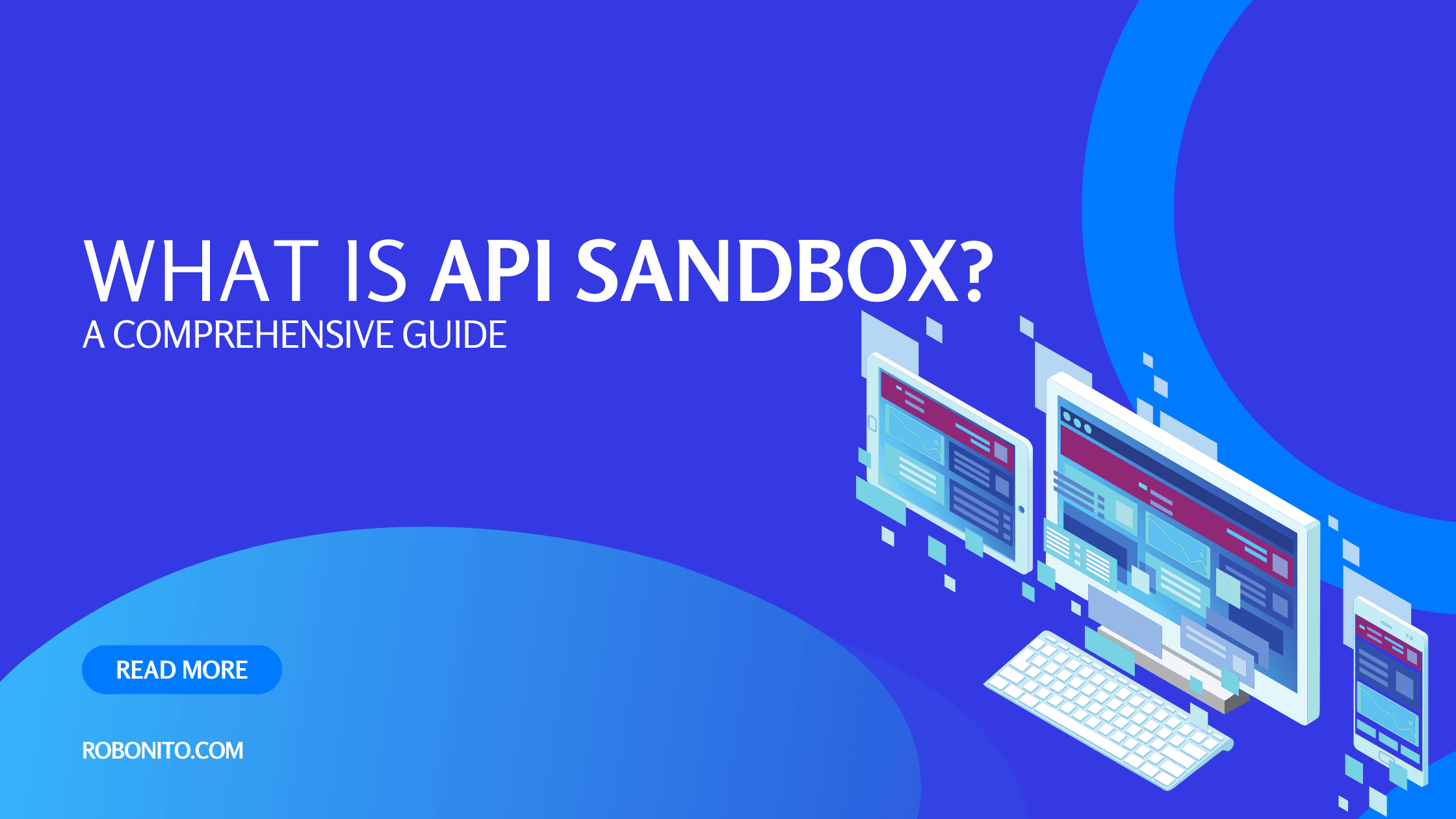APIs (Application Programming Interfaces) are essential in the realm of software development and technology because they allow various software components to connect with one another in an efficient manner. APIs serve as "bridges," enabling developers to access the features of other apps without having to comprehend the intricate internal workings of those other programs. Developers frequently use a tool known as the API Sandbox to make sure that the integration process runs smoothly and to evaluate the capabilities of APIs. We will delve into the idea of an API Sandbox, its importance, and how it helps developers in this article.
API Sandboxes
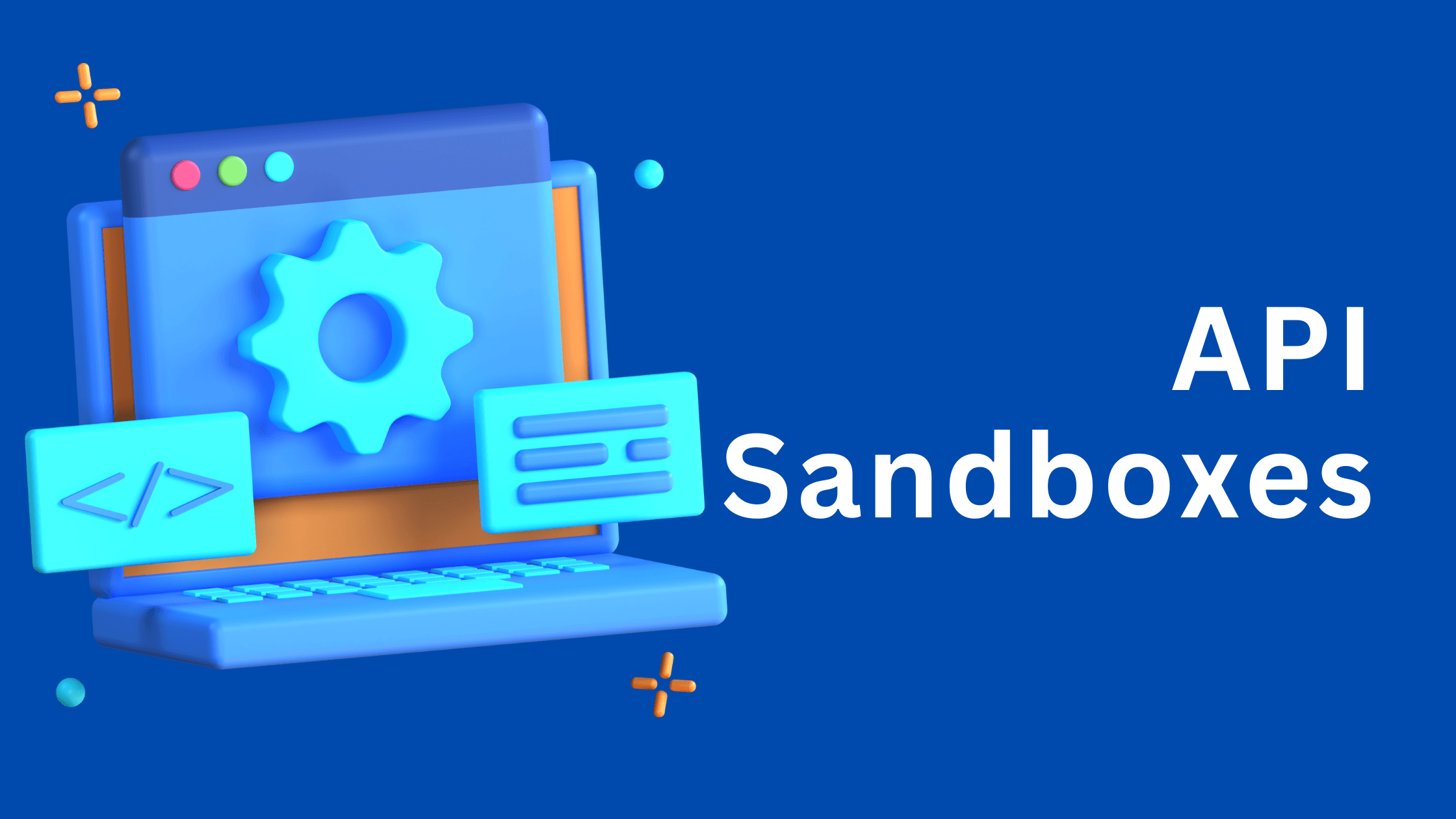
An API Before incorporating APIs into their own applications, developers can test them out in a controlled environment called a sandbox. Consider it a virtual playground where programmers may play with the API, learn about its features, and spot any potential problems or defects. Developers can experiment with the features of the API without disturbing the live production environment thanks to the sandboxing procedure.
How API Sandboxes Work
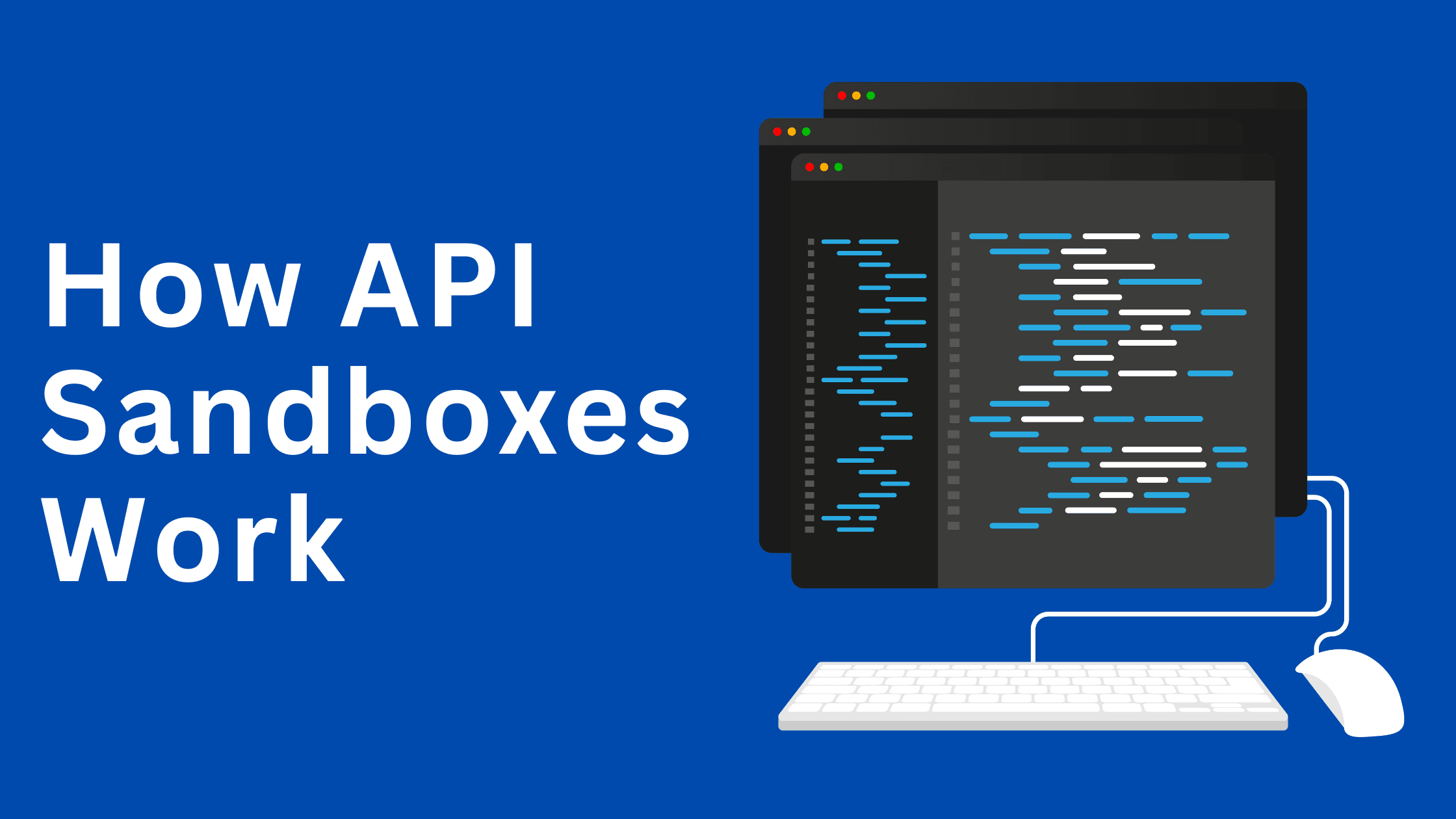
Imagine you're a builder designing a new kind of tool. You should make sure it functions flawlessly and presents no issues before using it for actual tasks. To do that, you might build a "practice area" where you can try the item without worrying about destroying anything valuable.
API Sandboxes work in a similar way for computer programmers. An API is like a set of rules that different software programs use to talk to each other. It's like a language they use to communicate. Now, before programmers use an API in their projects, they want to make sure they understand how it works and that it won't cause any issues with real data.
So, an API Sandbox is like that "practice area" for programmers. It's a safe and controlled space where they can test their code and see how it interacts with the API. They can make pretend calls, ask for information, and get pretend responses, just like they would in the real world. But the cool thing is, this doesn't affect any actual data or real systems.
This practice helps programmers get confident that they're using the API the right way. They can experiment with different situations and see how the API behaves without worrying about breaking anything important. So, API Sandboxes are a helpful tool for programmers to learn, test, and improve their code before using it for real.
Advantages of Using an API Sandbox
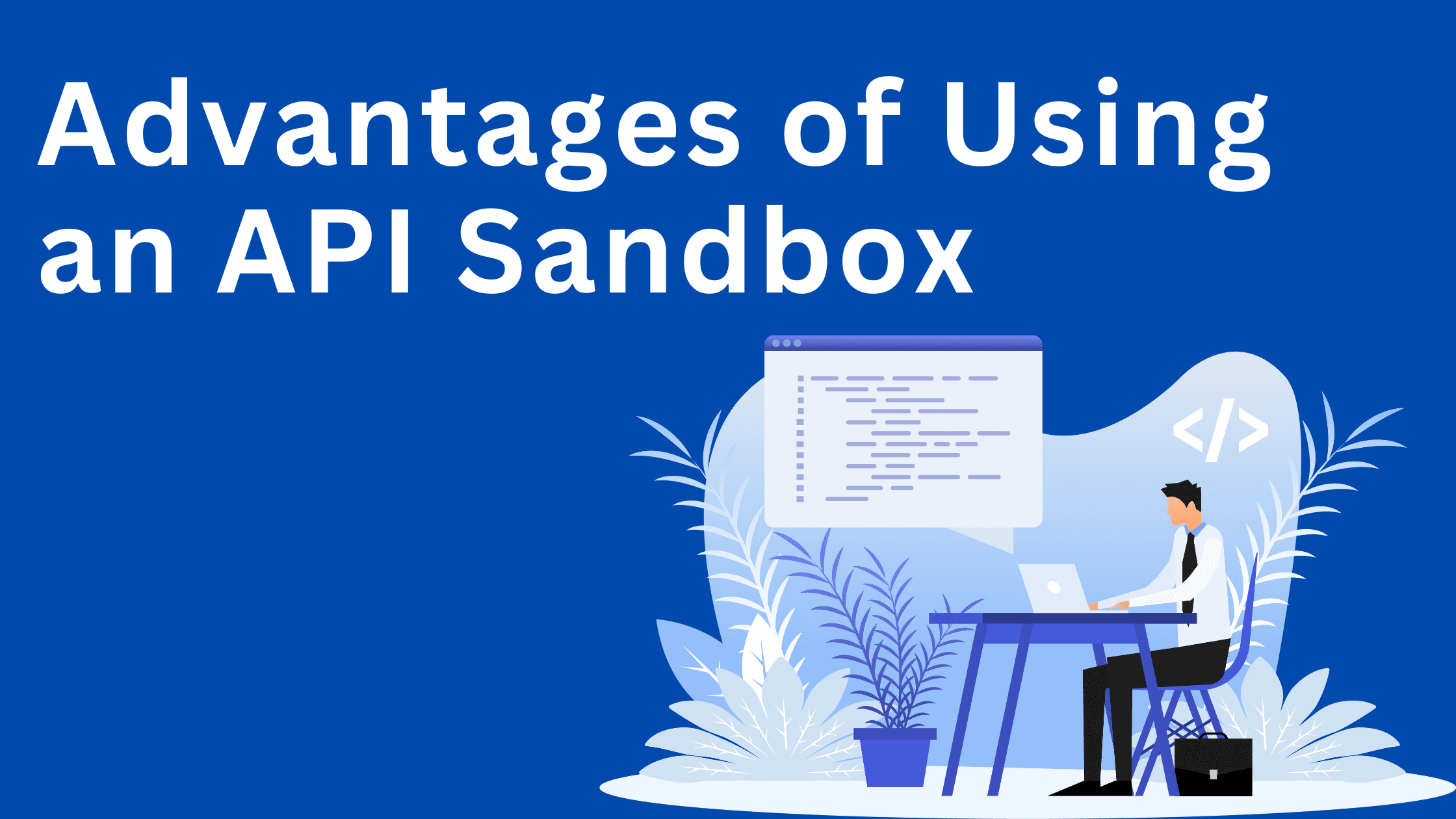
Isolation and Safety
An API sandbox is like a controlled and secure testing area for developers. It's designed to keep their experiments separate from the real, working data or systems. This means that even if something goes wrong during testing, it won't affect the actual live data or systems, so there's no risk of causing any damage.
Early Issue Detection
In this testing environment, developers can try out different scenarios and interactions with the API. Because they're testing things out before they're deployed to the real world, they have the chance to catch and fix any potential problems or glitches early on. This is important because it means fewer mistakes will make it to the final product, reducing errors and improving the quality of the system.
Enhanced Collaboration
API sandboxes make teamwork easier. Developers from different teams can use the same sandbox to test their code and features. This promotes collaboration and makes it simpler for everyone to provide feedback and suggestions. It's like a shared space where everyone can work together to refine and improve the API before it's officially launched.
Efficient Development
Testing an API in a sandbox speeds up the development process. Developers can immediately see how their code interacts with the API and get instant feedback on its behavior. This rapid feedback loop allows them to make quick adjustments and improvements. Essentially, it streamlines the whole development cycle, making it faster and more efficient.
Learning Opportunity
For developers who are new to a particular API, a sandbox is a great learning tool. They can use it to explore and experiment with the API's features and functionalities without any fear of causing problems in a live environment. It's like a safe place for them to get to know the API, which ultimately helps them become more skilled and confident in using it.
Types of API Sandboxes
There are different types of API sandboxes
Local Sandboxes: These sandboxes are set up on a developer's personal computer. They provide a private space where a developer can test their software without affecting other team members. It's like having a little playground on your own computer to experiment with the API.
Cloud-based Sandboxes: Instead of being on a personal computer, these sandboxes are hosted on remote cloud platforms. This is useful when developers are working as part of a team and need to collaborate on testing the API. They can access the same sandbox from different locations, making it easier to work together even if the team members are not in the same physical place.
Vendor-specific Sandboxes: When an API is provided by a company (vendor), they often offer special sandboxes that behave exactly like the real API that will be used in the production environment. This is important because developers can test their software against the exact behavior they will encounter when their application is live. It helps catch any issues or bugs early, before the software goes into the real world.
Setting Up Your Own API Sandbox
An API sandbox is a controlled environment where you can test and experiment with an API (Application Programming Interface) without affecting the real production system. It's like a virtual playground for developers to understand how the API works, send requests, and receive responses.
Here are the steps to set up your own API sandbox
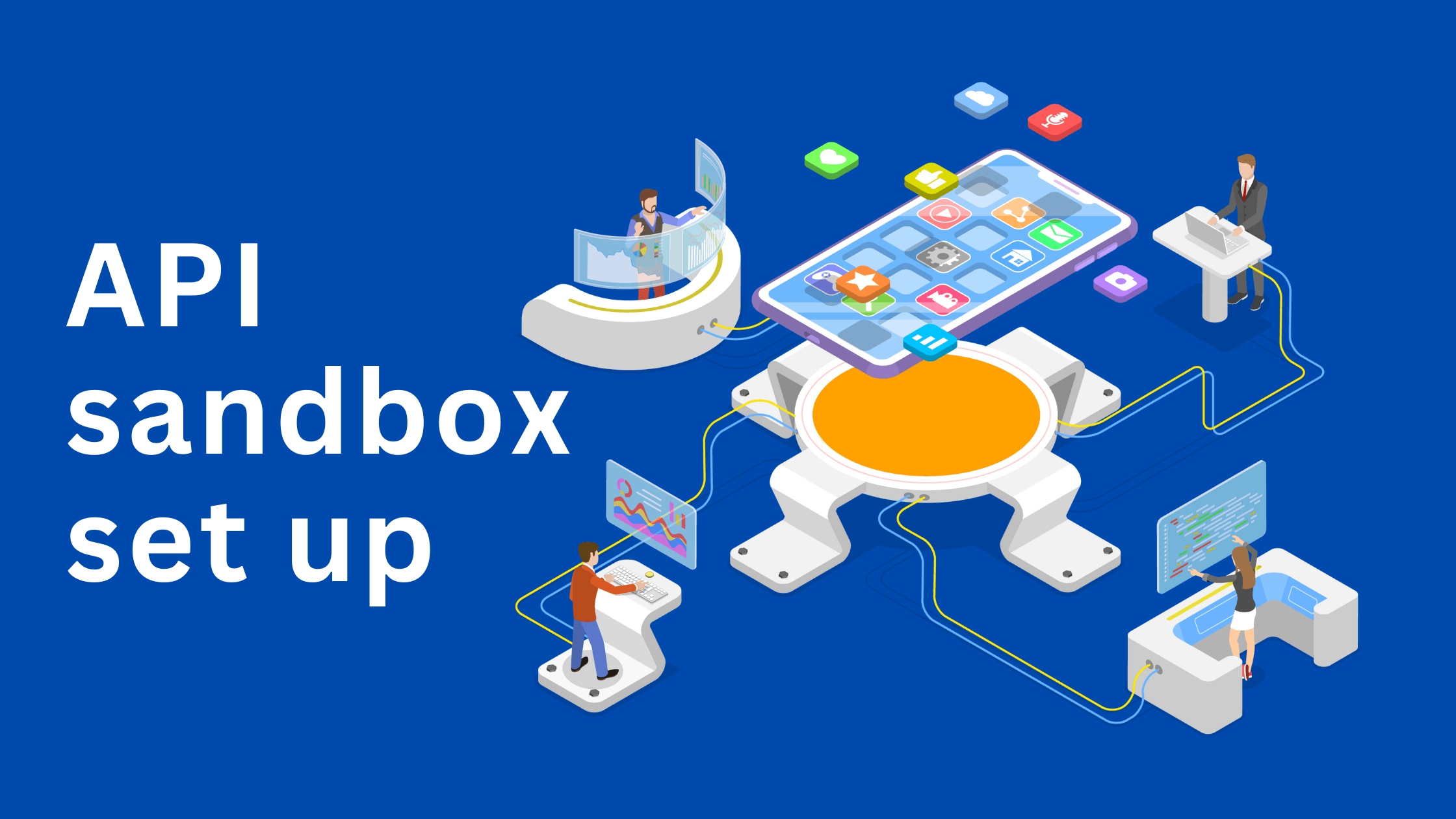
Choose the type of sandbox: You have two options: a "local" sandbox that runs on your own computer or network, or a "cloud-based" sandbox that is hosted on the internet. Your choice depends on your preferences and requirements.
Select an API sandbox tool: There are various software tools designed to create and manage API sandboxes. You should choose a tool that has the features you need, such as the ability to simulate different types of API responses, handle various authentication methods, and customize endpoints.
Install or deploy the sandbox environment: Depending on your choice between local and cloud-based, you will either install the sandbox tool on your own system (local) or deploy it to a server or cloud platform (cloud-based). This step prepares the environment where you will test the API.
Configure the API endpoints, requests, and responses: You'll need to define the API endpoints (the URLs where the API can be accessed), create sample requests (commands you send to the API), and set up predefined responses (the data the API returns) within the sandbox. This configuration allows you to mimic real interactions with the API.
Begin testing and experimenting: With the sandbox environment ready and the API configured, you can start sending requests and receiving responses. This is the phase where you can test different scenarios, try out various parameters, and see how the API behaves in a safe and controlled environment. It's a crucial step in ensuring that your application will work correctly when integrated with the actual API.
Best Practices for API Sandbox Testing
Create Comprehensive Test Cases: Design a set of detailed test cases that cover different situations and conditions to make sure the API (Application Programming Interface) functions correctly in all expected scenarios. This helps ensure that the API behaves as intended and doesn't break or produce errors when used in various ways.
Use Simulated Data: Instead of using actual data, generate fake or simulated data that mimics real-world situations. This allows you to test the API's responses and behavior without risking real data. By using simulated data, you can replicate different interactions and test how the API handles them.
Monitor Performance: Keep track of how well the sandbox environment, where you're testing the API, is performing. This involves measuring factors like response times, processing speeds, and resource usage. Monitoring performance helps identify any areas where the API or the environment might be experiencing slowdowns or performance bottlenecks.
Automate Testing: Create automated testing scripts or tools that can run a predefined set of tests automatically. Automation streamlines the testing process, making it faster and more efficient. Automated tests can be repeatedly executed, ensuring that the API's functionality remains intact across different versions and updates.
Regularly Update: Keep the sandbox environment up-to-date with the latest changes in the API. APIs are often updated to fix bugs, add new features, or improve performance. By maintaining an updated sandbox, you can test the API with its most current version, ensuring that it works correctly and efficiently with the latest changes.
Real-world Examples of API Sandbox Implementation
Google Maps API Sandbox
This refers to a controlled environment provided by Google for developers. In this environment, developers can experiment with the features and functionalities offered by Google Maps' APIs (Application Programming Interfaces). An API is a set of rules and tools that allows different software applications to communicate with each other. In the context of Google Maps, these APIs allow developers to integrate mapping and geolocation capabilities into their own applications or websites.
The purpose of the sandbox is to give developers a safe and controlled space to test their code and ideas without affecting the real Google Maps service or using actual location data. For example, if a developer is working on an app that uses geolocation features, they can use the sandbox to see how their app interacts with the Google Maps API without actually accessing real-world location information. This prevents accidental misuse of sensitive location data during the development phase.
Payment Gateway Sandboxes
Payment processors (companies that handle online payments) offer what are called "sandboxes" to assist developers in adding secure payment functionality to their software applications or websites. A payment gateway is a service that authorizes and processes online payments.
Similarly to the Google Maps example, a payment gateway sandbox provides a safe and controlled environment for developers to test how their application interacts with the payment gateway's API. This allows developers to ensure that the payment process works correctly, securely, and without actual financial transactions taking place. It's a way to practice and fine-tune the payment integration before going live with real customers. This is crucial because any issues in the payment process can have serious consequences, so testing in a sandbox helps avoid potential problems.
Challenges in Working with API Sandboxes
While API sandboxes provide valuable benefits, there are challenges to consider
Limited Realism: API sandboxes are designed to mimic the real API's behavior, but they might not capture all the intricacies and complexities of how the API works in real-world situations. This means that while testing in a sandbox is useful, it might not catch all the potential problems that could occur when the API is used by actual users in various scenarios.
Data Security: APIs often deal with sensitive data like user information or confidential details. When using a sandbox, developers might still need to test how the API handles this sensitive data. However, it's crucial to ensure that the sandbox environment itself is secure. The data used for testing should be properly protected to prevent unauthorized access or leaks.
Integration Hurdles: Sometimes, the behavior of an API in a sandbox might not perfectly match its behavior in the actual production environment. This can create issues when developers try to integrate the API into their applications. If there are differences between how the sandbox and the real API work, it could lead to unexpected errors or behaviors when the application goes live.
The Future of API Sandboxes
In the coming years, the landscape of API sandboxes is expected to undergo significant transformations owing to the continuous advancements in technology. These virtual environments serve as crucial platforms where software developers can rigorously test their Application Programming Interfaces (APIs) prior to integrating them into their applications or systems. The evolution of these sandboxes is set to introduce a range of sophisticated features, enhancing their overall utility and effectiveness.
One of the key improvements in future API sandboxes lies in their ability to provide enhanced realism during the testing process. As technology progresses, these sandboxes will be designed to closely replicate real-world scenarios and conditions. This development is poised to offer developers the advantage of testing their APIs in environments that closely mimic actual usage. By subjecting APIs to these lifelike conditions, developers can uncover potential issues and challenges that might arise when their APIs are put into practice. Consequently, this preemptive identification of problems allows for rectifications to be made before the APIs are deployed, contributing to smoother user experiences and a more robust end product.
The integration of Artificial Intelligence (AI) stands out as another pivotal aspect of the future of API sandboxes. By incorporating AI capabilities into these testing environments, developers can harness the power of smart simulations. AI can simulate intricate user interactions and generate lifelike data inputs, providing a holistic testing experience. This fusion of AI with API sandboxes offers several advantages, including the ability to uncover subtle or concealed problems that might not be evident through traditional testing methods. As AI technologies become more sophisticated, their collaboration with API sandboxes holds the promise of streamlining the identification and resolution of potential issues, ultimately contributing to the development of higher-quality APIs.
Furthermore, the forthcoming iterations of API sandboxes will place an increased emphasis on improved security measures. As cybersecurity threats continue to evolve, ensuring the protection of sensitive data during testing becomes paramount. To address this concern, future API sandboxes will incorporate robust security features designed to safeguard confidential information. By doing so, developers can engage in testing procedures with the confidence that the data being used is well-protected, thereby building trust in the overall security of the tested APIs.
Revolutionize your software testing with Robonito, the ultimate no-code RPA automation testing tool. Say goodbye to endless testing hours – Robonito slashes testing time by a staggering 98%! Ready to experience the future of software testing? BOOK A FREE DEMO NOW and transform your testing process today!
FAQs
What is the purpose of sandbox?
The purpose of a sandbox is to provide a controlled and isolated environment for testing and experimentation. In software development, a sandbox allows developers to test new code, applications, or configurations without affecting the production environment. Similarly, in cybersecurity, a sandbox offers a secure space to analyze potentially malicious files or programs. The concept extends beyond technology; children use sandboxes for creative play and exploration. Sandboxes enable risk-free exploration and innovation by containing the potential consequences of experimentation, whether in coding, security, or play, making them invaluable tools for learning and development.
What is the difference between production and sandbox API?
The primary distinction between production and sandbox APIs lies in their purpose and environment. A production API is intended for real-world usage, serving live data and processing genuine transactions. It operates in a secure, controlled setting, directly impacting users and systems. Conversely, a sandbox API is a testing environment, enabling developers to experiment without affecting real data or processes. It mimics the production environment but operates in isolation, allowing for safe testing, debugging, and development. While production APIs are for operational use, sandbox APIs foster innovation, error detection, and code refinement before deploying to the live system.
What are the benefits of data sandbox?
A data sandbox offers several benefits in the realm of data analysis and innovation. It provides a controlled and isolated environment where data professionals can experiment, explore, and develop insights without affecting the production environment. This promotes risk-free testing of new algorithms, models, and hypotheses, fostering creativity and learning. Sandboxes enhance collaboration by allowing teams to work collaboratively on shared datasets, accelerating decision-making processes. Moreover, they aid in data governance by segregating sensitive information and ensuring compliance. In sum, data sandboxes empower organizations to extract valuable insights, optimize processes, and drive informed decisions while maintaining data integrity and security.