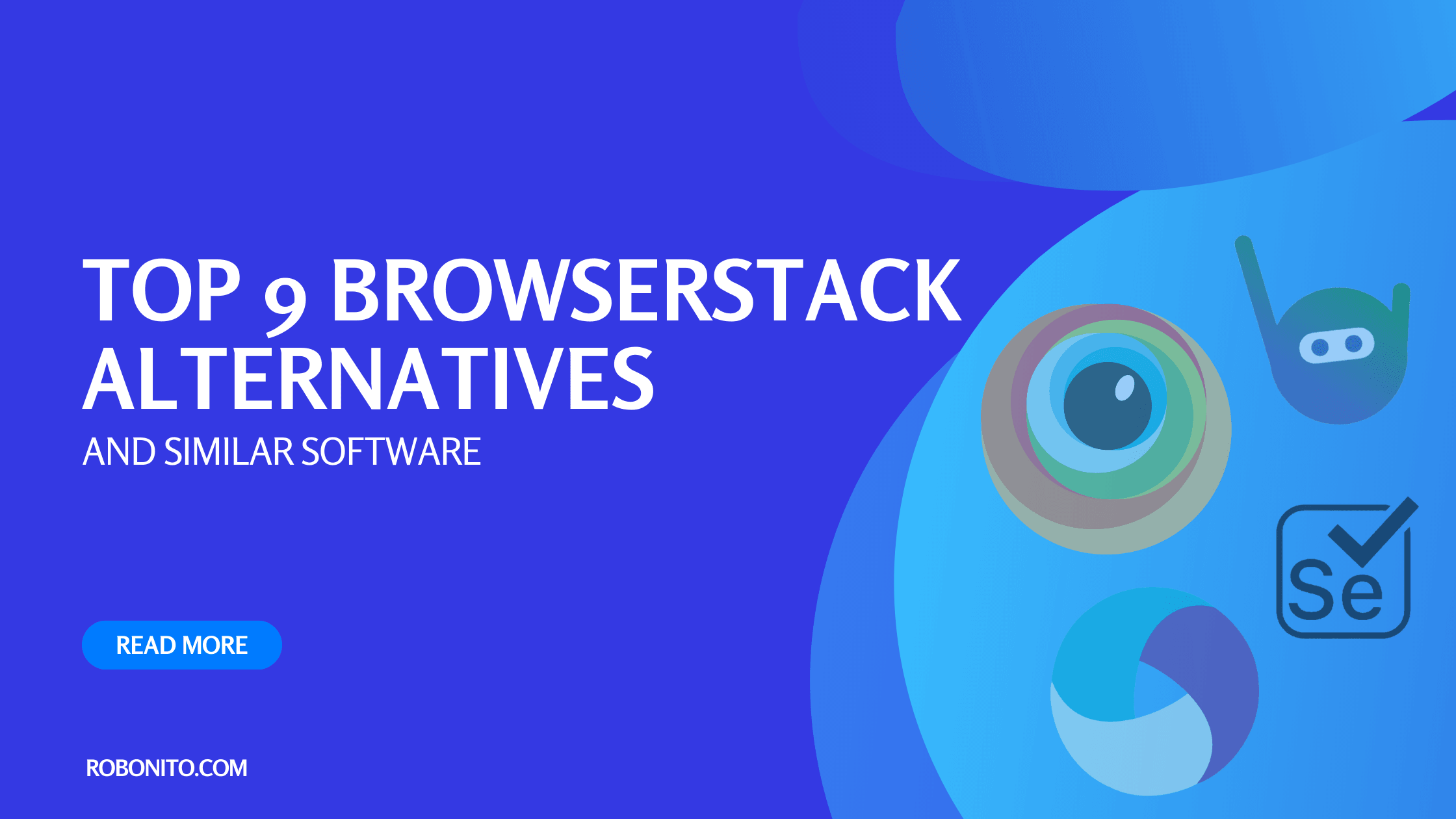Are you a developer, QA engineer, or digital enthusiast seeking robust cross-browser testing tools beyond BrowserStack? In this article, we'll explore the top 9 BrowserStack alternatives and similar software that can elevate your testing game and help ensure seamless performance across various web browsers.
Introduction
In today's digital landscape, ensuring your website or application works seamlessly across various browsers is paramount. While BrowserStack has been a go-to platform for many, exploring alternatives can provide unique features and cost-effective solutions. Let's delve into the world of BrowserStack alternatives and similar software to optimize your cross-browser testing experience.
1. Robonito
Robonito is a cutting-edge no-code automation testing tool. Robonito reduces testing time by 98%. With its user-friendly interface and powerful capabilities, Robonito streamlines the testing process, allowing QA teams to achieve remarkable efficiency gains. By eliminating the need for manual coding, Robonito empowers testers of all levels to create and execute automated test cases effortlessly.
Key Features of Robonito
Drastically Reduced Testing Time: Robonito boasts an impressive reduction of up to 98% in testing time. By automating repetitive tasks and offering seamless test case execution, teams can focus on critical aspects of testing, ensuring faster and more reliable software delivery.
Data Import from Multiple Sources: With Robonito, expanding test case coverage is a breeze. The tool allows easy data import from various sources, including Excel, API, and JSON. This enables testers to work with real-world data scenarios, enhancing the comprehensiveness of test cases.
User-Friendly Test Case Recording: Robonito simplifies the test case creation process. By utilizing its intuitive interface, testers can easily record test cases by performing actions in the application under test. This no-code approach saves time and effort, making test case creation accessible to non-technical team members.
Organized Test Suites: Robonito introduces the concept of workspaces, allowing users to organize test cases into multiple test suites. This feature is particularly useful when working on different projects, providing a structured approach to managing and executing tests.
Visual Flows: With Robonito, users can construct and modify test case steps visually, eliminating the need for manual code writing. This visual approach not only accelerates test case development but also makes it easier for team members with limited coding experience to contribute to the automation process.
2. CrossBrowserTesting: Selenium-Powered Testing
CrossBrowserTesting boasts a Selenium-powered automation framework, making it an attractive choice for those well-versed in Selenium. With a vast selection of browsers and devices, it empowers efficient testing and debugging.
3. TestingBot: Scalable Automated Browser Testing
TestingBot offers a scalable solution for automated browser testing. With support for parallel testing, mobile devices, and real-time testing, it's an ideal choice for teams aiming to accelerate their testing workflows.
4. Browserling: Real Browsers for Testing
Browserling provides a unique approach by offering real browsers for testing directly in your browser. Its simplicity and ease of use make it a convenient choice, especially for quick tests and debugging.
5. Applitools: Visual Testing and Monitoring
Applitools specializes in visual testing and monitoring, allowing you to identify even the slightest visual discrepancies across browsers. Its AI-powered capabilities enhance testing efficiency.
6. Ghostlab: Synchronized Testing for Web and Mobile
Ghostlab enables synchronized testing for both web and mobile applications. It offers live reloading, remote debugging, and other features that simplify the testing process across multiple devices.
7. Browsershots: Free Open-Source Browser Testing
For those seeking a free open-source option, Browsershots provides browser compatibility testing by capturing screenshots of your website in various browsers. While it may lack advanced features, it serves as a starting point for small-scale testing.
8. Comparium: Automated Cross-Browser Testing Tool
Comparium automates cross-browser testing, ensuring consistent performance across different browsers and versions. Its user-friendly interface and scheduling capabilities enhance testing efficiency.
9. LambdaTest: Comprehensive Cross-Browser Testing
LambdaTest emerges as a powerful BrowserStack alternative, offering a wide range of browsers and operating systems for testing. Its real-time testing feature allows instant bug detection, and integration with popular project management tools streamlines the testing process.
Conclusion
In a rapidly evolving digital landscape, cross-browser compatibility remains crucial. While BrowserStack is a popular choice, these 9 alternatives and similar software options offer a diverse range of features to meet your testing needs. From comprehensive testing platforms to specialized visual testing tools, you have a plethora of options to ensure your web applications perform flawlessly across browsers.
Revolutionize your software testing with Robonito, the ultimate no-code RPA automation testing tool. Say goodbye to endless testing hours – Robonito slashes testing time by a staggering 98%! Ready to experience the future of software testing? BOOK A FREE DEMO NOW and transform your testing process today!
FAQs
Q1: Is cross-browser testing really necessary?
Absolutely! Cross-browser testing ensures your website works consistently across various browsers, improving user satisfaction and accessibility.
Q2: Are these alternatives suitable for beginners?
Yes, many of these alternatives offer user-friendly interfaces and documentation to assist beginners in their testing journey.
Q3: Can I run tests on mobile devices using these alternatives?
Certainly, most of these alternatives provide mobile testing capabilities, allowing you to cover both desktop and mobile users.
Q4: How does visual testing differ from traditional testing?
Visual testing focuses on identifying visual discrepancies, such as layout issues and design inconsistencies, which traditional testing may not catch.
Q5: What's the cost comparison between BrowserStack and these alternatives?
Pricing varies among these alternatives, with some offering free plans and others charging based on usage. It's essential to evaluate your testing requirements and budget before making a decision.